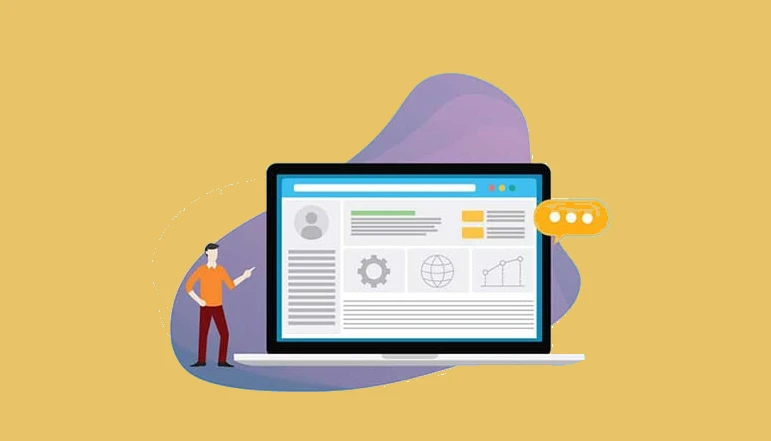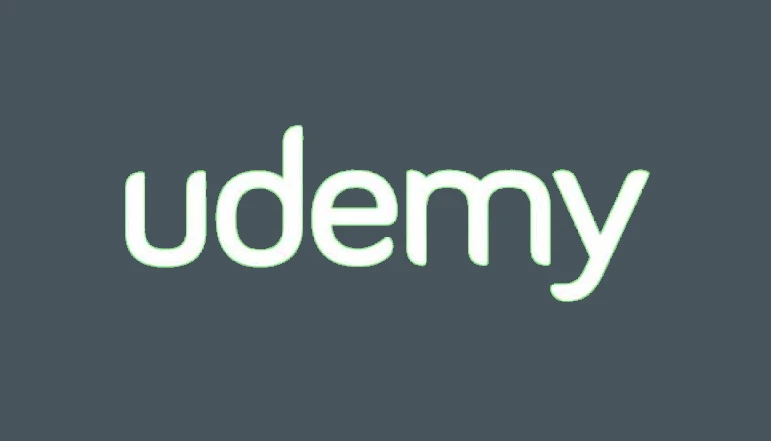You want to create a blog but are not sure how.
You could create a blog on WordPress with Hostinger by following this step-by-step tutorial.
Starting a blog can impact your life; I can attest to this from personal experience. Furthermore, blogging is a legal and thriving business venture that does not need a significant investment.
I launched many profitable blogs in 2020 that helped me make money online.
I have included a list of my blog’s tools to earn money.
What is a Blog & Why We Start a Blog?
To start, you must be aware of the concept of a blog. A blog is a type of web page that frequently updates content. These are articles here that cover a particular topic or many different topics.
The “Niche” or blog refers to the blog’s content or the category you publish.
There are many categories, such as Technology, fashion, traveling, business, etc. You can choose any category and write content on it.
Some people create blogs to express themselves, to show their writing abilities, or to satisfy their interests. Although blogging can be used to make money, few people know it.
You can easily create a blog and start to earn money from it; the purpose of this article is to help you understand how to start a blog.
How to Start Your Blog?
In the following sections, you will learn exactly how to start a blog quickly in a few steps.
Because creating a blog can feel a little daunting, I have tried to provide everything but make the method as simple as possible.
Let me take care of everything for you! Follow these simple steps to create a blog.
Choose a Niche
To generate ideas for blog posts you want to write. You can focus on a single or many topics.
Having a specific audience in mind when you write is a wise decision since it creates your authority and gives your viewers the impression that you are an authority on the content you cover.
There are many famous and successful blogging niches:
- Fitness
- Fashion
- Travel
- Personal Finance
- Technology
- Beauty & Makeup
- Food & Cooking
It’s OK if you can’t negotiate on another blogging topic.
You could write about anything that interests you, and if a blog grows in popularity, you can help determine your focus based on what your visitors want to read.
Choose Your Blog Domain Name
We could have been more excited to take this next step!
Your blog’s name is in your hands. The domain is the URL visitors will use to find a blog online.
For example, my site’s domain or name is “wikitechlibrary.com,” which my visitors provide when looking at the blog.
Here are some advantage of the benefits of choosing a blog title:
Users are more inclined to identify a domain beginning with “.com” since it is a common domain name conclusion. Also, it will give the blog a more professional appearance.

Do not complicate things. Choose a title that is easy to remember and spell.
It’s easier to remember names that aren’t too long. Your domain name should contain no more than two or three words.
Avoid spelling errors in your domain name because this can irritate your readers.
You can include keywords associated with the niche in your content. If you choose to establish a food blog, for example, the domain can consist of the terms “cooking,” “eating,” or “kitchen.”
Symbols and numbers should be avoided because they are difficult to remember.
Don’t make the domain name too complicated. For example, if you struggle with what to call a blog, you could use your real name.
So now time to take some action.
Take a paper and write down all the titles that come to mind. Then, when you’re trying to register a blog domain name, this listing will come in handy because another person may take your preferred name.
You will have to come up with something else to do. Having a list of blog names to select from is a brilliant idea.
Register Your Domain and Hosting
Self-hosted blogs are the best way to get started with a blog. Blog’s content will be yours to keep, and nobody can take it away from you.
If users start their blogs on free platforms like Blogger, WordPress, etc., they may be taken down or closed.
Because you are using their provider to host a Blogger blog, you can not own the content you create using a free blogging platform to ruBloge blog.
The best way for my blog to be successful is to have a self-hosted WordPress blog. You will need to select a web hosting provider to achieve this.
For web hosting, all of my blogs are hosted by Hostinger, and I’m happy to recommend them because they’re one of the best out there and offer great deals.
Here are a few of the purposes I have come to depend on their service provider:
They offer one of the world’s most extensive, inexpensive web hosting services.
They have flash site speed that would not cause the blog to bog down. It means that their viewers will spend more time on the blog.
Hostinger’s customer service team is truly exceptional. They have always solved any troubles with the blog. It’s almost as if I have a team of experts to help me with technical difficulties with my blog hosting.
You will get a free domain and SSL certificate when you sign up for their hosting service. So, you could save money by not having to purchase a separate domain name.
Several well-known and well-respected bloggers use Hostinger to strengthen their revenue blogs.
Hostinger packages start at $3.99 monthly and include a free domain name and an SSL certificate.
Just click on any of the Hostinger links in this article to take advantage of this incredible deal.
Step-by-Step Guide to Purchase a Hosting Plan
You can get started with Hostinger by following the steps highlighted in the article:
Visit Hostinger Website
Go to the Hostinger Website and click on the Hosting Menu you want to purchase.

Select a Hosting Plan
Choose the Hosting Plan that you want to purchase from here.
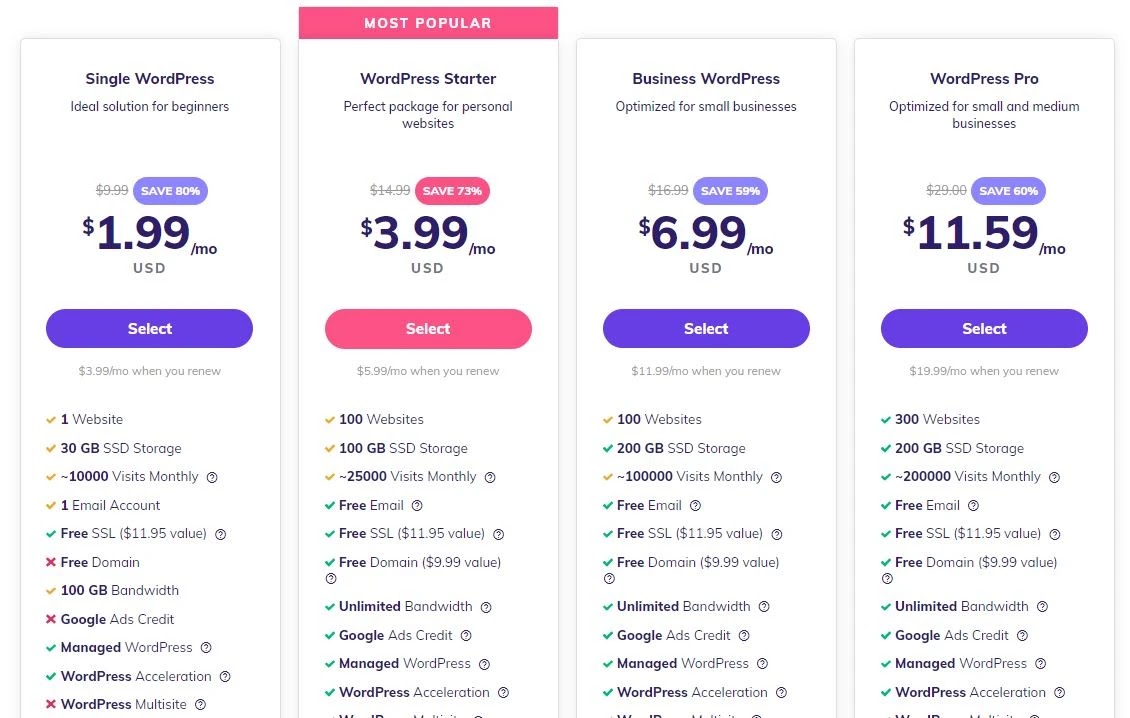
Which Hosting plan should you select?
The “WordPress Hosting Starter” package displayed in the image is your best option.
This package provides a free domain name and a Free SSL. If you plan to create many blogs later, this package is the best option because it allows you to manage 100 sites.
The WordPress Hosting Starter provides more features and capacity at a lower price than the Individual Shared Hosting Plan.
All of my blogs are hosted on the premium package, which has proven highly cost-effective and time-saving.
Choose Your Plan Period
This is the page where you will make your plan, period. I recommend going with the 48-month package because it’s the cheapest and most effective for four years.
For 4 years, you would not be paying for web hosting!
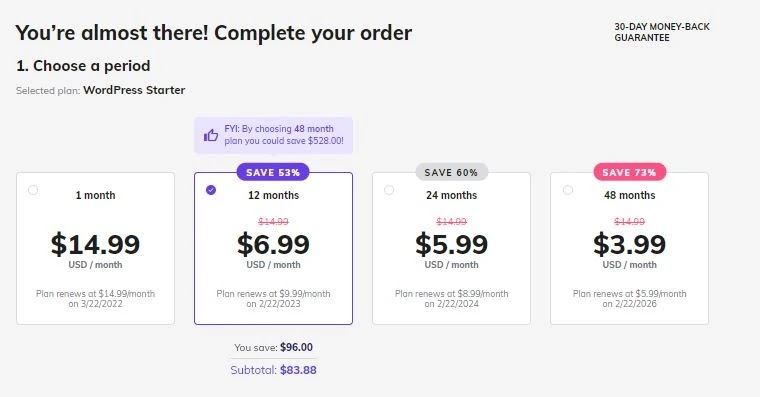
I recommend the 48-month subscription for $3.99 a month if you can save money over the long term.
You could also select one of the three possibilities if you would like. However, the 48-month package is the most cost-effective over the long term due to a savings of 80%.
Create Your Hosting Account & Enter the Payment Detail
Ensure you provide the email to get into your Hostinger account here. Accounts can also be set up using Google, Facebook, or Github, amongst other options.
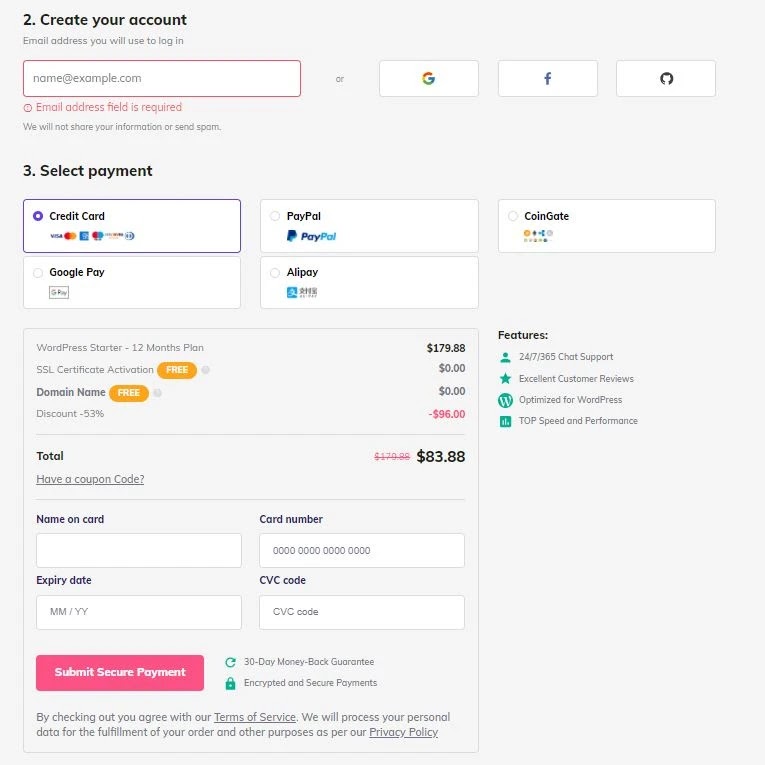
Here we are at the end.
Enter the payment information and select your method of payment. Hostinger accepts many payment methods, including Google Pay, PayPal, credit cards, and cryptocurrency.
To pay for your hosting plan, tap on submit secure payment after selecting a payment method.
Hostinger may allow you to select a free domain name now or in the future. You can now select the domain name that you have previously decided on.
To access the hosting account, you must first set up an account and then pay for it.
Congrats! You have successfully purchased a Hosting and Domain.
Set Up WordPress on Your Blog
Now, WordPress will be installed on the blog.
What is WordPress?
WordPress is the best CMS available for blogs and websites, and it’s free.
It is a breeze to use, and it is suitable for beginners. You will be able to create a blog with WordPress easily.
Install WordPress on Hostinger Hosting
1. In your Hostinger Dashboard, press the “Manage” button next to the domain name.

2. You will see a lot of options and apps.

Click on “Auto Installer” when you have reached the site section.

3. On the next page Select the WordPress Option.

4. Fill up the required details. In the right column of HTTP, type your domain name. Next, provide Blog’s login username, password, email address, and website title. Click on Install after you have chosen your language.
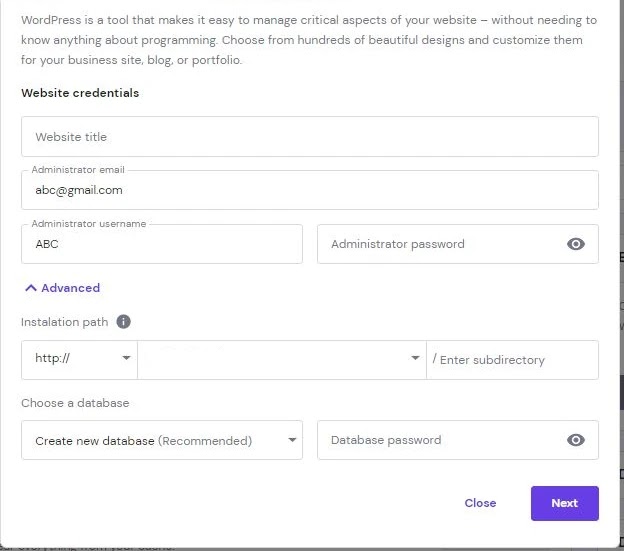
Congrats! You have installed WordPress successfully on Blog.
When WordPress is installed, you must enter the WordPress admin dashboard to access your content. To do so, add the /wp-admin prefix to the end of the web address.
For example, suppose you type “www.blogurl.com/wp-admin” into your web browser. You will be redirected to the WordPress page, where you can enter the login details you generated in the previous steps and access the WordPress dashboard.
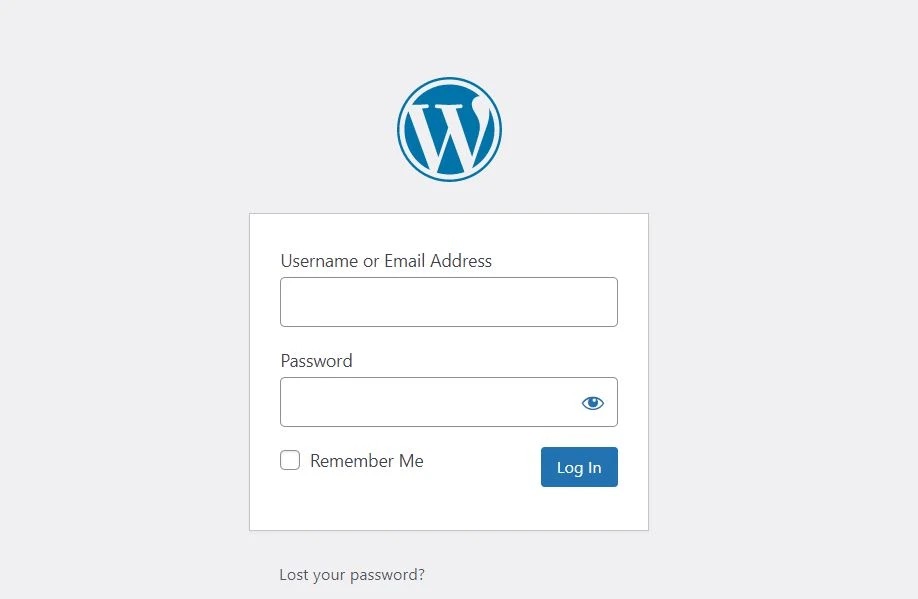
Now, the WordPress dashboard will open. Many options are here, such as Posts, Appearance, and Plugin.
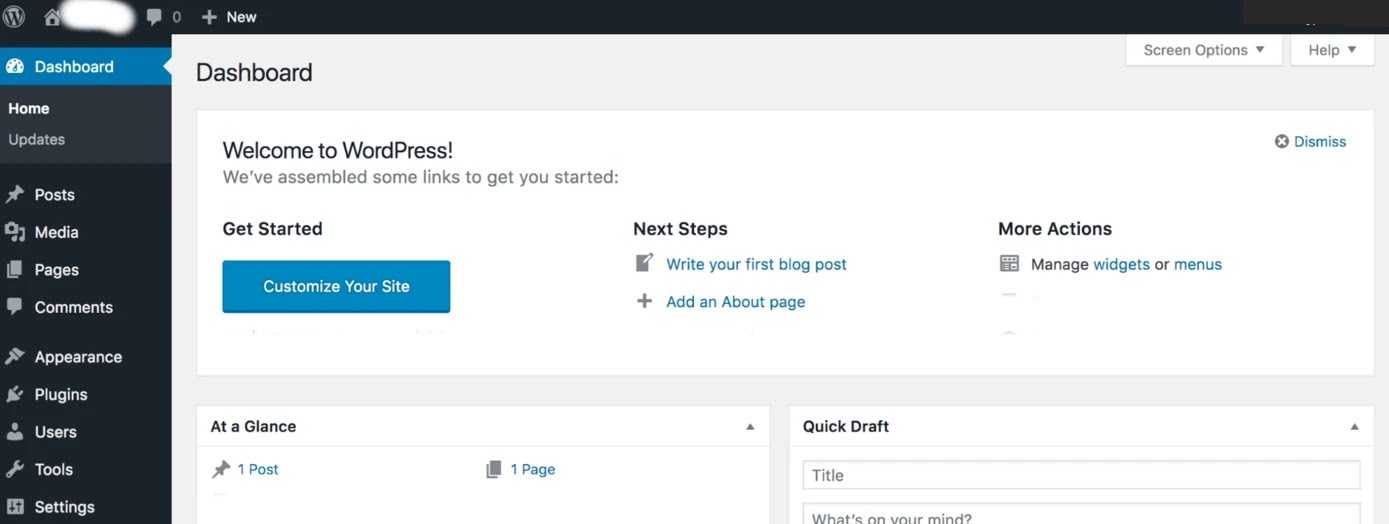
You will see the other options, such as theme, widget, menus, etc., under the appearance option. Select your theme to select the theme option.
If you can upload any plugin, go to the plugin option, click on the new option, and upload your theme.
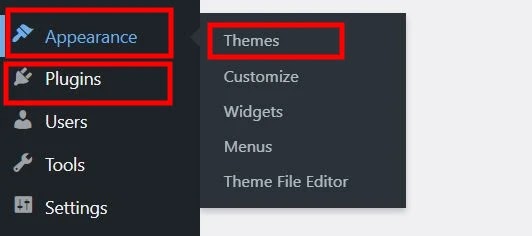
WordPress offers many free themes, and you can choose the best theme. I recommend using the Astra and OceanWP Themes for personal blogs because they are lightweight and help boost the site’s performance.
You have finally finished setting up your blog. Congratulations on following along and making the smart choice to start a new blog.
What you do next is up to you.
Write Content and Monetize it
Writing blog content and writing them in huge volumes is important right now.
If you want to promote a blog on Pinterest, I recommend writing 5 – 10 blog posts first.
Pinterest would support you in increasing traffic to the blog and growing the audience.
After that, you could advertise the blog through display advertisements from AdSense or Ezoic. Ezoic is a provider that I use to display advertisements on the blog, and I strongly recommend them.
To make money from it, you should look into Ezoic. They are among the best AdSense options as they can increase your revenue.
You can also make money from blogs by participating in affiliate programs.
There are many ways to make money from blogging, but first and most importantly, you must create a considerable collection of blog posts so that your viewers will be more likely to stay on the blog for longer and read them.