
Every time you want to code something, you may not have access to your laptop or PC but always have your smartphone with you. Although coding on a desktop screen is easier and more comfortable, imagine if you can also code on your Android phone.
Luckily it’s possible this thing. Actually, on Android, you may run C, C++, or other language programming codes. So it will enable you to execute your codes on the go from anywhere if you are a professional developer or even if you just started studying the C/C++ language.
How to Run C or C++ Programs on Android
Some third-party apps may be compiled and executed on your Android phone free of charge in the Google Play Store. Some of these apps need internet connectivity, while others may run offline. We have searched at best here.
1. Use the Cxxdroid app to run the C/C++ program
Cxxdroid is Android’s most popular C/C++ IDE. The UI is basic and clean and offers a very comfortable coding experience. Some of the hidden features of this app are here –
- Offline works with the Cxxdroid app. Even without an internet connection, you can code, build and run C/C++ applications on your Android phone.
- It supports input during execution, i.e., if the application requires that you enter an input, it is requested when the program is running.
- You may fill your phone with C/C++ files. You can store your program as a file other than that (.cxx).
- The application can identify every type of error. If errors in the code are identified, they will be notified. It will also show you how and where the error actually happened.
- In the app, you may use free sample programs for your practice.
- More libraries like Boost, SQLite, OpenSSL, and more may be installed for C/C++.
- In the program, you may share your code directly with Pastebin using a special feature. This feature is useful to share with someone else when you want to share your program.
Now let us talk about how the C/C++ programs may be run. The Cxxdroid app is the first on your Android phone to install. Open it when the app has been installed.
In the code editor, you may now write your code. At the bottom of the screen, you may see shortcut keys. Tap the Play button in the bottom right corner once you are ready to run your program. Boom… You go! Boom! Tap the folder-like icon at the top of your screen, then choose the Save option if you want to save your program. Afterward, the directory you want to save will be asked to select.
2. Use the CppDroid app to run C/C++ programs
In the best Android C/C++ compiler applications, CppDroid is our next favorite app. This application can also build and run your programs offline, like with Cxxdroid. In addition, the Navigator feature of the app provides a shortcut to the code.
Let’s just suppose you’ve got a large program. These shortcuts let you arrange your code and save it directly to a specific section. For example, when you click void main (), the app will bring you to the location of this function in the code editor.
The only thing about CppDroid that we don’t like is that there is a lot of space on your phone. When you first start the program, libraries, tutorials, and examples will get from the internet. We recommend that you review the tutorials and examples in the app if you are new to C/C++.
You first need to save and compile your program on CppDroid. You may do this by clicking on the icon at the top of your screen. You may then execute the software by clicking on the play button. If errors are detected during compilation, they will appear at the bottom of the diagnostics, analysis, and output tab.
3. Use the Dcoder app
We will recommend you use Dcoder if you are seeking an all-in-one Android compiler app. The programming languages support over 33+, such as C, C++, Java, Python, JS, HTML, etc. Unlike other applications, the Dcoder app works online simply, i.e., you only need an internet connection to compile and run your programs on your server.
4. Use an online compiler tool
C and C++ languages have many online compiler tools available. However, most are compatible with Android because of the small screen size, and others don’t enable the code editor to pick and paste the text. We found this tool called Ideone after searching for a while.
Ideone is a compiler and IDE tool that is all in one. It features a responsive user interface – this is why Android phones work really well. More than 60 languages are supported by this tool. The default language is Java whenever you visit the Ideone website.
Whatever you want to use, you may change it to C or C++. The source code with optional input data may then be created, and you are ready to go!
Therefore, this is our list of the best applications and tools for compiling and executing C/C++ programs on your Android phone. Let us know which is the most productive for you. If you want to question this tutorial, please share it in the comment section.
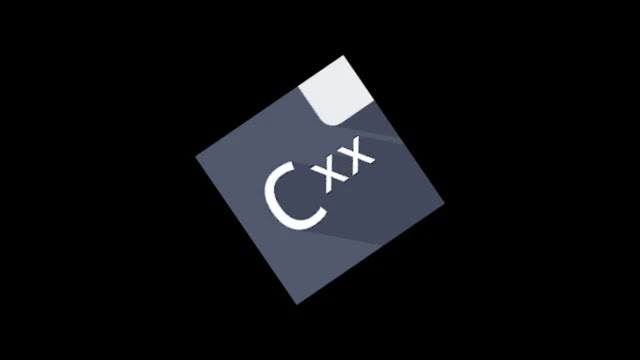
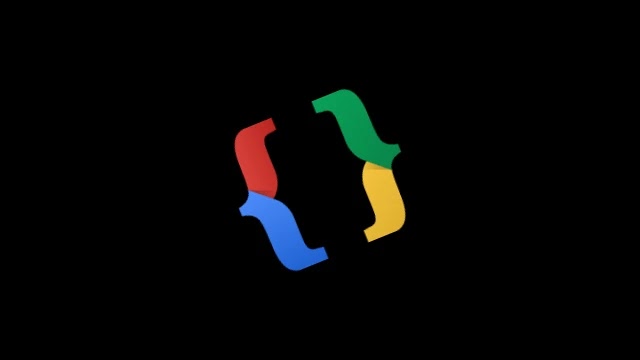
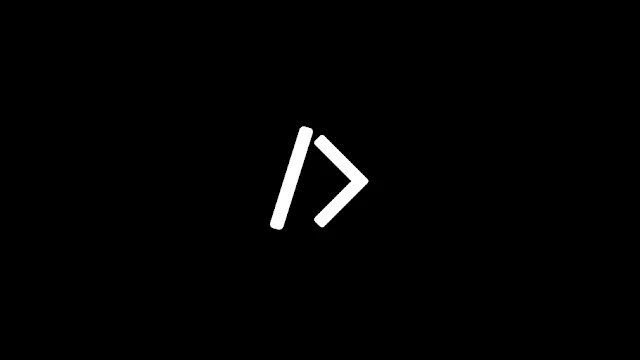
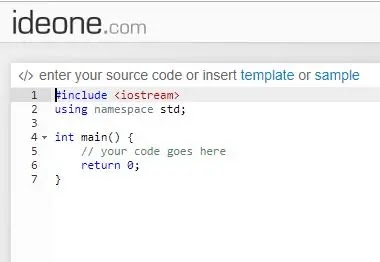
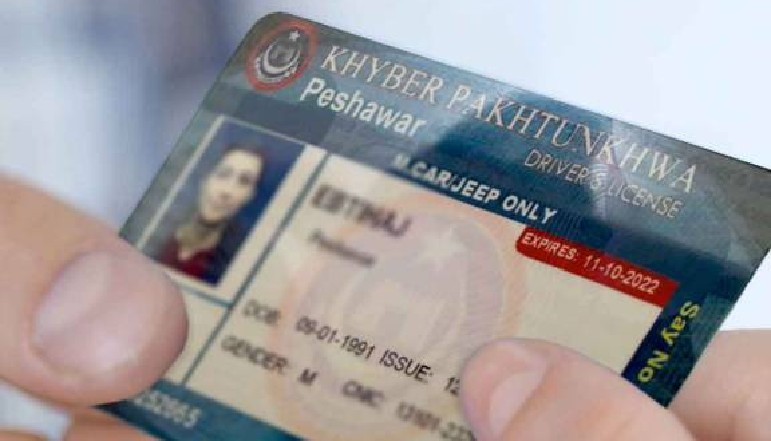
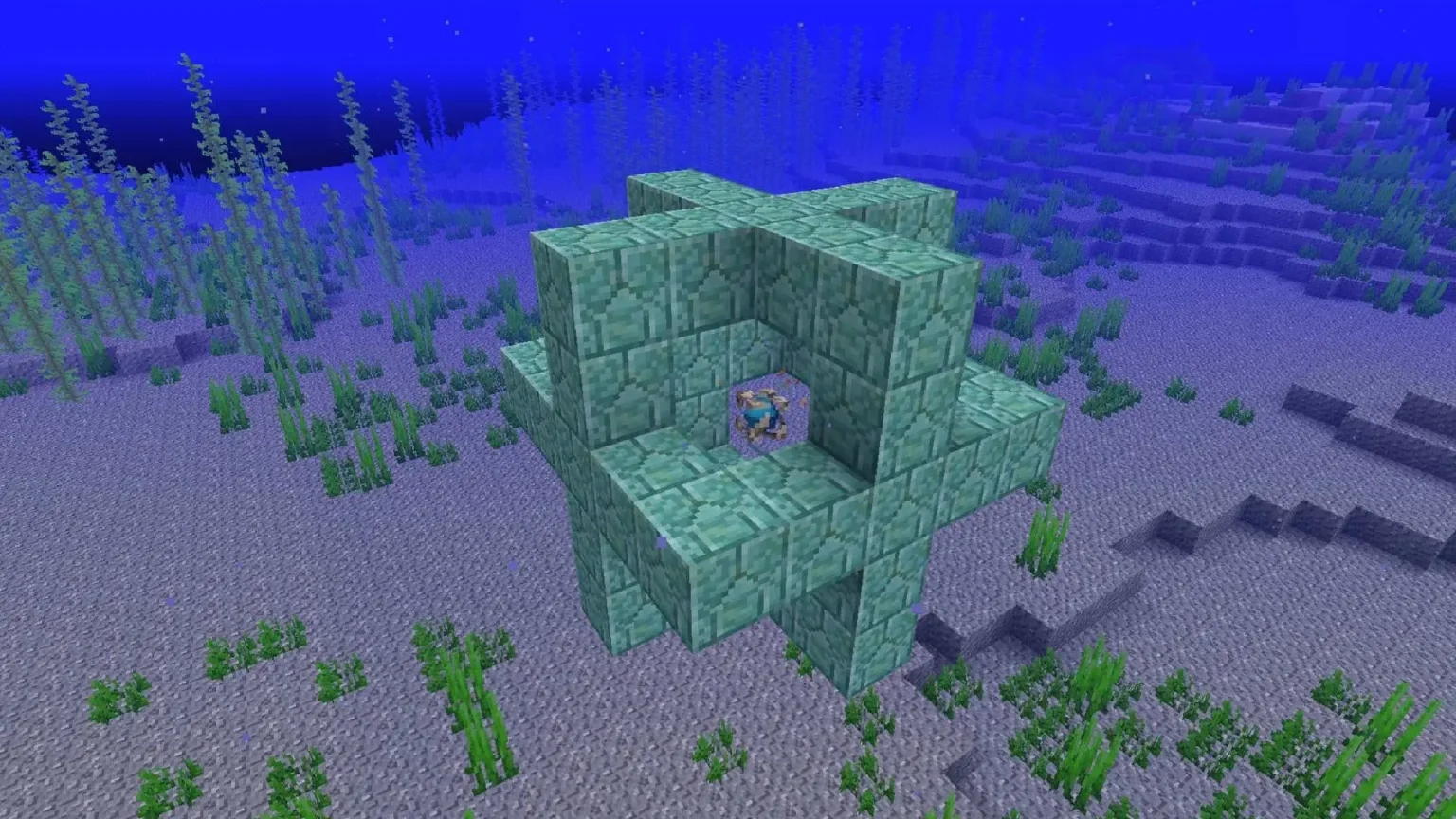








![how to make your tiktok account private]](https://wikitechlibrary.com/wp-content/uploads/2025/09/how-to-make-your-tiktok-account-private-390x220.webp)

