
Facebook is a helpful tool for networking with coworkers, customers, staff, and community members. There is no need to be concerned if you want to use this social media platform but delete your account.
Unless you specifically requested that your account be deleted with no hope of recovery, Facebook’s developers have made it simple and fast to restore your account and continue reaching out to those business connections.
Retrieve Deleted Facebook Account
- Go to Facebook.
- Enter your email address and password from your deleted FB account.
- Select the “Log In” option. Your Facebook account has been successfully restored.




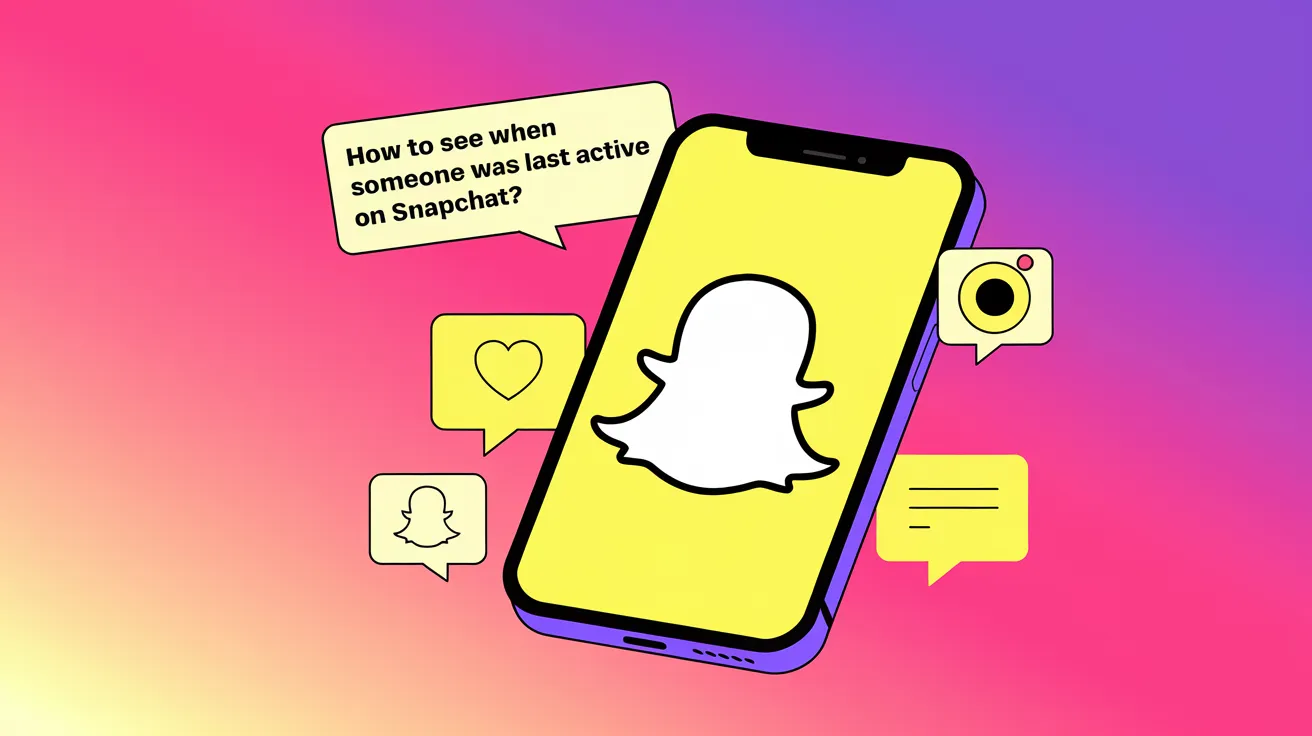






![how to make your tiktok account private]](https://wikitechlibrary.com/wp-content/uploads/2025/09/how-to-make-your-tiktok-account-private-390x220.webp)
