
Instagram’s messaging feature shows if a message has been seen by someone else. It is shown by a “seen” receipt is displayed under the message. When you open an Instagram message, the sender will be alerted that you have read it.
While reading receipts can be useful, there are times when you may want to check a message without the other person knowing. Whether you want to avoid a discouraging conversation or are interested in messages, there are a few ways to read Instagram messages.
Method #1: Disconnect Internet and Logging Out
One straightforward technique is to disconnect from the internet and log out of Instagram. Here are the steps:
- On your phone, disable your internet connection from the Settings app or Notification Center.
- Open the Instagram app and read any new messages you have received.
- Once finished reading, reconnect to your internet.
- Open your Instagram Profile, tap the menu icon, and select Log Out.
- Log back into Instagram once disconnected.
By logging out after reconnecting, Instagram doesn’t register you opening the messages initially without an internet connection. This prevents the “seen” receipt from going through.
A key thing to note with this method is timing. You’ll only want to log back in after some time has passed to make it less obvious that you read the messages offline.
Method #2: Read from Lock Screen Notifications
Another way to discreetly check Instagram messages is directly from your lock screen or notification banner:
- When you receive an Instagram notification, swipe down on it to expand the message preview.
- This will display part of the most recent message without opening the Instagram app.
- On iPhone, hard press the Instagram notification to see a preview of recent messages.
While you can only view parts of longer messages, this allows you to grasp the gist without indicating you’ve read the full conversation. Useful for quickly assessing if a response is urgent.
Do be aware that clearing the notification from your lock screen removes the message preview entirely.
Method #3: Using Third-Party Tools
Some third-party apps and tools can facilitate reading Instagram messages covertly:
- AirDroid: Mirrors phone notifications like messages to another device. You can view Instagram messages from a web browser.
- WhatsApp Web: If messaging an Instagram user who has connected their account to WhatsApp, they can read messages from WhatsApp Web without triggering Instagram’s “seen” receipt.
- Notification History Apps: Android apps like Notification History Log track all notifications on your device, allowing you to re-read message previews that have been dismissed.
However, many of these tools present private tradeoffs. Carefully assess whether their utility outweighs potential risks before usage.
Frequently Asked Questions (FAQs)
Is it possible to completely disable read receipts on Instagram?
Unfortunately, Instagram does not allow disabling read receipts or “seen” notifications at this time. The methods discussed above are workarounds that allow covert reading.
Can someone tell me if I’ve read their Instagram message using these methods?
If done correctly, the methods in this guide prevent the “seen” indication from being triggered. However, those you message may still suspect you’ve read their content if you suddenly engage after long periods of not responding. Some situational awareness is needed.
Is it ethical to read someone’s message without them knowing?
There are nuanced perspectives on privacy and transparency in messaging. While overt communication is ideal, there may be reasonable situations where discretion in reading messages is warranted or necessary. It is a personal decision.




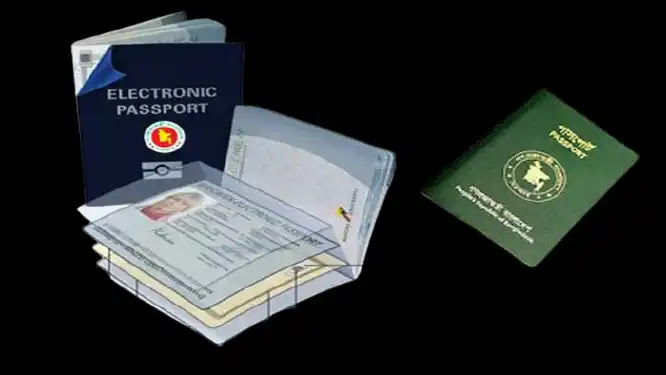





![how to make your tiktok account private]](https://wikitechlibrary.com/wp-content/uploads/2025/09/how-to-make-your-tiktok-account-private-390x220.webp)

