
Deleting your Reddit account is a big decision that requires some forethought. Before taking this permanent action, it’s important to understand what happens when you delete your Reddit account and how to cancel any active Reddit Premium subscriptions properly.
Cancel Reddit Premium Subscription
If you currently have an active Reddit Premium membership, you must cancel your subscription before deleting your Reddit account altogether. Here’s a quick guide to canceling Reddit Premium:
- Via desktop: Go to your User Settings and find the “Subscriptions” section. Locate your Reddit Premium subscription and select “Cancel Subscription.”
- Via Google Play: Open the Google Play app > Tap your profile icon > Choose “Payments & Subscriptions” > Select “Subscriptions” > Find Reddit Premium and tap “Cancel.”
- Via iPhone & App Store: Go to your iPhone Settings > Tap your Apple ID > Select “Subscriptions” > Find Reddit Premium and tap “Cancel Subscription.”
It will cancel any active Premium membership, so you won’t risk being charged after deleting your account.
How to Delete a Reddit Account from a Desktop Web Browser
Follow these simple steps to access your Reddit User Settings from a desktop web browser:
- Open your preferred web browser on your computer (Chrome, Firefox, Safari, etc.)
- Go to www.reddit.com to access the Reddit website
- Click on your profile icon in the top right corner
- Select “User Settings” from the dropdown menu
Once you have your Reddit User Settings page open,
- Scroll to the bottom of the page
- Locate the “Delete Account” section
- Click on the button that says “Delete Account.”
On the confirmation popup window:
- Enter your current Reddit username
- Enter your associated Reddit account password
- Check the box confirming you understand your data can’t be recovered
- Click the red “Delete” button
It will permanently delete your Reddit account. There is no going back after this point.
For Accounts Created via Google or Apple ID Credentials
If you created your Reddit account using Google or Apple sign-in, you must disconnect those credentials and set up a Reddit password before deleting your account.
Disconnect Connected Accounts
To disconnect from Google/Apple sign-in:
- Go to your Reddit User Settings
- Click on “Connected Accounts.”
- Disconnect your Google account or Apple ID by clicking “Disconnect.”
Set Up Password if Not Done Previously
With your connected accounts removed, you can now set up a Reddit password:
- Still in User Settings, click on “Password.”
- Enter and confirm a new password for your Reddit account
- You can now use this password to delete your Reddit account
How to Delete a Reddit Account from a Mobile App
You can also delete your Reddit account directly from the Reddit mobile app on your Android or iOS device.
On Android
- Open the Reddit app on your device
- Tap your profile icon in the top left corner
- Choose “Settings” from the menu
- Scroll down and select “Deactivate Account.”
- Confirm your account username and enter your password
- Select “Deactivate Account” again to confirm
On iPhone
- Launch the Reddit app
- Tap your profile icon in the top left
- Go to “Settings” in the menu
- Scroll to the bottom and choose “Deactivate Account.”
- Enter your account details when prompted
- Confirm “Deactivate Account”
Your Reddit account will then be permanently deleted.
Conclusion
The most critical thing to remember is that deleting your Reddit account is permanent. There is no grace period or option to retrieve your data or username once it has been deleted. Be 100% sure you want to delete your Reddit account before proceeding.
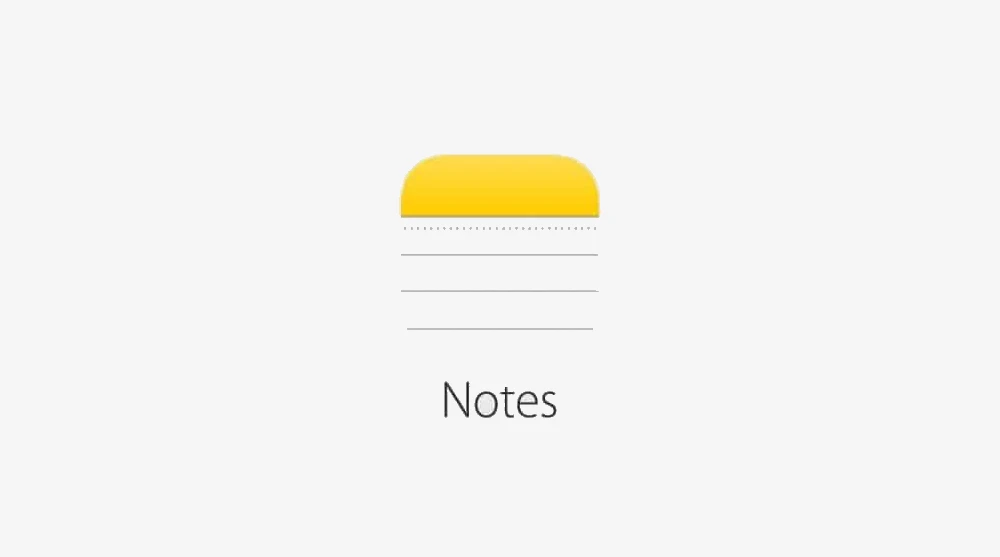









![how to make your tiktok account private]](https://wikitechlibrary.com/wp-content/uploads/2025/09/how-to-make-your-tiktok-account-private-390x220.webp)

