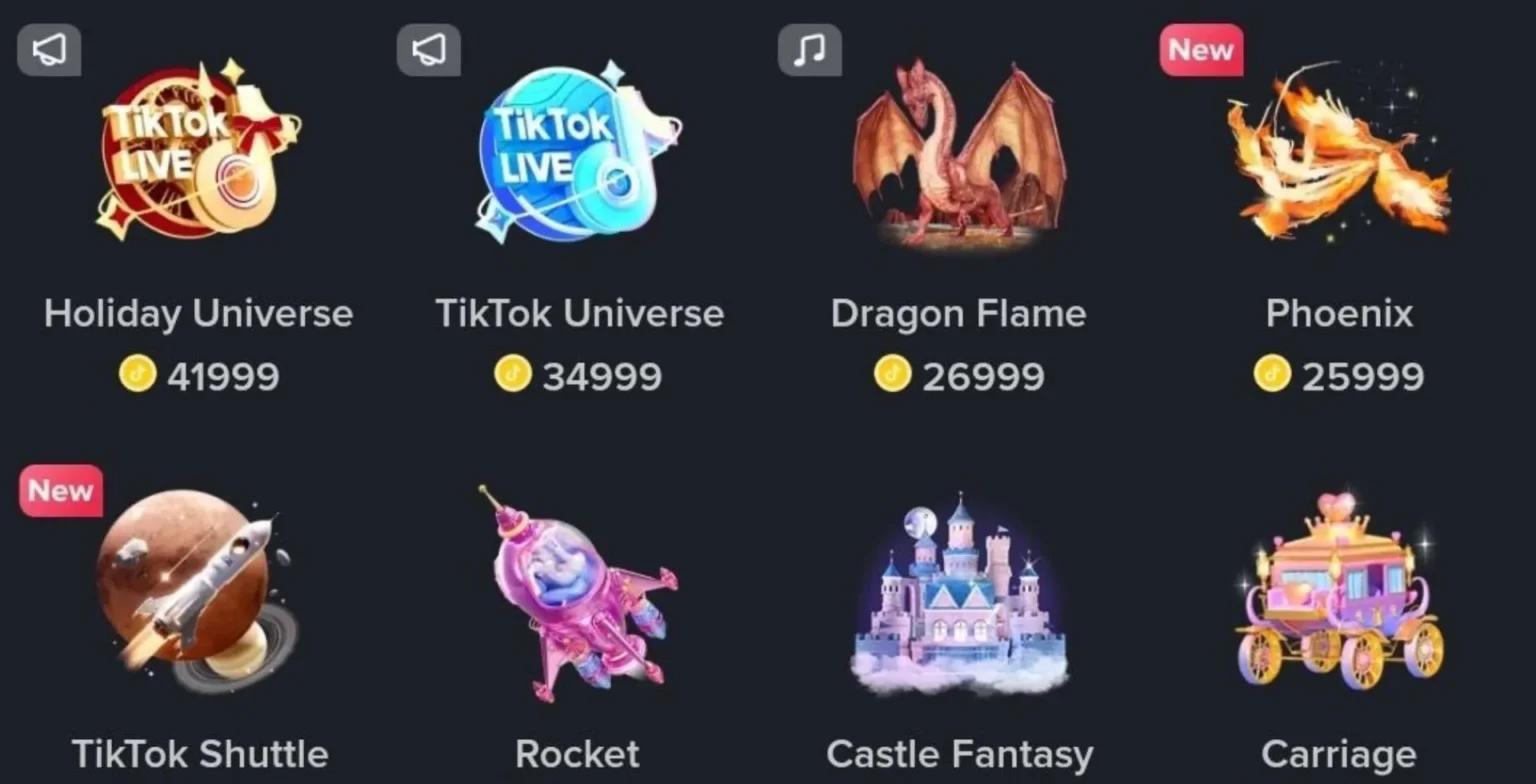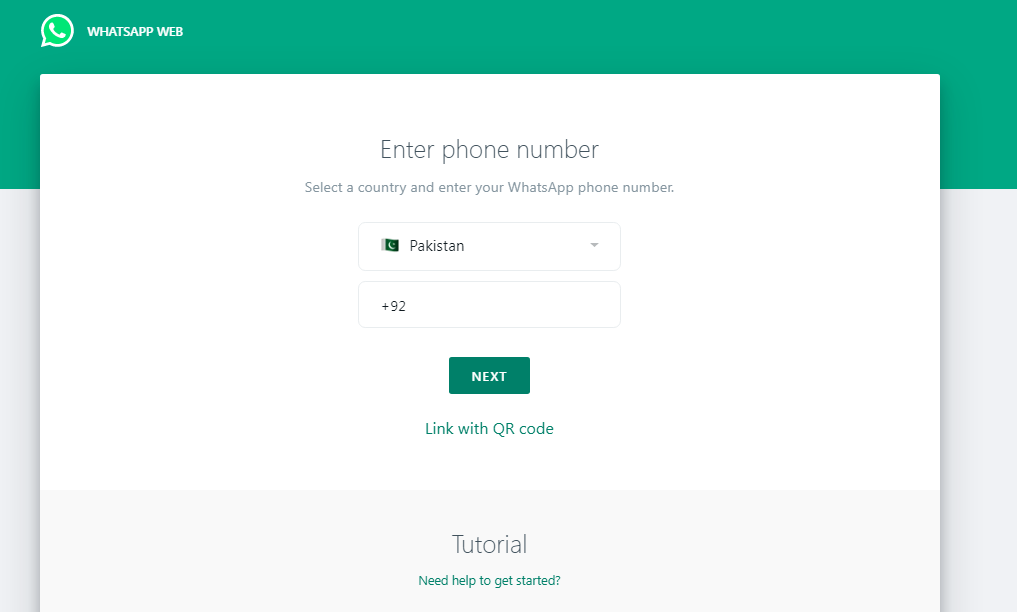Facebook recently introduced a new “Link History” feature in their mobile app that allows users to view a list of all the websites they have visited from links within the Facebook app.
When enabled, the Link History feature logs every website you visit by clicking links within the Facebook app. It stores this browsing data for 30 days so you can go back and access those sites again if needed. Facebook presents this as a convenience feature similar to a web browser’s history.
However, the difference here is that all this browsing data goes to Facebook rather than staying locally on your device. By opting in, you allow Facebook to collect detailed records of your external website activity while using their app.
So what are the implications of allowing Facebook to access your link history?
Privacy Concerns
By enabling link history, you’re granting Facebook permission to monitor and record your browsing behavior across the internet. All this data can be used by Facebook to build detailed profiles of its users.
Targeted Advertising
Facebook primarily makes money through advertising. By compiling your link history, Facebook can serve you highly targeted ads tailored specifically around websites you’ve previously visited. While you may see more relevant ads, it comes at the cost of your browsing data.
Data Tracking
Facebook has a history of user data scandals, with information spreading beyond the company’s control. Once you enable link history, that browsing data gets stored in Facebook’s systems and could potentially be exposed in a future data breach.
Reason #1: Privacy Concerns
Perhaps the most significant risk with allowing Facebook access to your link history is the impact on your privacy. When you enable this feature, you’re essentially opening up your entire recent web browsing history to Facebook. Here are some specific privacy concerns with letting them access this data:
Browsing History Exposed
Your browsing history can reveal extremely private details about your life. Health issues you may be researching, political beliefs, sexual orientation, religious interests, and much more could all be exposed through your browsing trail. Granting access to a company like Facebook gives them an intimate look at your interests and habits.
Enhanced User Profiles
Facebook compiles extensive data profiles on all its users, tracking everything from posts and clicks to external sites visited. With link history enabled, Facebook can flesh out your profile even further by appending your external browsing history from the past 30 days.
Lack of Control Over Data
Once you share your browsing history with Facebook through this feature, you have very little control over how they use or share that data. Facebook’s privacy policy grants them expansive rights to leverage user data for commercial purposes.
And given their spotty track record, many users are uncomfortable entrusting that much sensitive information to their systems.
Reason #2: Security Implications
In addition to privacy issues, allowing Facebook access to your browsing history also introduces some security risks as well. Here are some of the potential security implications of enabling link history:
Exposure to a Data Breach
As we’ve seen in the past, Facebook has suffered major data breaches that exposed user information. If your link history is compiled when another incident occurs, that means your recent browsing history could end up in the hands of hackers or sold to third parties.
Targeted Phishing or Malware
If cybercriminals got hold of your browsing history data, they could leverage that information to send more convincing, targeted phishing messages or infected links. Knowing sites you recently visited makes it easier to trick users into clicking malicious links for data theft or malware installation.
Password Reuse Concerns
Since your link history may expose accounts you recently logged into, an attacker could take those domain names and try reusing credentials stolen in other data breaches.
How to Check and Disable Link History
If you want to disable Facebook’s Link History feature to protect your privacy, here is a quick guide on how to check your settings and turn it off:
Check Opt-In Status
To check if you’ve enabled link history:
- Open the Facebook app on your iPhone or Android
- Go to Menu (☰ icon) > Settings & Privacy > Link History
- If you see a “Turn On” button, the link history is currently disabled
- If you see a list of websites, it is enabled
Disable Link History
To disable link history:
- Go to Menu > Settings & Privacy > Settings
- Scroll down and tap Browser
- Toggle “Allow link history” off
- Confirm disabling when prompted
With a few quick taps, you can disable link history and prevent Facebook from accessing your external browsing activity.
Conclusion
Facebook’s Link History feature may seem innocuous or even useful initially. However, enabling it comes at the cost of allowing Facebook extensive access to your external browsing history and interests.
Given Facebook’s poor data stewardship track record and the minimal convenience benefit, most users are better off disabling link history to protect their privacy.