
With Google Podcasts going to close in April 2024, many podcast listeners are eager to migrate their subscriptions to YouTube Music. Because YouTube Music will soon become Google’s primary podcasting platform, moving your podcasts there now will help you avoid disruptions to your listening habits in the future.
How to move your Google Podcasts shows to YouTube Music
- Download the YouTube Music app on your Android or iOS device from the Play Store or App Store.
- Launch the Google Podcasts app on your phone. You should see a banner at the top informing you about the shutdown and providing an option to export your subscriptions.
- Tap the “Export to YouTube Music” button to begin moving your podcasts over.
- YouTube Music will open up. Tap the “Transfer” button to continue the migration process. It may take a few minutes depending on how many podcasts you are subscribed to.
- Once complete, you can select “Go to Library” to view all your podcast subscriptions now available in YouTube Music. They will be updated automatically so you always have the latest episodes.
If some of your podcasts fail to migrate, you can manually add them by getting the RSS feed link from the podcast website and adding it through the YouTube Music app.
The migration tool makes switching your podcasts to YouTube Music simple. Just be sure to export your Google Podcasts before the service shuts down in April 2024.
What if you use another podcast app?
If you use a podcast app other than Google Podcasts, you can still export your subscription list and transfer it over to YouTube Music.
Export podcast list
Most third-party podcasting apps allow you to export your subscriptions as an OPML file.
Import OPML file
You can then take this OPML file and import it into YouTube Music to add those podcasts to your library. However, YouTube Music does not support OPML file imports.
Manually add podcasts
So instead, you will need to manually search for and add each of your podcasts in YouTube Music using the RSS feed links included in the OPML file.
Try a new podcast app
Alternatively, you could take this opportunity to try out a dedicated third-party podcast app instead of YouTube Music. Options like Pocket Casts, Castbox, Spotify, and Apple Podcasts may provide a better overall podcast listening experience.
No matter what podcast app you currently use, be sure to back up your subscriptions so you don’t lose access to your favorite shows.
Where to find podcasts on YouTube Music
Once you’ve moved your podcast subscriptions over to YouTube Music, you may be wondering where to find them within the app interface.
Home tab
Your recently updated podcast episodes will appear on the YouTube Music Home tab mixed in with suggested music content.
Library tab
To only view the podcast content you are subscribed to, switch over to your Library tab. Here you can filter and scroll through just your podcasts.
New episodes playlist
YouTube Music also automatically generates a “New episodes” playlist for you based on your subscriptions. You can quickly access new podcast episodes from this constantly updated playlist.
Podcast Pages
Tap into a podcast’s page to browse through all available episodes, read descriptions and show notes, and manage your subscription.
While podcast capabilities are still limited compared to dedicated podcast apps, YouTube Music provides the basics for accessing and managing your podcasts.
How to manually add podcasts to YouTube Music
If some of your podcast subscriptions failed to transfer over from Google Podcasts, or you want to add a new podcast not available on YouTube Music, you may need to manually add them by RSS feed URL.
- To find a podcast’s RSS feed link, go to the podcast website or listings page and look for a link to copy the RSS feed URL.
- Go to the YouTube Music app.
- Tap on your Library tab then select “Podcasts” to view your current podcast subscriptions.
- In the bottom right corner tap the “Add podcast” button.
- First search for the podcast you want to add. If it appears in the search results you can simply subscribe to it from there.
- If the podcast is not listed in the search results, choose the “Add a podcast by RSS feed” option at the bottom instead.
- Paste in the RSS feed URL you copied from the podcast website earlier.
- Tap “Add” to add that feed and subscribe to the podcast.
While not as easy as other podcast apps, you can manually add any podcast to YouTube Music using the RSS feed URL.
Timeline for migrating Google Podcasts subscriptions
If you want to transfer your podcast subscriptions from Google Podcasts to YouTube Music, it’s important to complete the process before Google Podcasts shuts down.
Migration tool availability
The migration tool allowing easy export of your subscriptions will be available in the Google Podcasts app until July 2024.
YouTube Music podcast support
YouTube Music’s podcast capabilities will remain available internationally after the shutdown, becoming Google’s centralized podcast platform.
Google Podcasts discontinuation
Google Podcasts will cease operations in April 2024. You will lose access to any subscriptions not transferred over to YouTube Music or another podcast app.
Migration duration
The actual transfer of podcast subscriptions from Google Podcasts to YouTube Music only takes a few minutes in most cases. Subscribers with very large libraries may take longer.
Be sure to take the time in the next few months to export your Google Podcasts and complete the migration process before support ends.
Conclusion
With Google Podcasts shutting down in April 2024, podcast listeners need to find a new platform for subscriptions. The good news is YouTube Music aims to provide an easy transition as Google’s new centralized podcast home.
Using the Google Podcasts migration tool makes transferring your podcasts to YouTube Music a seamless process. Just look for the “Export subscriptions” option before mid-2024.
If any of your podcasts fail to transfer over, you may need to manually search for and add them using RSS feed URLs. While not as robust as other podcast apps, YouTube Music offers basic podcast management and listening.
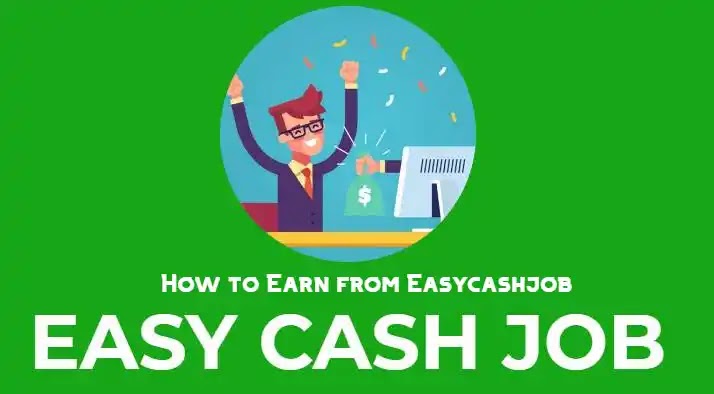


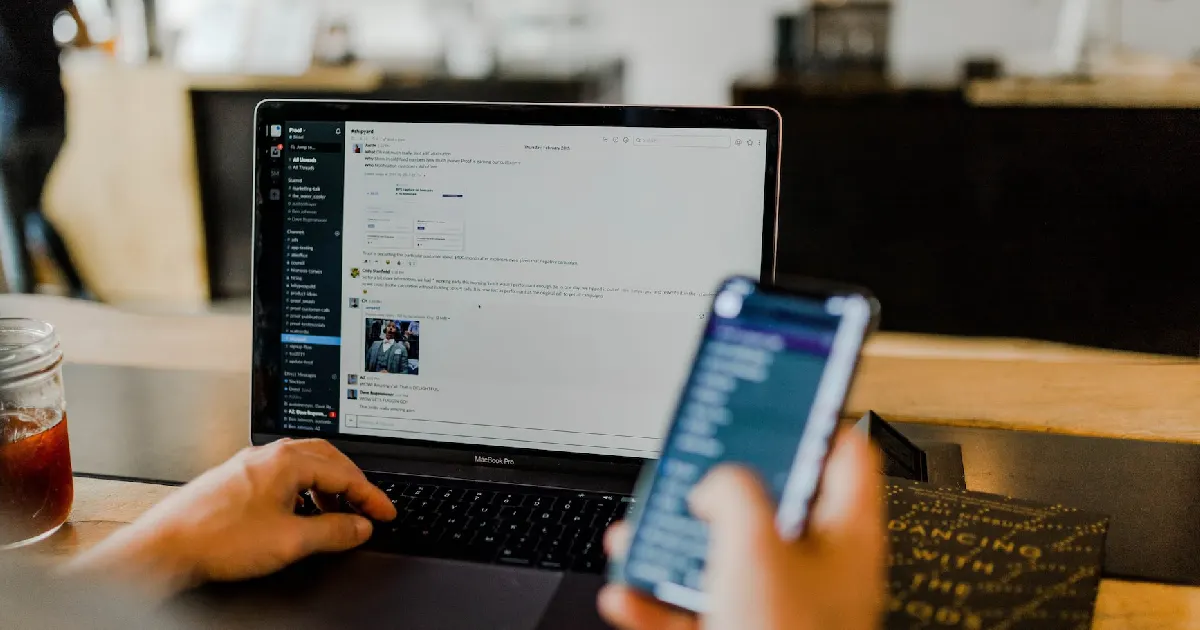






![how to make your tiktok account private]](https://wikitechlibrary.com/wp-content/uploads/2025/09/how-to-make-your-tiktok-account-private-390x220.webp)

