
- No direct “Undo Not Interested” option on TikTok.
- You can manually search for the video or user.
- Clear cache to possibly reset preferences.
- Engage more with preferred content to reset your algorithm.
TikTok is an addictive social media app. Its algorithm introduces content that suits your interests. But what if you click on “Mistakenly “Not Interested”? Here are some options to regain such content.
Can One “Undo Not Interested” on TikTok?
No, once you hit a video’s “Not Interested” button, TikTok doesn’t allow you to reverse it. But there are tricks to help you retrieve content that you like.
How to Undo Not Interested on TikTok
1. Search for the Video or Creator
- Open the TikTok app.
- Tap the search icon.
- Type in relevant keywords, hashtags, or the creator’s username.
- Scroll until you find the video again.
2. Clear TikTok Cache
- Go to your profile.
- Tap the three lines (☰) > Settings and privacy.
- Tap Free up space > Clear Cache.
3. Engage with Similar Content
- Like, share, comment, and watch videos you enjoy.
- Follow creators producing similar content.
- Over time, TikTok’s algorithm adapts and starts showing related videos.

How to Use ‘Not Interested’ on TikTok PC
If you are on a desktop:
- Log in to your TikTok account.
- Find a video you do not like.
- Click the three-dot icon (•••) or Report button.
- Choose Other > I’m not interested.
- Hit Submit.
How to Undo a Like on TikTok
Changed your mind about liking a video?
Tap the heart icon again to remove your like.
What Happens When You Select “Not Interested”?
When you select “Not Interested,” TikTok will show you less of that content genre. In time, you can expect:
- The algorithm is gaining a clearer understanding of your preferences.
- Some videos of a similar kind will appear on your timeline.
- Less content is coming from that particular creator or category.
There is no official way to undo the ‘Not Interested’ button, yet you can still have some control. If you interact more frequently with what interests you and clear the cache now and then, TikTok can better learn the kind of videos you want to watch.

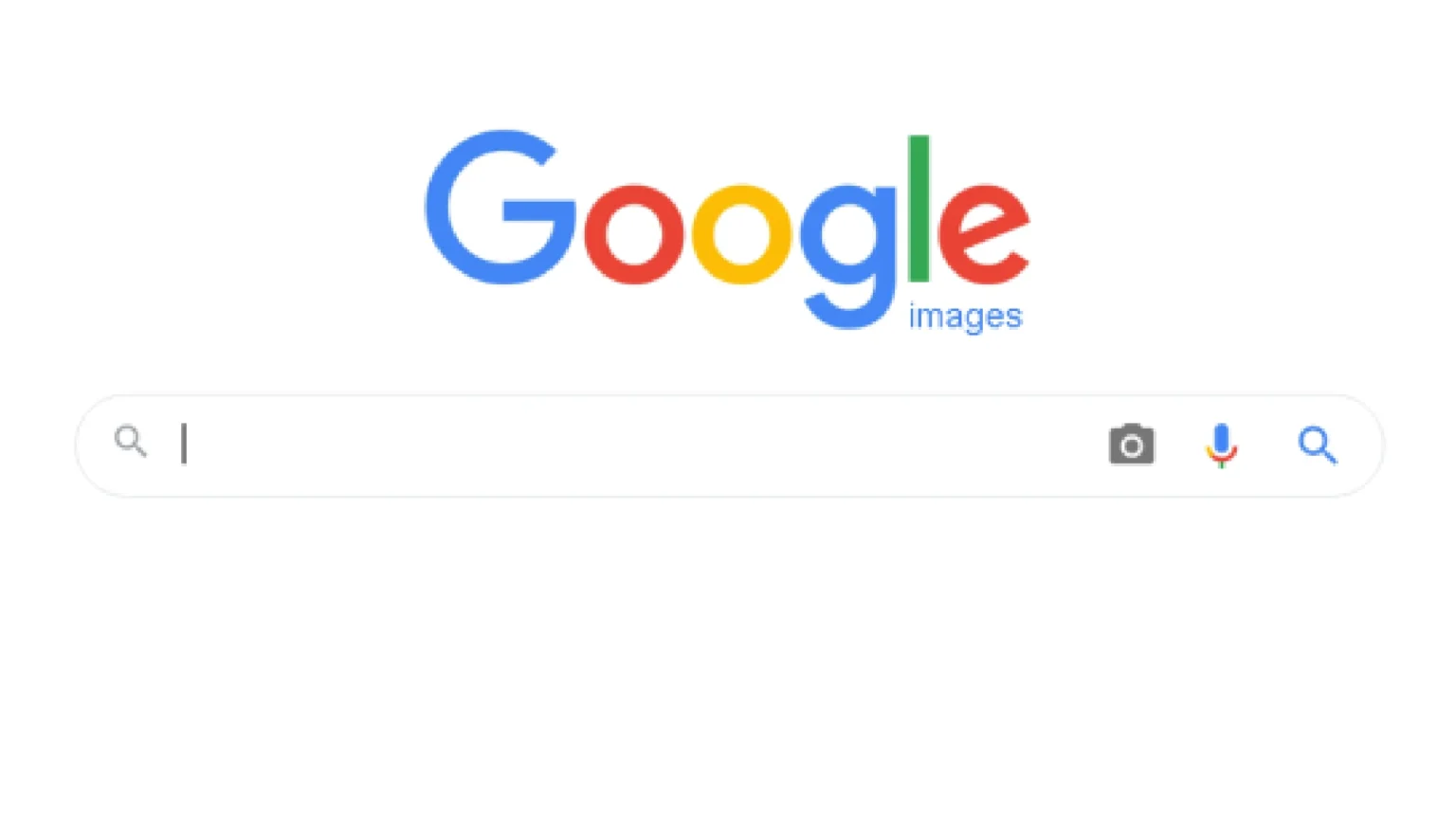








![how to make your tiktok account private]](https://wikitechlibrary.com/wp-content/uploads/2025/09/how-to-make-your-tiktok-account-private-390x220.webp)

