
When kids are around, having content restrictions in place makes a lot of sense. Parents do not want their children to fall into inappropriate videos or sensitive subjects. However, for adults, these filters can be annoying when you are not the one who switched them on. That is why YouTube’s Restricted Mode is so confusing.
By default, YouTube leaves Restricted Mode switched off, but if it’s active, the platform deliberately filters and hides some videos. It means that you might be missing out on the content that you are interested in. It is important to know how to turn this feature off, not only to have full control of your YouTube experience but also to avoid unnecessary restrictions.
Turning Off YouTube Restricted Mode on Desktop
If you are on a desktop, disabling Restricted Mode only takes a minute:
- Sign in to YouTube using your Google account.
- In the top-right corner, click on your profile picture.
- From the drop-down menu, scroll to Restricted Mode.
- If it’s turned on, toggle it to Off.
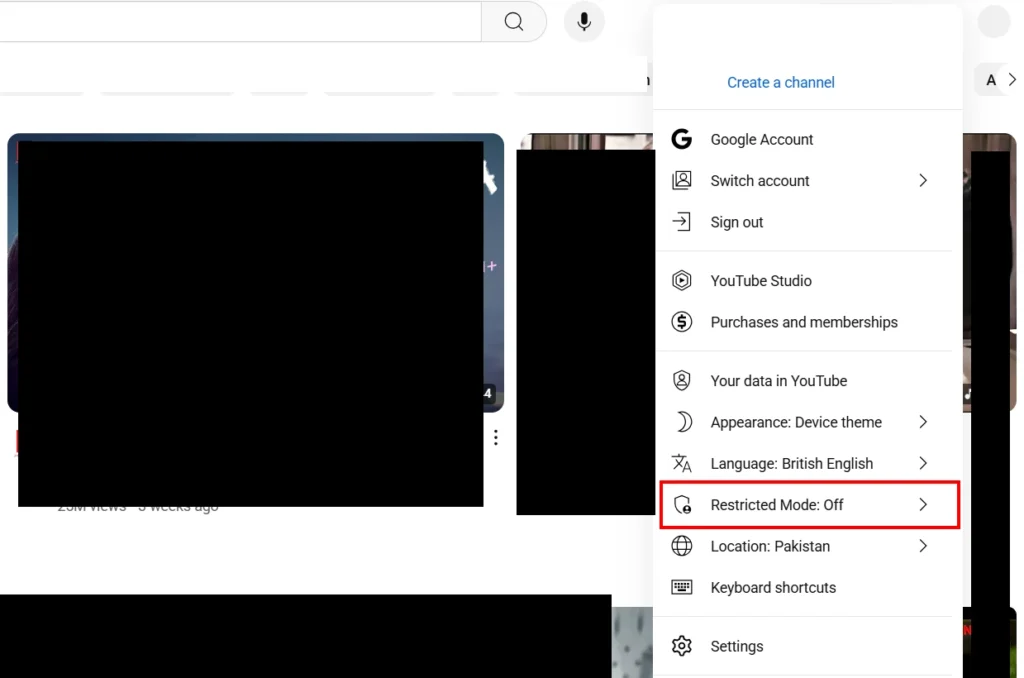
Turning Off Restricted Mode on Mobile
Here’s how you can turn off restricted mode on mobile devices.
- Open the YouTube app on your phone.
- Tap your profile picture in the bottom-right corner.
- Click on the Settings icon.
- Select General.
- Toggle off Restricted Mode.
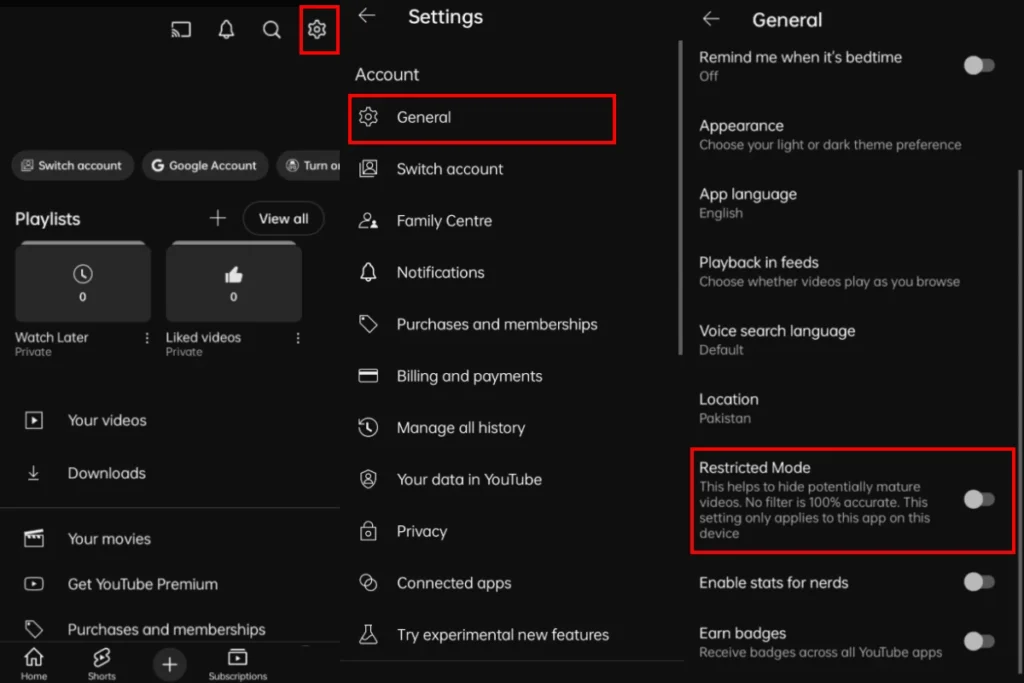
Restricted Mode may be useful for families and schools, but regular users can limit this feature. Whether you are streaming on desktop or mobile, knowing how to disable it ensures you do not miss the video you want to watch. All you need to remember is that YouTube is actively experimenting with AI-powered content moderation and that Restricted Mode is not the only part of the platform that adjusts the content shown to the viewers.
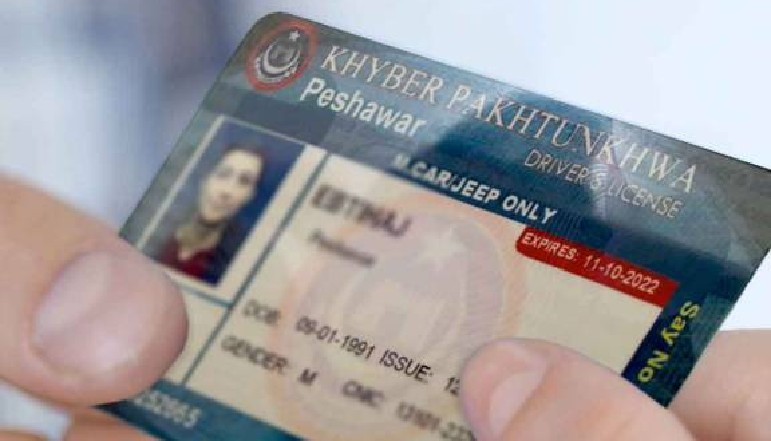
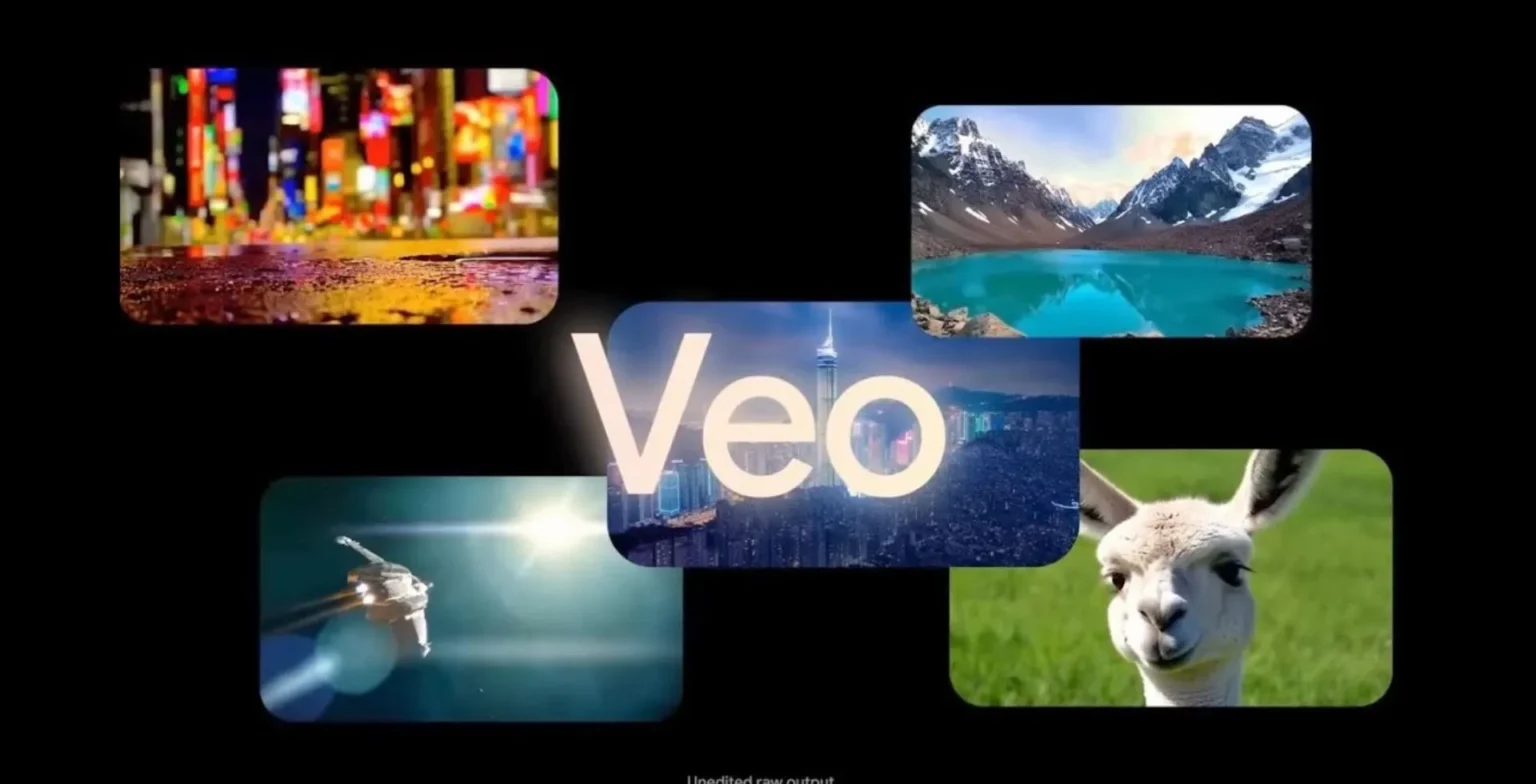


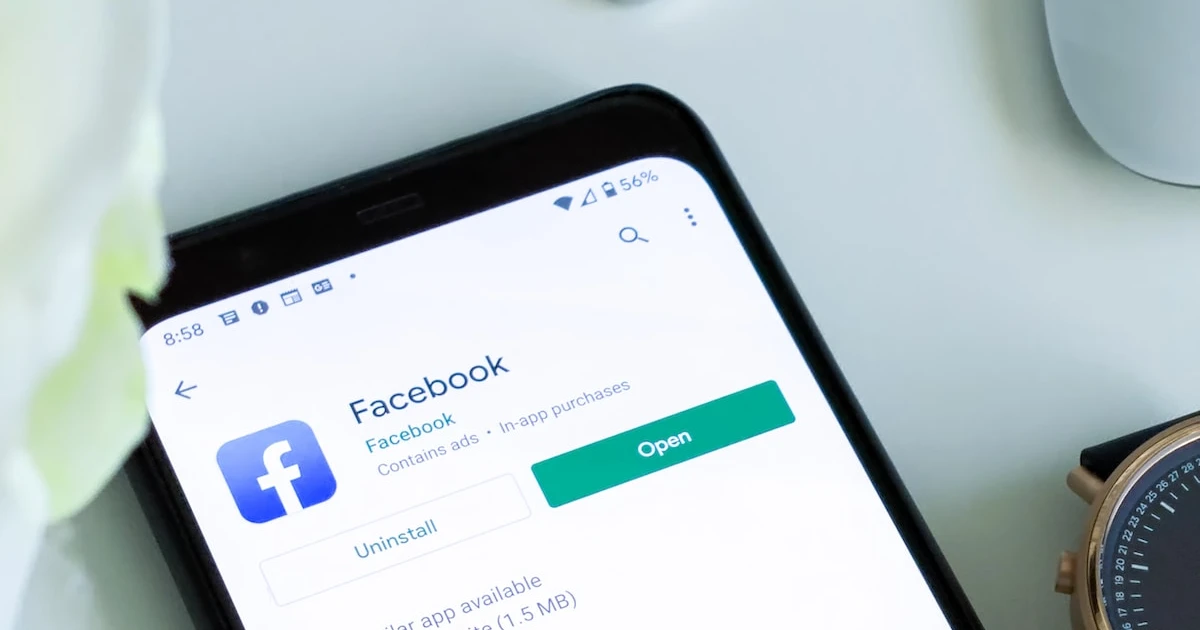





![how to make your tiktok account private]](https://wikitechlibrary.com/wp-content/uploads/2025/09/how-to-make-your-tiktok-account-private-390x220.webp)

