
Instagram has recently rolled out a new repost feature that helps make sharing content much easier and engaging. It could be used by everyone who wants to promote their content, by any brand looking to promote their collaborators, or just anyone who enjoys sharing funny Reels out there, this feature has made resharing content easier than ever. Here is how you can share the public Reels and posts on your own Instagram page.
How to repost reels on Instagram
Reposting Reels is the best way to engage your followers with trending content. Here’s how you can do it
- Open Instagram app on your iPhone or Android device.
- Tap on the Reels icon.
- Find Reel you want to repost.
- Tap Repost icon on the right-side menu.
- Reel will now appear in your reposts tab on your profile.
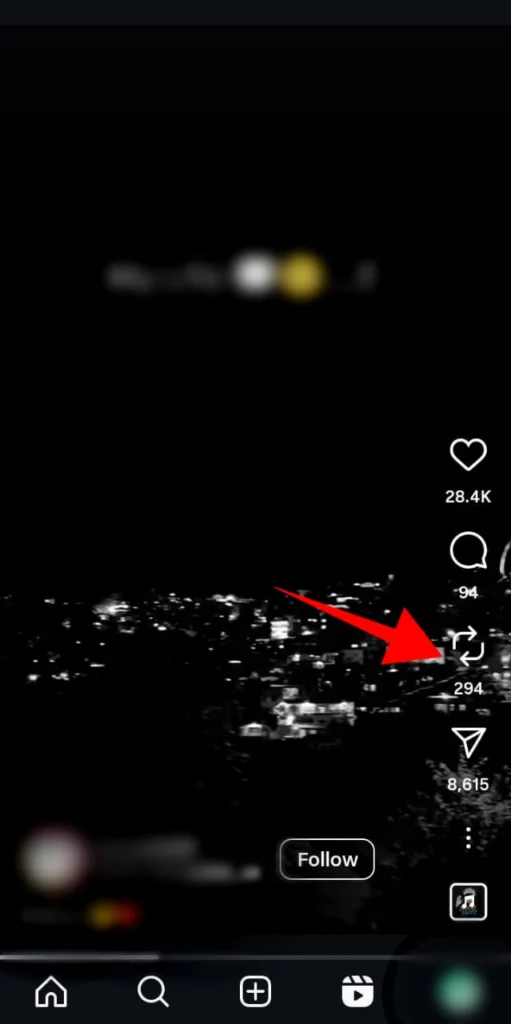
How to repost Instagram posts
Whether it is an inspirational quote, a product announcement, or a meme, here is how to repost an Instagram post.
- Open Instagram app.
- Navigate to any public post.
- Tap the Repost icon.
- The post will be added to your reposts tab on your profile.
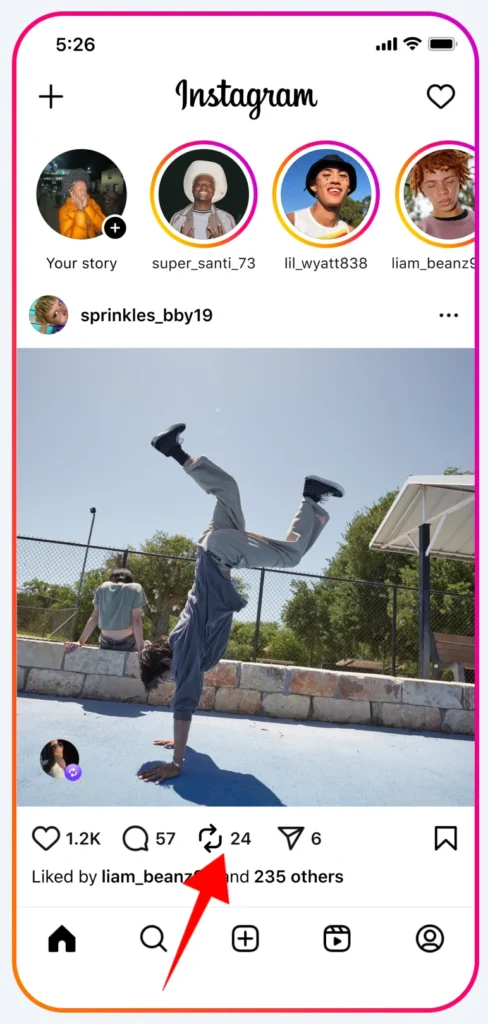
Note: You can only repost content from public accounts.
How to see reposts on Instagram
Want to see what you have reposted or check someone else’s reposts? Here’s how
To see your reposts
- Go to your Instagram profile.
- Tap the Repost icon.
- Here, you will see your reposted reels and posts.
To see someone else repost
- Visit the user’s profile.
- Tap the Repost icon.
- Here, you will see their reposted reels and posts.
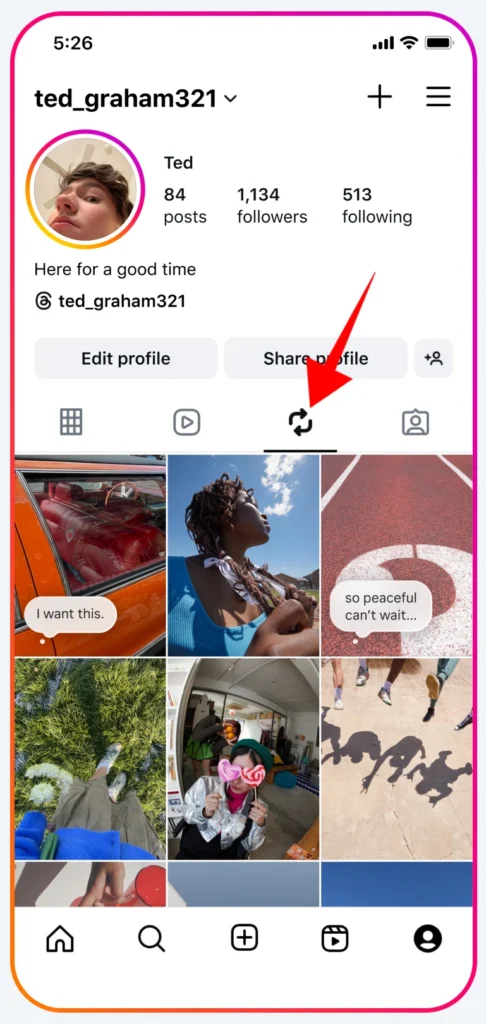
Instagram’s built-in repost feature makes interaction with the content of interest and helpful to the audience much easier. There is no need to download other apps or screen capture, it only takes a couple of taps to share what you love to your profile.



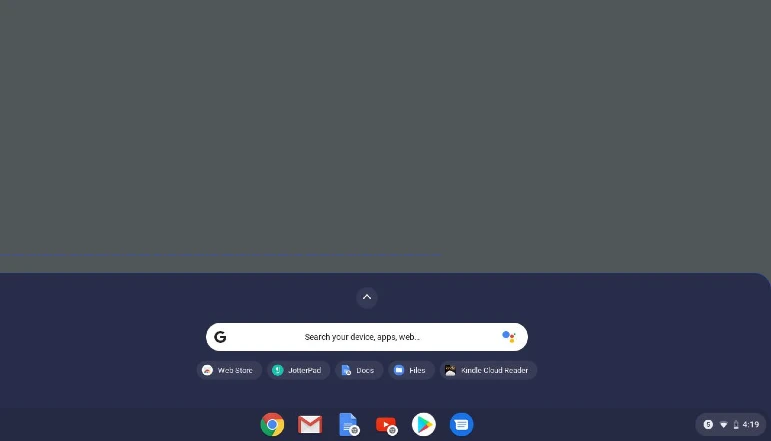






![how to make your tiktok account private]](https://wikitechlibrary.com/wp-content/uploads/2025/09/how-to-make-your-tiktok-account-private-390x220.webp)

