
Making a Discord server private is an important step to creating a safe and secure space for communication.
Here are some key reasons why you may want to make your Discord server private:
- Control who can join
- Protect sensitive conversations
- Avoid spam bots
- Build community trust
- Manage growth
A private server promotes an intimate, secure setting where people can connect. It removes the risks of public servers by giving you control over who’s in your community.
How to Make Your Discord Server Private on PC
Follow these steps to make an existing Discord server private on your desktop:
- Open the Discord app and select the server you want to make private.
- Right-click on the server name and choose “Server Settings” from the menu.
- On the left sidebar, click “Roles”.
- Under Roles, locate and select the @everyone role.
- Under Permissions, toggle off all the switches so nothing is enabled.
- Click “Save Changes” at the bottom.
That’s all you need to do! Now only users who are specifically invited can join your server.
To invite someone, right-click on the server icon and select “Invite People”. This will generate a link you can share to allow people to join.
You can also create invite-only channels within a public server using these same steps. Just repeat the process under the Channels tab instead of Server Settings.
How to Make Your Discord Server Private on Android
Here are the steps to make a Discord server private on Android:
- Launch the Discord app on your Android phone.
- Tap the + icon in the bottom right.
- Select “Create My Own” to make a new server.
- Choose the “For me and my friends” template.
- Give your server a name and tap Create.
- Tap the server name at the top to enter it.
- Tap the 3-dot menu button in the top right.
- Select “Server Settings” from the menu.
- Tap “Roles” on the left sidebar.
- Choose the @everyone role.
- Turn off all the permission toggles.
- Tap “Save Changes” to make it private.
These steps will prevent anyone from joining your server without an invite. You can generate invite links by tapping the 3-dot menu on your server icon.
Are Discord Servers Private by Default?
No, Discord servers are not private by default. When you first create a Discord server, it is set to public mode automatically.
Anyone with your server invite link can directly join without approval. Your server will show up in public server listings and is searchable.
There are a few reasons Discord makes servers public by default:
- It makes it easy for new users to create and grow a server quickly.
- Public servers help build the Discord community by being open and discoverable.
- It aligns with Discord’s mission of enabling free and open communication.
However, the option to make a server private is available with just a few clicks. Discord provides you full control to restrict access when you want to make a closed community.
Some individual channels can also be made private within a public server. However, the server itself will remain openly accessible and searchable unless you change its privacy settings.
Are Private Discord Servers Completely Secure?
No, making a Discord server private does not make it 100% secure.
- Discord’s trust and safety team can access messages in private servers to investigate reports of abuse.
- Banned users can rejoin on alternate accounts if not IP banned.
- Users can take screenshots of conversations and share them outside the server.
- Private servers are still vulnerable to hacking, phishing, and malware.
- Bots and webhooks may collect or leak data from private servers.
With vigilance and safe practices, private Discord servers can provide a relatively secure space for communication. But no online platform can guarantee 100% privacy and security.
The benefits of a private server come more from controlling access and setting community norms, not absolute protection. Manage your expectations and take reasonable precautions based on your needs.
Conclusion
Making your Discord server private is an easy but important step in establishing a secure online community. By restricting access, private servers create an intimate space for people to connect.
While not completely immune from all threats, private servers provide significantly more control over security than public ones. Following basic precautions will help safeguard your community.





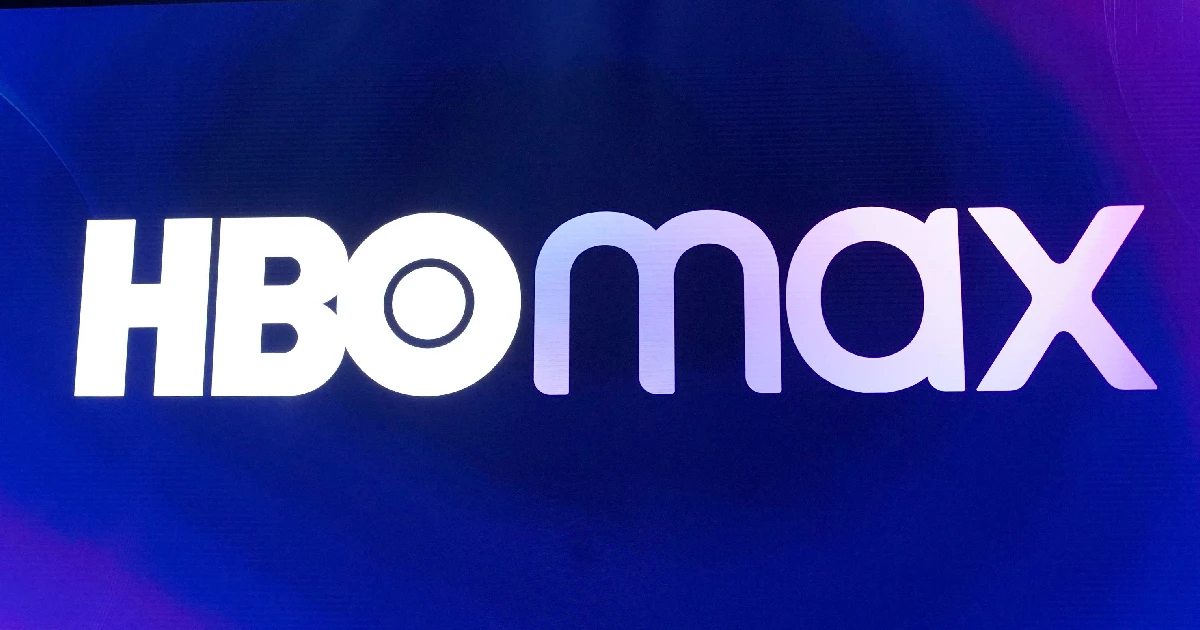





![how to make your tiktok account private]](https://wikitechlibrary.com/wp-content/uploads/2025/09/how-to-make-your-tiktok-account-private-390x220.webp)
