
As the world continues to evolve digitally, so does our need to stand out in the sea of faces on social media platforms. One platform where this is particularly relevant is TikTok, a stage for creativity and self-expression that thrives on uniqueness.
And what better way to start than with a transparent or even invisible profile picture? This blog post will guide you through the steps to achieve that unique look on your TikTok profile.
TikTok has taken the world by storm. Launched internationally in 2016 by the Chinese company ByteDance, it has amassed over 1 billion users worldwide, making it one of the most popular social platforms today.
From dance challenges and lip-sync videos to educational content, TikTok offers a diverse range of entertainment for all age groups.
In the digital world, your profile picture often serves as your first impression. It’s the small square image that tells your story before someone even clicks on your profile.
On TikTok, a good profile picture can significantly enhance your presence by attracting more followers, increasing engagement, and perhaps most importantly, expressing your unique personality and brand.
How to Get a Transparent Profile Picture on TikTok
Step 1: Finding an Image with a Transparent Background
To begin with, you’ll need an image with a transparent background. Such images are typically in PNG format. You can find them on various online platforms like Unsplash, Pixabay, or even Google Images by searching for “transparent background images”.
Make sure the image is free to use or you have the necessary rights to avoid copyright issues.
Step 2: Editing the Image for TikTok Profile Picture Dimensions
Once you have your desired image, it’s time to edit it to fit TikTok’s profile picture dimensions. The preferred dimension is 200 x 200 pixels.
You can use online tools like Canva, Photoshop, or even built-in software like Microsoft Paint to resize the image. Remember to keep the aspect ratio intact to prevent distortion of the image.
Step 3: Uploading the Image on TikTok
After editing, it’s time to upload the image to TikTok. Open the app and go to your profile. Click on the profile picture and choose ‘Change Photo’.
Then select ‘Choose from Photos’ and find the edited image in your gallery. After uploading, make sure to save changes.
Get a Transparent Profile Picture on TikTok on iPhone
For iPhone users, numerous apps are available for image editing. Some popular options include Adobe Spark Post, PicsArt, and Canva.
These apps offer a wide range of tools for resizing, cropping, adding filters, and more, which can come in handy while creating your transparent profile picture.
How to Set a Transparent Profile Picture on iPhone
The process for iPhone users is much the same as outlined above. The only difference is that you’ll use one of the suggested iPhone-friendly image editing apps to resize your transparent image.
Once that’s done, just follow the steps to upload the image to TikTok as described earlier.
How to get an Invisible Profile Picture on TikTok
An invisible profile picture is a step further from a transparent one. While a transparent image integrates with your TikTok background, an invisible picture means no picture at all! It’s essentially a blank space.
This can add an air of mystery to your profile and make your content stand out more.
How to Set up an Invisible Profile Picture
To get an invisible profile picture, you’ll need an entirely transparent image. You can find these by searching for “transparent PNG” online.
Once you have your transparent PNG, follow the same steps as above to edit it to the correct dimensions and upload it to TikTok. Voila! You now have an invisible profile picture.
Conclusion
We have walked you through the process of setting a transparent or invisible profile picture on TikTok. We started with finding the right image, then resizing it to fit TikTok’s dimensions, and finally uploading it to your profile. We also discussed some iPhone-specific tips and provided ideas for maintaining a unique profile picture.
Ultimately, your TikTok profile picture should be a reflection of you. Don’t be afraid to experiment with different images, styles, and looks. Remember, creativity is at the heart of TikTok, so have fun with it! Whether you choose a transparent or invisible profile picture, or something entirely different, your unique touch will make your profile truly yours.



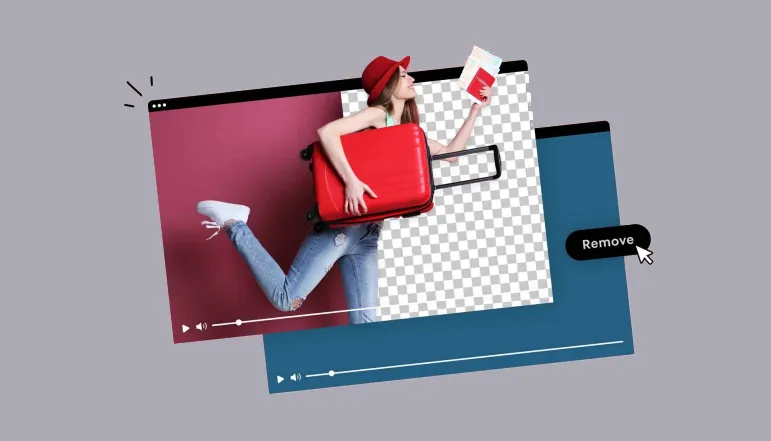

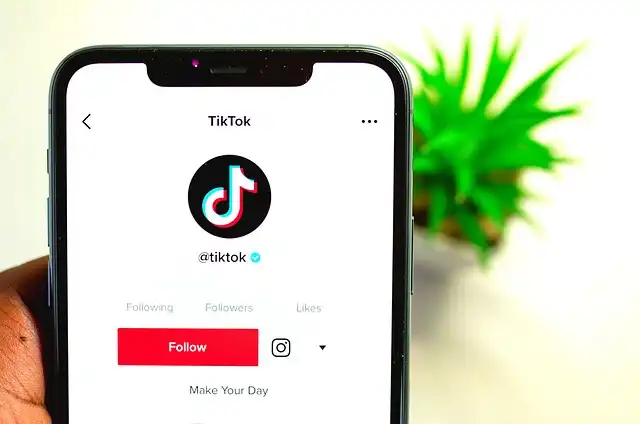




![how to make your tiktok account private]](https://wikitechlibrary.com/wp-content/uploads/2025/09/how-to-make-your-tiktok-account-private-390x220.webp)

