
Apps like Hinge have revolutionized how we meet and connect with potential partners. However, there are times when users encounter individuals they would rather not interact with. This guide will walk you through the process of blocking someone on Hinge, either before or after matching with them. Let’s get started!
Hinge is a popular social networking and dating app designed to help users forge meaningful connections with potential romantic partners.
Unlike certain dating apps that focus on casual encounters, Hinge prioritizes fostering authentic relationships by encouraging users to share profiles filled with personal interests, preferences, and responses to unique prompts. This tailored approach sets Hinge apart from many competing dating applications.
Despite the app’s focus on creating genuine connections, users may still encounter individuals they’d prefer not to interact with. That’s where the ability to block other users comes in handy.
Whether it is due to inappropriate behavior, a discomforting vibe, or simply a lack of interest, blocking someone on Hinge allows users to maintain control over their interactions and protect their privacy.
How to Block Someone on Hinge
Method 1: Before Matching
If you come across a profile you’d rather not match with, Hinge provides an option to block that user even before any interaction takes place. Here’s how to do it:
Step 1: Open Hinge and go to the Home Page
Start by launching the Hinge app on your device. Once open, navigate to the Home Page, typically represented by an ‘H’ icon at the bottom of the screen.
Step 2: Tap on the three dots
Next, find the user you wish to block. On their profile, look for three vertically aligned dots, usually located at one of the corners of the screen, and tap on them.
Step 3: Tap on Remove
A menu with several options will appear. From this list, select ‘Remove’ to proceed with blocking the user.
Step 4: Select the reason for blocking
Upon tapping ‘Remove’, you’ll be asked to provide a reason for your action. It’s important to select a valid reason as it helps Hinge maintain a safe and respectful environment for all users. Once done, the user will be removed from your potential matches, effectively blocking any interaction with them.
Method 2: After Matching with Them
In some instances, you might match with someone first before deciding to block them. You’re not alone, and thankfully, Hinge has you covered here too. Here are the steps:
Step 1: Open Hinge and go to Messages
Once again, start by opening the Hinge app. This time, head over to the ‘Messages’ section, where all your active conversations are stored.
Step 2: Select the profile of the person you want to block
Scroll through your messages until you find the conversation with the person you want to block. Tap on their profile to bring up more options.
Step 3: Tap on the three dots next to their name
Just like before, locate the three dots icon on their profile and tap on it to reveal a list of options.
Step 4: Select Remove
From the available options, choose ‘Remove’. You’ll be asked to provide a reason for your decision, just like in the previous method. Upon completion, the user will be removed from your matches and blocked from further communication.
What Does It Mean to Block Someone on Hinge?
Blocking someone on Hinge is more than just removing them from your potential matches or active conversations. When you block a user, they are prevented from viewing your profile, liking your content, or sending you messages. Essentially, it severs all possible pathways for them to interact with you on the platform.
How blocking someone affects your interactions on app
The ability to block users on Hinge empowers you to control who can engage with you on the platform. However, it’s worth noting that once a user is blocked, they won’t receive any notification indicating such. This feature is designed this way to prevent any potential backlash or unpleasant encounters after blocking someone.
How to Unblock Someone on Hinge
Regret blocking someone? Unfortunately, Hinge currently does not offer an option to unblock someone once they’ve been blocked. Blocking, unmatching, or reporting a user on Hinge is considered a permanent action.
Therefore, it’s crucial to consider the implications carefully before proceeding with these actions.
Given the permanence of blocking someone on Hinge, it’s important to think twice before doing so. Blocking should be a last resort action taken for your safety and comfort.
If you’re simply having second thoughts about a match or have had a minor disagreement, it might be best to communicate openly or take a break instead of rushing to block them.
Conclusion
The ability to block someone on Hinge is an empowering feature that allows users to maintain control over their interactions and protect their privacy. However, as it is a permanent action, it’s essential to use this function judiciously. Remember, open communication and mutual respect form the foundation of any successful interaction, even in the world of online dating. So, while the blocking feature is there for your protection, strive for understanding and dialogue wherever possible.


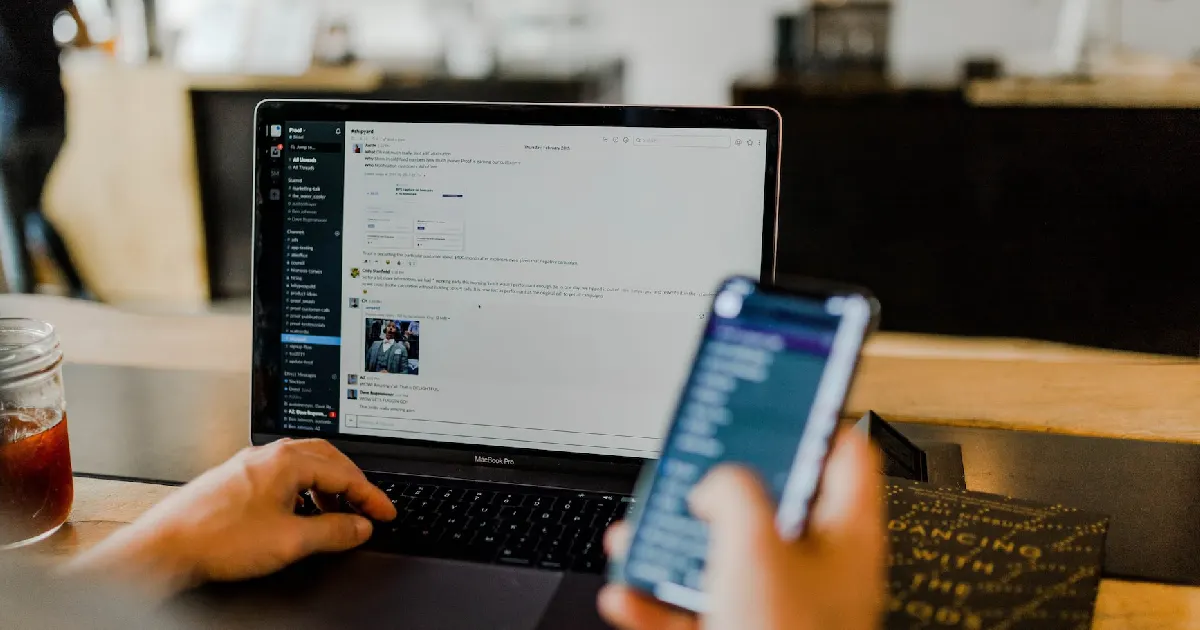







![how to make your tiktok account private]](https://wikitechlibrary.com/wp-content/uploads/2025/09/how-to-make-your-tiktok-account-private-390x220.webp)

