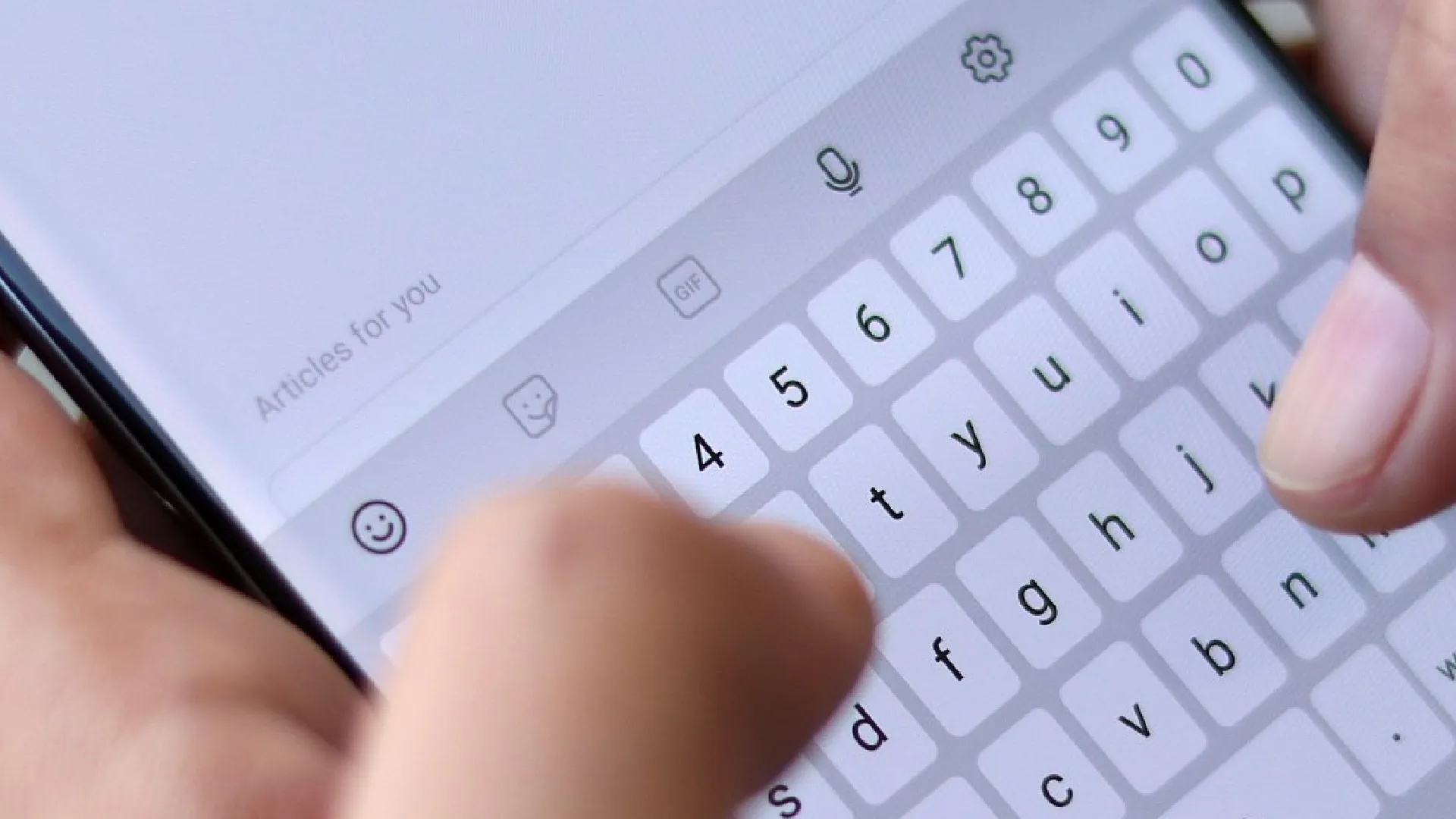
Copying and pasting is a common activity on any Android device. However, to improve its function, a clipboard makes it easier for you to access all your copied items quickly. This discussion will explore how to access the Android clipboard.
The clipboard is saved with the items copied recently, such as text, links, and images. Unlike the original copy-paste, the clipboard is saved and accessible to items you have copied before hence pasting them.
How to Use the Clipboard on Android
Most keyboard apps can help you access the clipboard directly. For example, Gboard from Google or SwiftKey from Microsoft users. Therefore, I will further consider Gboard. After installing and configuring your app, open the clipboard.
Just as you copied any text, link, or image, proceed to the app where you want to enter it. Once you click on the text box and open the keyboard, you can see the clipboard icon in the toolbar at the very top. Click on it.
At the top of the list, the recently copied item is displayed on the clipboard. To paste an item into the text field, click on any of the items on the clipboard. Enable the clipboard if asked. It is essential to remember that Android does not keep clipboard items forever.
The oldest items will be deleted after some time. Gboard and SwiftKey provide an option to take some of the clipboard items away from deletion by “pinning” them. Long press an item and click on the drop-down menu, from which you can select a “Pin” option.
Conclusion
The clipboard is a useful tool for individuals copying and pasting regularly. With this guide, you now know how to access your clipboard on Android to ensure a guaranteed fast copying and pasting process. Why wait until tomorrow when you can make the most out of your Android and the clipboard today?



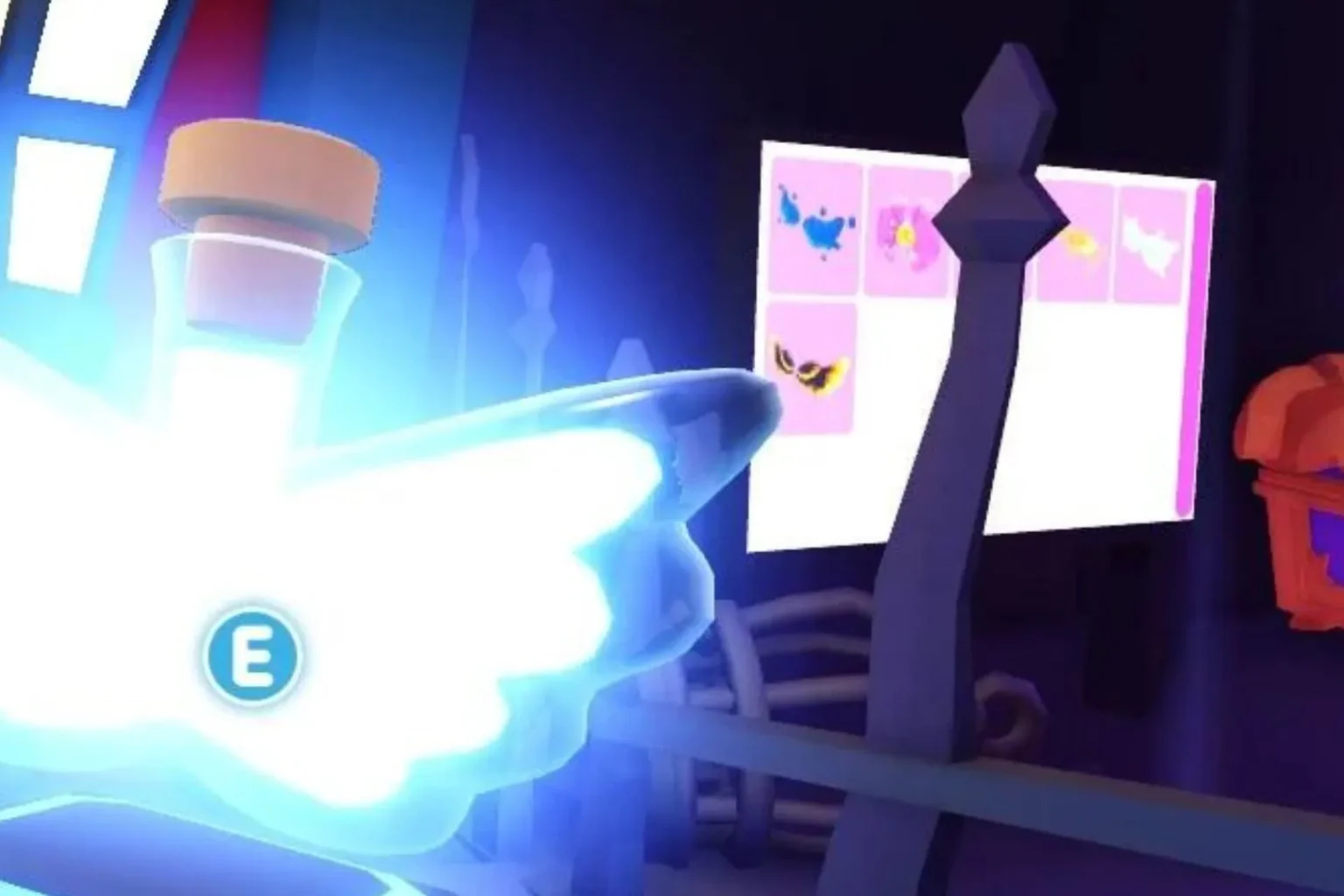

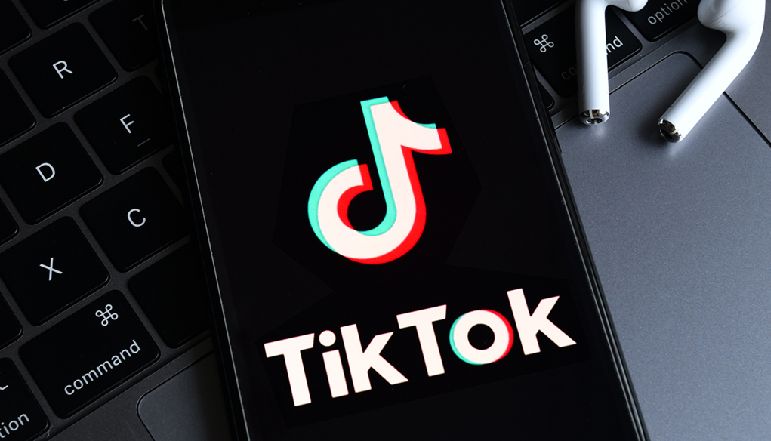




![how to make your tiktok account private]](https://wikitechlibrary.com/wp-content/uploads/2025/09/how-to-make-your-tiktok-account-private-390x220.webp)

