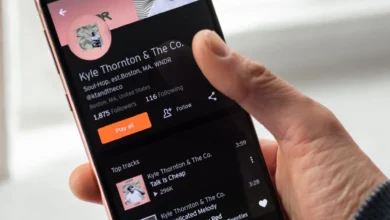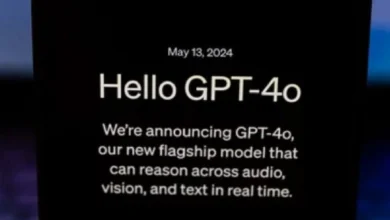Gmail for Android now has a prominent unsubscribe button at the top of emails, making it easier to opt out of unwanted mass emails. The unsubscribe button appears differently depending on how the publisher implemented it, either asking for confirmation or redirecting to the newsletter’s unsubscribe website.
Gmail unsubscribe button is rolling out gradually and may not be available for everyone, but the old route of using the top overflow menu and selecting the unsubscribe option is still accessible. When tapped, it either asks you for confirmation in a popup dialog or redirects you to the newsletter’s unsubscribe website. This depends on how the publisher implemented the unsubscribe option for their newsletter.
The unsubscribe button isn’t available for everyone just yet. The button is likely rolling out as a server-side switch. If the button doesn’t show up for you just yet, you can use the old route: hit the top overflow menu in the app bar and tap the Unsubscribe option in it.
The technological foundation for an unsubscribe button within email clients was laid back in 1998 with syntax detailed in RFC 2369, and Gmail added the option more than a decade ago.