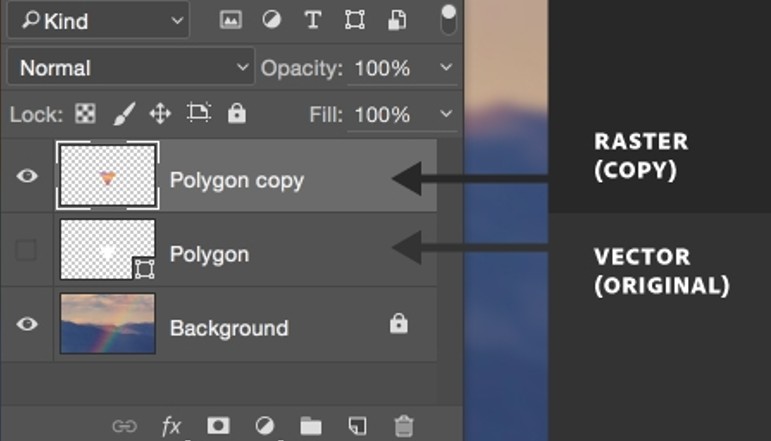Getting Netflix for free is an incredible perk that T-Mobile offers with certain plans. With the rising costs of streaming services, being able to get Netflix included at no extra charge is hugely valuable.
There are several excellent benefits to getting Netflix included with your T-Mobile plan:
- Saves money – Netflix normally costs $9.99-$19.99 per month, so getting it included for free is a great value
- One less bill to pay – Since Netflix is handled through your T-Mobile bill, that’s one less streaming service you have to pay separately
- Easy access on the go – You can download and watch Netflix content offline when you don’t have an internet connection
- Applies to new and existing Netflix accounts – You can use an existing Netflix profile or create a new one
As you can see, scoring a free Netflix subscription with T-Mobile has some fantastic advantages. It’s one of the best perks available from a mobile carrier.
Eligible T-Mobile plans
Getting Netflix for free isn’t available with all T-Mobile plans. Here’s a quick look at which options are eligible:
- Magenta and Magenta MAX – Available for single lines or families
- Go5G plans – Must have at least 2 lines for Basic; over 55, military, first responder, or business plans also qualify
- Older options like ONE Plus and Simple Choice plans may also be eligible
Netflix Basic
- Go5G (multi-line)
- Go5G Military (multi-line)
- Go5G 55 (multi-line)
- Go5G First Responder (multi-line)
- Magenta (multi-line)
- G05G Next (single-line)
- Go5G Plus (single-line)
- Magenta MAX (single-line)
Netflix Standard
- Go5G Next (multi-line)
- Go5G Next Military (multi-line)
- Go5G Next 55 (multi-line)
- Go5G Next First Responder (multi-line)
- Go5G Plus (multi-line)
- G05G Plus Military (multi-line)
- Go5G Plus 55 (multi-line)
- Go5G Plus First Responder (multi-line)
- Magenta MAX (multi-line)
The specific Netflix tier you get depends partly on your plan and the number of lines. But in short, Magenta subscribers can get Basic or Standard, while Magenta MAX plans to qualify for Premium.
Check your current T-Mobile plan details or speak to a customer service rep to confirm if you’re eligible.
How to Sign Up for Free Netflix with T-Mobile
Signing up to get Netflix with T-Mobile is quick and simple.
- Visit the My T-Mobile website and log into your account.
- Click on “View Account” and then look for the “Shared Add-ons” link.
- Scroll down and find the Services section.
- Choose which Netflix tier you want – Basic, Standard, or Premium.
- A confirmation window will appear detailing the Netflix plan you selected.
- Click Agree to acknowledge the terms and pricing (if applicable).
- On the next screen, review the summary one more time and click “Agree and Submit”.
- After submitting on the T-Mobile site, you’ll be redirected to Netflix.com.
- Use the email and password for the Netflix profile you want to link to T-Mobile.
- Netflix plan matches what you selected on the T-Mobile website earlier. Now, click the Continue button.
That’s it! With your Netflix account now linked to your T-Mobile billing, you can start watching your favorite shows and movies on Netflix at no extra cost!
How to Activate Netflix on T-Mobile
Aside from signing up online, you also have the option to activate your free Netflix right from the T-Mobile app.
Activate the T-Mobile app
- Download the T-Mobile app and log into your account
- Tap the “Account” icon from the main menu
- Select “Add-ons” from the account options
- Scroll down and choose your desired Netflix tier under “Services”
- Follow the remaining prompts to activate and link your Netflix profile
Frequently Asked Questions (FAQs)
Does Netflix use data on T-Mobile?
Yes, streaming Netflix will use data from your T-Mobile plan. But all T-Mobile plans now have unlimited data, so you don’t have to worry about going over any caps.
Does the T-Mobile senior plan include Netflix?
For customers over 55, the Go5G 55+ plans come with Netflix Basic, making them an excellent value.
Do I have to make a new Netflix account with T-Mobile?
Nope! When signing up, you have the choice to use an existing Netflix account profile or create an entirely new one. Either way works fine with the T-Mobile billing and activation process.
Conclusion
Scoring Netflix for free is an awesome perk from T-Mobile that can save you $120+ per year. With unlimited data on all plans, you don’t have to worry about going over any caps either.
Just be sure to have one of the eligible T-Mobile plans before signing up. As long as you do, enjoying Netflix on the go has never been easier.
So check out the latest Netflix hits, catch up on favorites, or download shows to watch offline. Thanks to T-Mobile, you can now stream to your heart’s content.