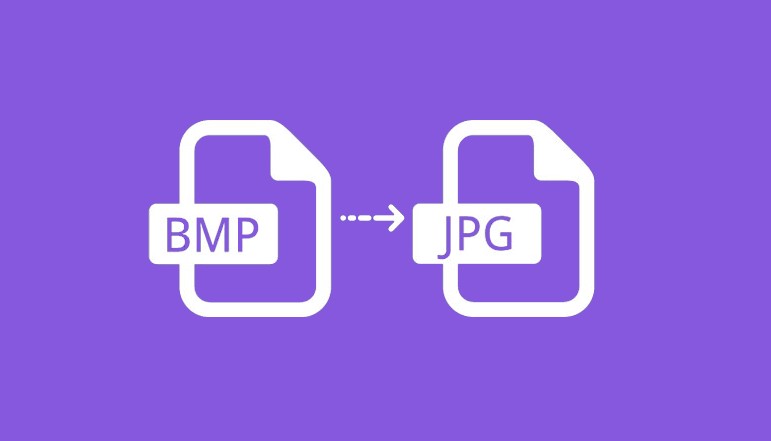
Bitmap images are lossless, uncompressed files. The uncompressed feature of the file format is beneficial to image quality, but a larger file size could make it unmanageable for your business’s web applications, such as sending images as email attachments or uploading to Facebook. Large files incorporated in websites take longer to load as well. To reduce file size, use Paint to convert bitmap images to JPEG.
Convert Images From Bitmap to JPEG
- Open Paint, then select “File” and “Open.”
- Go to the location of the bitmap file, select it, then click the “Open” button.
- Click “File,” then “Save As,” and then “JPEG Picture.”
- In the “File name” text input box, provide a name for the converted file, choose a place to save the file to, and click the “Save” button.









![how to make your tiktok account private]](https://wikitechlibrary.com/wp-content/uploads/2025/09/how-to-make-your-tiktok-account-private-390x220.webp)


