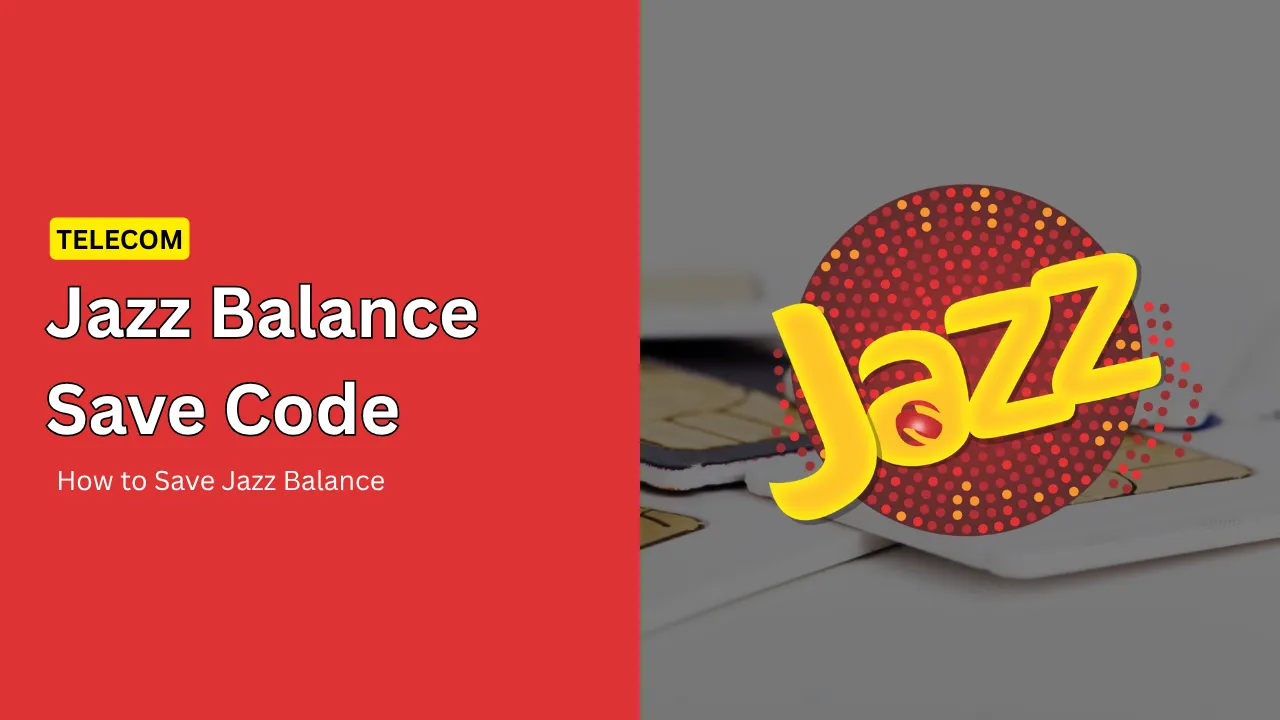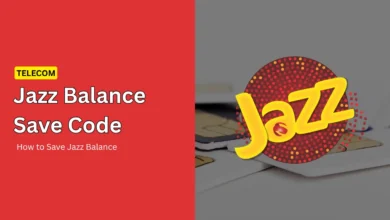You do not have to think about your Zong SIM number like you forgot about or found a SIM somewhere but do not understand how to check the Zong number. Follow the guide below to check the Zong number.
How to Check Zong Number?
You should check the Zong number in some ways if you cannot save your mobile phone number.
Method 1
- First, open your phone dialer.
- Dial *8# and press the call icon.
- Then, your number is displayed on your phone.
- If this code is not working, then use *2# code.
Method 2
- Open your phone’s key dialer.
- Now, dial *100# with your phone number on your screen.
Method 3
- Open your phone’s messaging app and create a new message.
- Send MNP to 667 and write MNP in the text.
- After a while, users can receive a message from the Provider containing their Zong number, the activation date, and the name of the Sim owner.
I want to point out that this is not a free process, and certain charges will occur. So, before using the app, please recharge your number.
Method 4
Zong consumers should dial 310 to check all details about their SIM number on the Zong helpline. They must obey the operator’s instructions carefully and include all requested information. The service provider can share details such as the SIM’s owner’s name and mobile number.