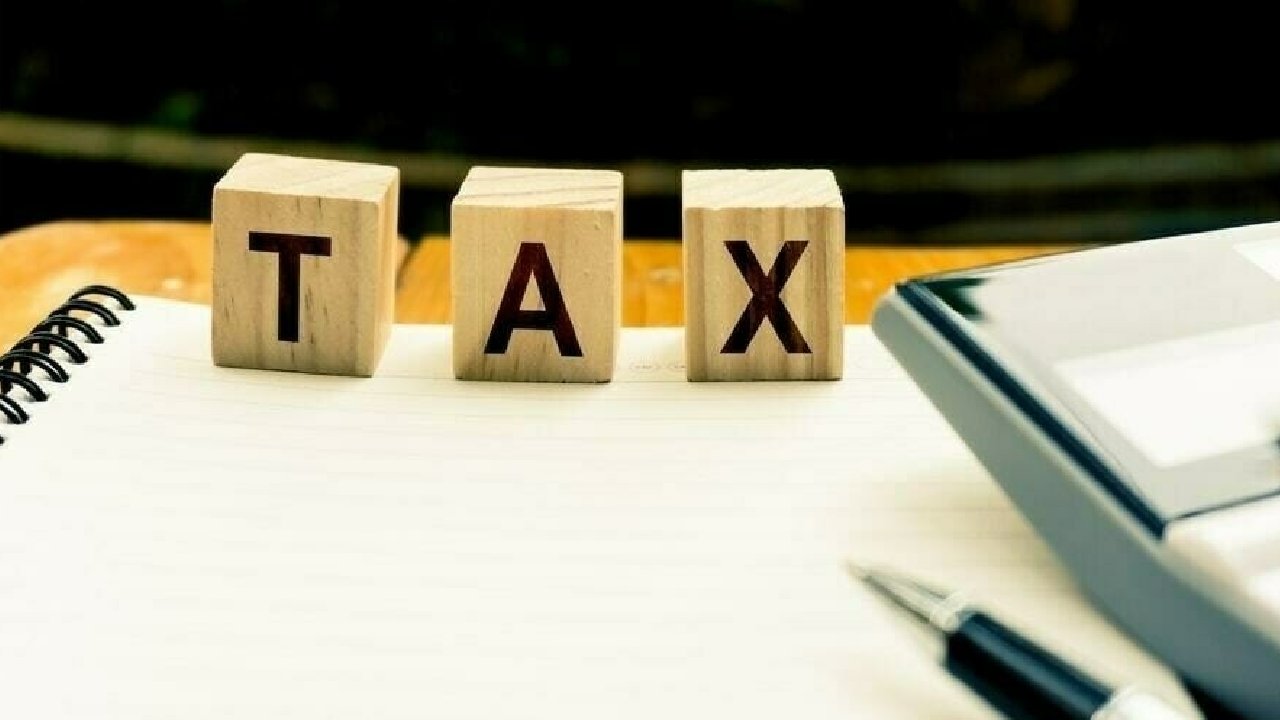
Do you a tax filer? If so, you’ve come to the right post. You have to keep track of the taxes you paid in the previous year. That is the Active Taxpayer List (ATL), a central repository of online Income Tax returns.
The method has been described by the Federal Board of Revenue (FBR). This post will guide you through the steps of checking your tax filer status through several stages and confirming your active taxpayer status via ATL.
What is ALT?
ATL (Active taxpayer list) is a record containing the online revenue tax returns for the previous year. The taxpayer’s identity is added to the list when the tax is paid. There are limits on adding an individual’s name to the list if they haven’t filed income tax.
It is released in March of each financial year and is valid through February of the next financial year.
How To Check Active Taxpayer Status
Checking active taxpayer status is now very simple. A taxpayer can check his or her tax filer status in three different ways.
- Check your tax filer status via the FBR portal
- Check tax filer status via SMS
- Download ALT to check the status of the current tax filer
How To Check Tax Filer Status through FBR Portal?
The ATL status check helps you to verify your Active Taxpayer status using the FBR web portal, e.fbr.gov.pk. Here is how to check it.
- Go to the FBR website (e.fbr.gov.pk).
- Go to the “Search Taxpayer” section.
- Select “Active Taxpayer (IT)”
- Click on “Active Taxpayer List (Income Tax)” on the left side of the screen.
- Enter “Parameter type” (NTN / CNIC / Passport No. / Incorporation No. / Registration No.)
- Enter the Registration No. depending on the above requirement.
- Select the date for which you want to check your tax filer status.
- Fill up the Captcha
- Now check it.
- It will show you whether you are an “Active / Inactive” tax filer.
How To Check Tax Filer Status By SMS
Check Individual Active Taxpayer status by SMS
- Enter “ATL (space) 13 digits Computerized National Identity Card (CNIC)”.
- Send to 9966.
- Your active/inactive status will be received via message.
Check Active Taxpayer status of AOP and Company by SMS
- Enter “ATL (space) 7 digits National Tax Number (NTN)”.
- Send to 9966.
- Your active/inactive status will be received via message.
Check AJ&K Active Taxpayer status by SMS
- Type AJKATL (space) CNIC (no dashes) for Individual. Send it to 9966.
- Having the NTN AJKATL (space) 11-digit NTN (no dashes). Send it to 9966.
| Sr. | Check Tax Filer Status | Type | Send To |
|---|---|---|---|
| 1 | Individual | ALT-space-CNIC | 9966 |
| 2 | Company | ALT-space-NTN(7 digits) | 9966 |
| 3 | AJK | For Individuals AJKALT-space-CNIC(without dashes) For Companies AJKALT-space-NTN(11 digits) | 9966 |
How to Download Active Tax Filer (ALT) Status
You can get the tax filer status (ATL) list using the method provided below:
- Go to the FBR website (e.fbr.gov.pk).
- Go to the “Search Taxpayer” tab.
- Select “Active Taxpayer (IT)”
- Click on “Active Taxpayer List (Income Tax & AJK – Download File)” on the left side of the screen.
- The download of the Active Tax Filer List (in Excel format) will begin immediately.
These are the simple steps to check your tax filer status. Choose the best option to keep a record of your tax filer status, regardless of whether you filed a property tax, income increase tax, or withholding tax.










![how to make your tiktok account private]](https://wikitechlibrary.com/wp-content/uploads/2025/09/how-to-make-your-tiktok-account-private-390x220.webp)

