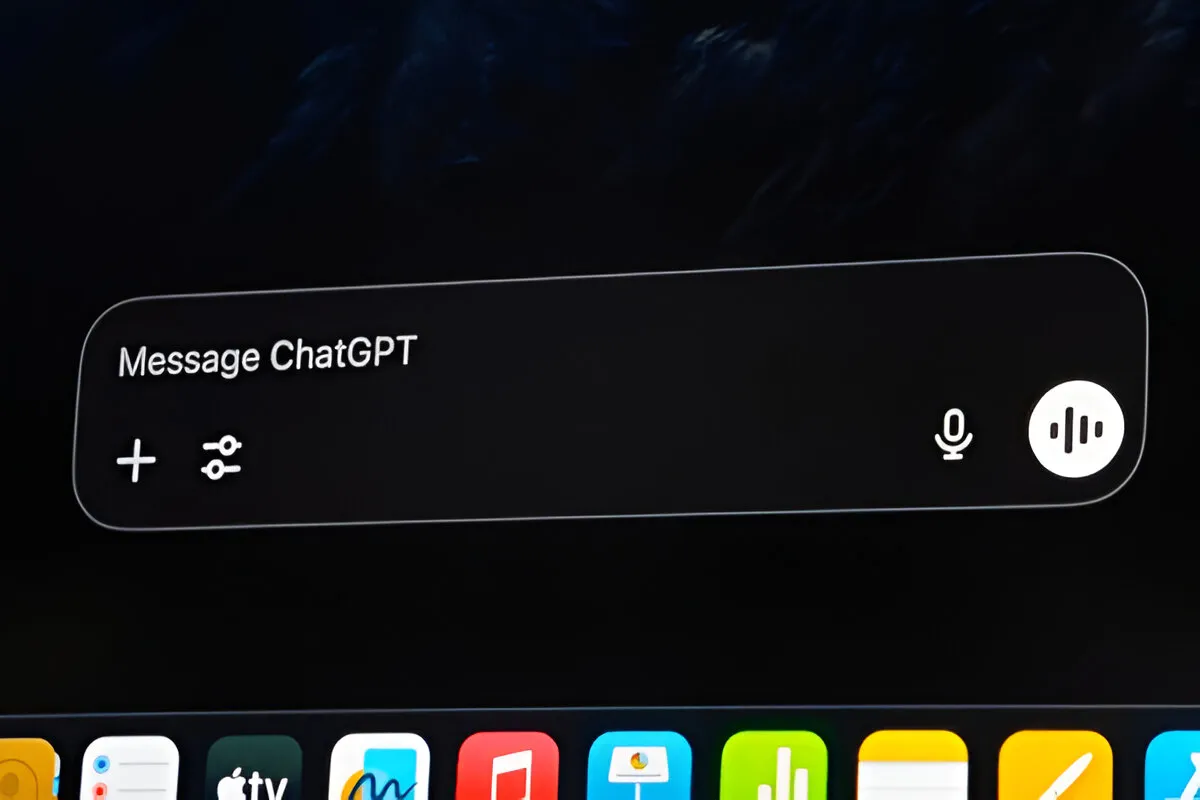
AI is quickly becoming a major part of children’s daily lives, whether it helps them with their schoolwork or enables them to get their creativity flowing in conversations. While these tools reveal some exciting learning opportunities, they also raise concerns about safety, responsible usage, and exposure to inappropriate content.
To help them manage this balance, ChatGPT now has built-in parental controls that make AI use safer and more directed for teens.
What ChatGPT’s parental controls do
OpenAI’s parental control system allows parents or guardians to link their accounts with their teens’ accounts to monitor the use of AI. This feature does not provide complete access to private chats to ensure privacy, but allows adults to control important settings, including sensitive content filters, quiet hours, AI behavior preferences, and memory control.
Note: This feature is currently available on the web version only.
How to Turn On Parental Controls in ChatGPT
- Click your profile icon in ChatGPT.
- Select Settings.
- Choose Parental Controls from the side menu and click Add Family Member.
- Enter your child’s email address or phone number, select their account status, and click Send Invitation.
- Once your child accepts, their name will appear under Family Members in your settings.
Why this feature
Activating parental controls on ChatGPT is not just a safety measure but a method to enhance digital responsibility and balanced learning. With these settings, parents can ensure their child engages with AI in a safe, age-appropriate, and constructive way.
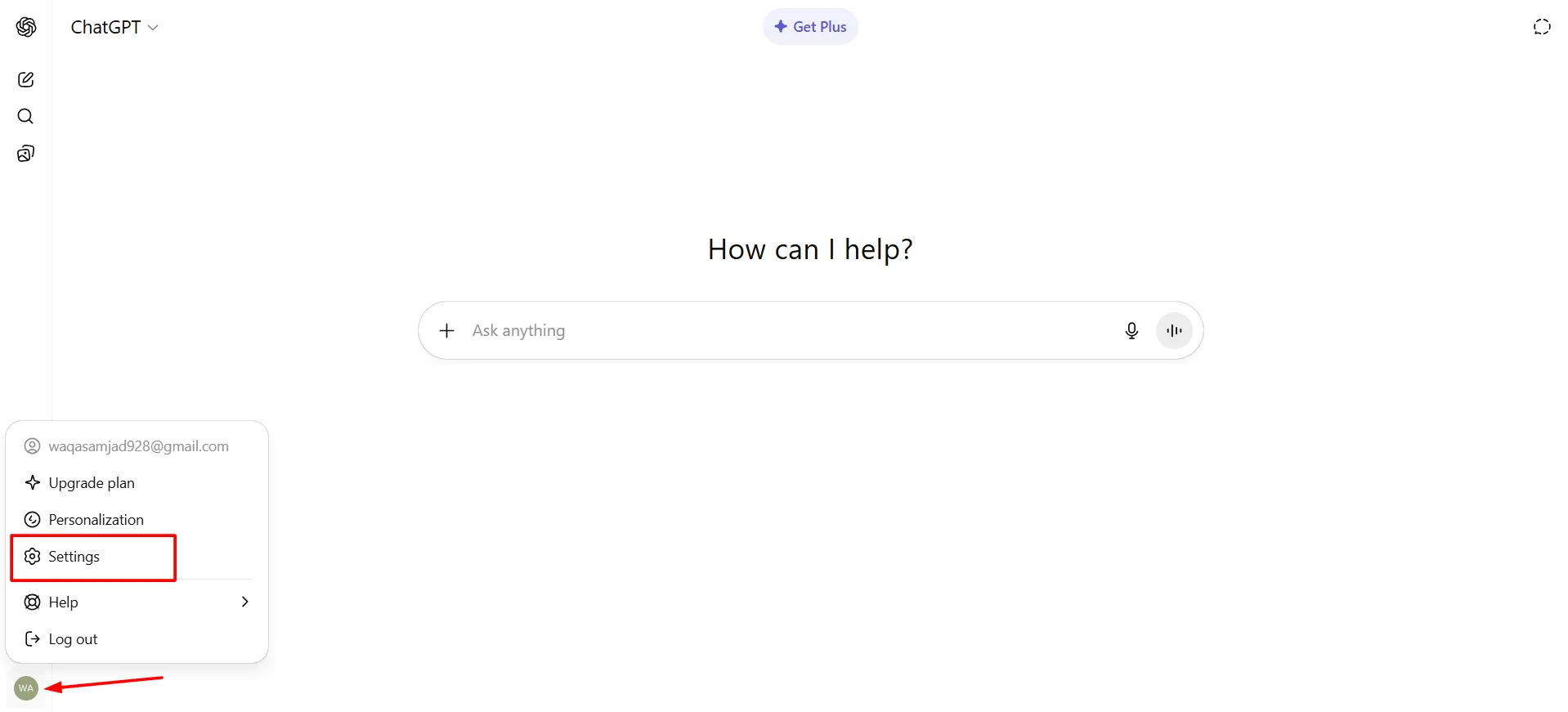
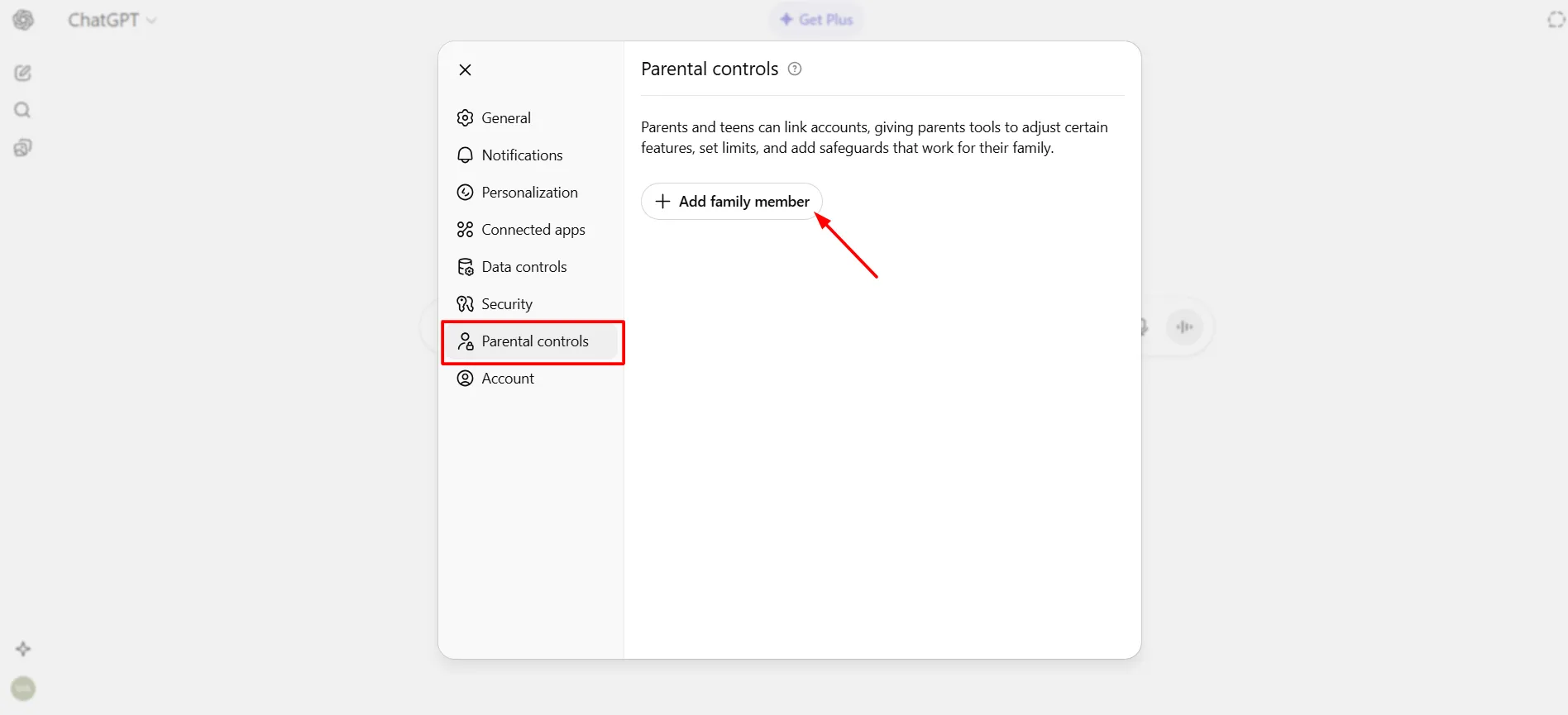
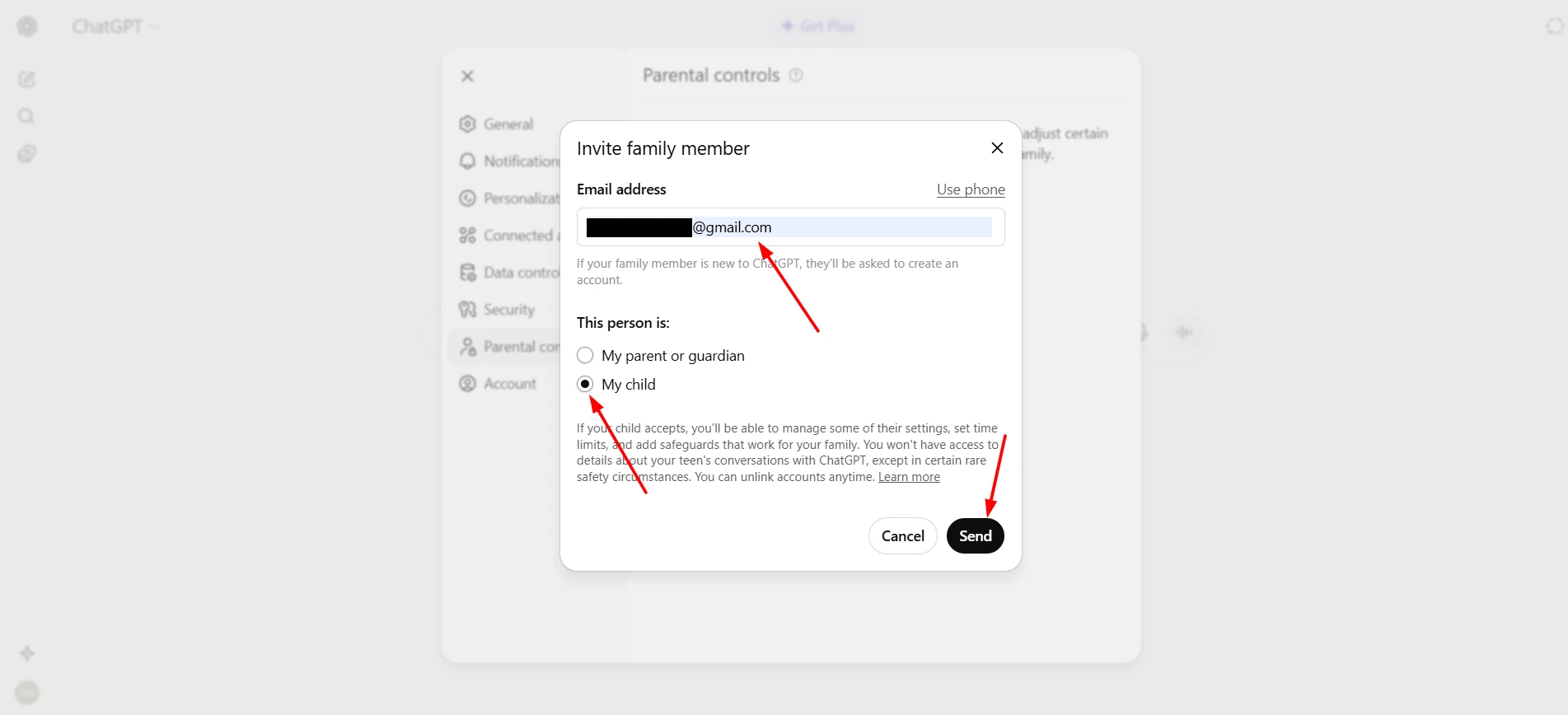





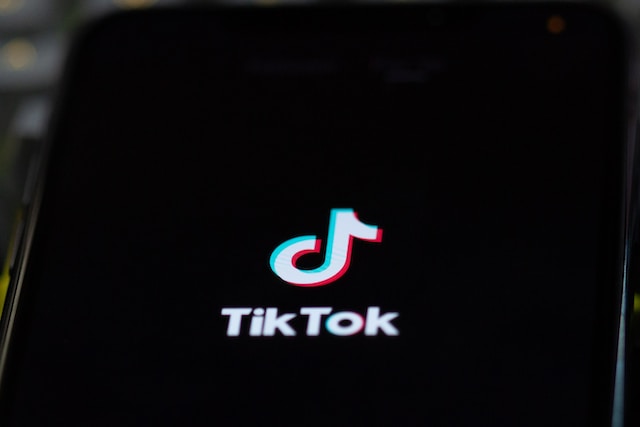





![how to make your tiktok account private]](https://wikitechlibrary.com/wp-content/uploads/2025/09/how-to-make-your-tiktok-account-private-390x220.webp)
