
Video converters make it easy to convert videos to other formats or optimize their quality for different devices. Intuitive software without many additional features is best for beginners. However, their level of expertise, any user should choose a video converter with useful features.
Video converters are a must-have tool for making videos playable on more devices. They allow you to change the video’s format and resolution. However, it can be difficult to choose the best free video converter from the many available options.
How to Choose a Video Converter
Here are some factors to evaluate when selecting a video converter:
- Supported Formats: Check which video and audio formats are supported for input and output. Common formats include MP4, AVI, MKV, MOV, FLV, WMV, etc.
- Conversion Speed: Faster conversion speed means less waiting time to convert your videos.
- Output Video Quality: Converting videos can result in quality loss. Evaluate if a converter offers lossless or optimized quality outputs.
- Device Presets: Presets optimized for playback on devices like iPhones, Android phones, gaming consoles,, etc. save effort.
- Editing Tools: Built-in editing tools like trimming, effects, watermarks, etc., allow basic editing.
- Ease of Use: An intuitive, easy-to-navigate interface offers a better user experience.
Best Free Video Converters
Based on the above criteria, we have shortlisted the following 5 free video converters worth trying out:
VLC Media Player
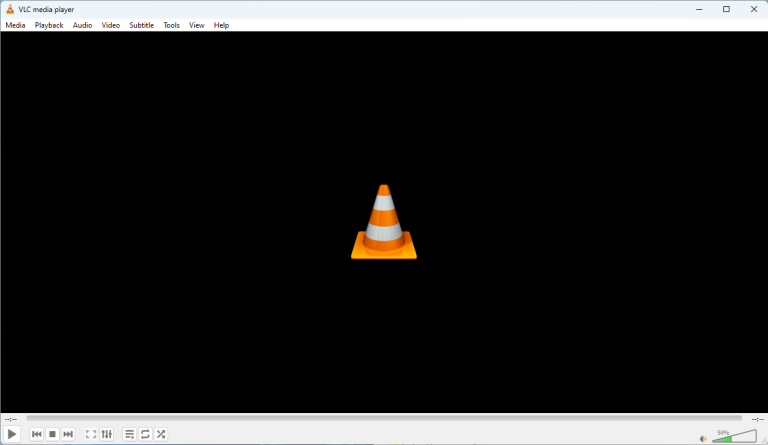
VLC media player is an open-source, portable, and multiplatform media player popularly used to play videos and music. Less known is its ability to convert videos from one format to another.
It supports various video and audio formats for input and output. Some of the key positives and limitations are highlighted below:
Pros and Cons
Pros
- Completely free and open-source
- No ads or spyware
- It supports many video formats, including MP4, AVI, MKV, FLV, OGG, etc.
- Available on Windows, Mac, and Linux
- Allows batch conversion for multiple files
Cons
- Has a basic and dated interface
- Limited editing capabilities
- Slower conversion compared to dedicated video converters
Handbrake
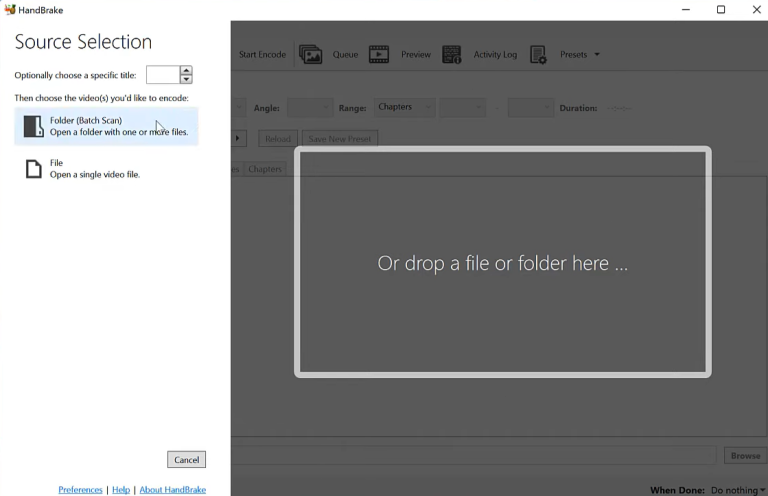
Handbrake is an open-source, multiplatform transcoding tool specializing in video conversion and DVD ripping.
It has an extensive list of supported input and output video/audio formats and codecs. The handbrake offers a good balance of conversion quality and speed.
Pros and Cons
Pros
- Free and open-source
- No bloatware, ads, or malware
- Fast conversion speed
- Supports the most common video formats
- Good output video quality
- Lots of presets for devices
Cons
- Interface is not very intuitive
- No editing features
- Requires third-party software for DVD decryption
FFmpeg
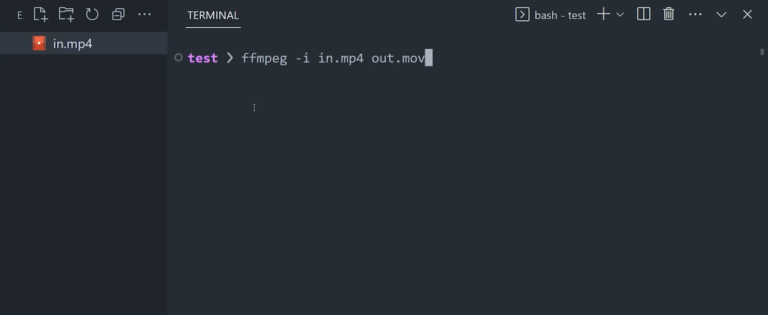
FFmpeg is a powerful open-source command-line tool for transcoding multimedia files. Given the level of control it provides over conversions, it is popular with developers and tech enthusiasts.
Pros and Cons
Pros
- Free and open-source
- Extremely fast conversion
- Support a wide variety of formats
- Ability to customize conversion parameters
Cons
- Complete command-line-based interface
- Steep learning curve
Online Convert (Web-Based)
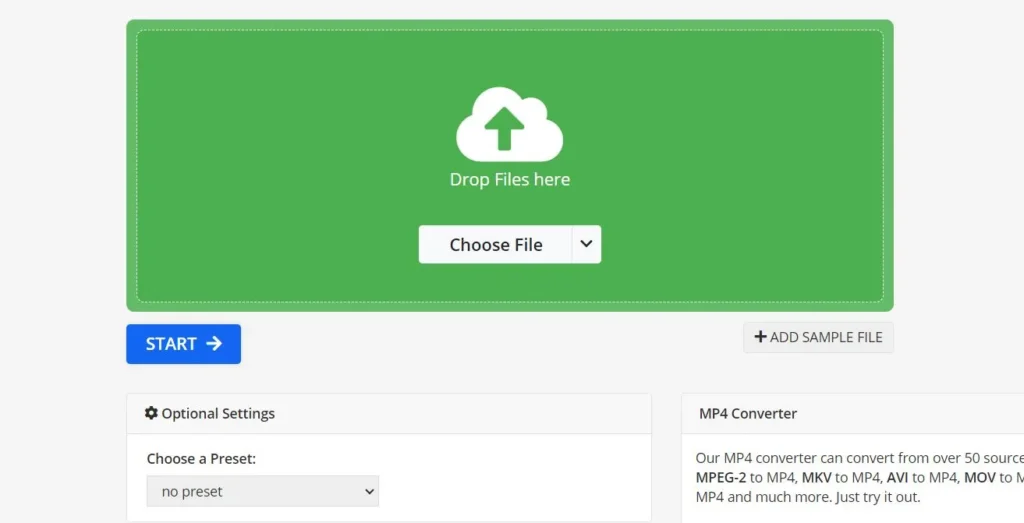
Online Convert is a popular browser-based video converter that performs all conversions online without installing software.
It supports conversions between a decent range of formats. Since it’s online, performance may depend on your internet connection speed.
Pros and Cons
Pros
- Easy-to-use web interface
- No need to download software
- Good conversion speeds
- No size limit for uploads
Cons
- Requires upload of videos which can take time
- Limited output format options
- Need internet access to perform conversions
Prism Video Converter
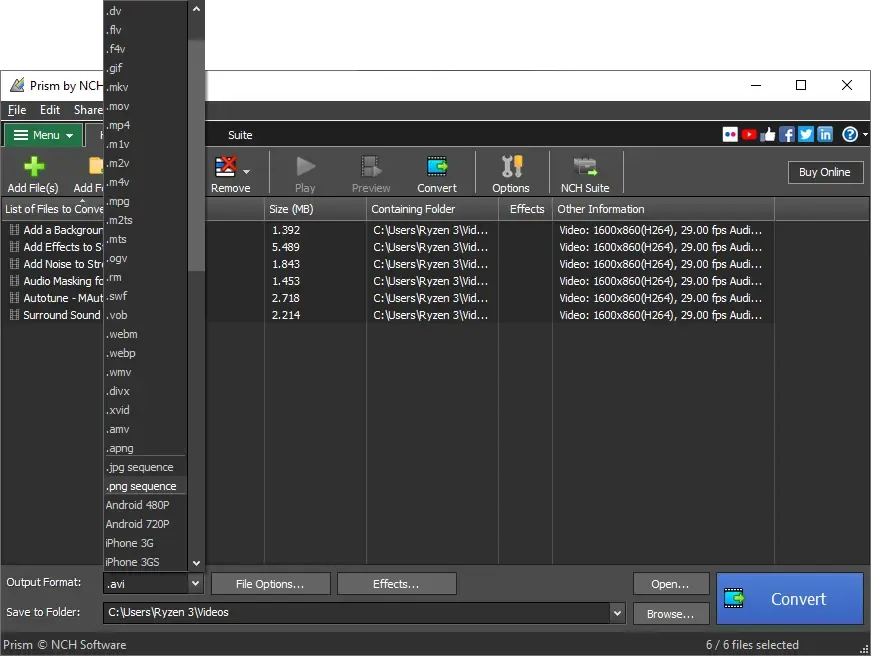
Prism Video Converter is a popular free video conversion utility for Windows.
Its neat interface offers all the key functions for the most common video conversion needs. Fast and stable performance, even on older PCs, is a highlight.
Pros and Cons
Pros
- Intuitive and easy-to-use interface
- Good conversion speeds
- Multiple output formats supported
- Allows DVD ripping
- Works well on older PCs
Cons
- Windows only
- Output quality could be better
- Limitations on the free version
Conclusion
When choosing a free video converter, choose one that strikes the right balance between supported formats, conversion speed, output quality, and interface.
VLC players offer a basic but free video conversion utility that supports all major formats. Handbrake provides very fast conversions and extensive format support. FFmpeg is great for command-line-based customized encoding. Online Convert requires no local software installation. The Prism Converter offers a good all-around free solution for Windows.












