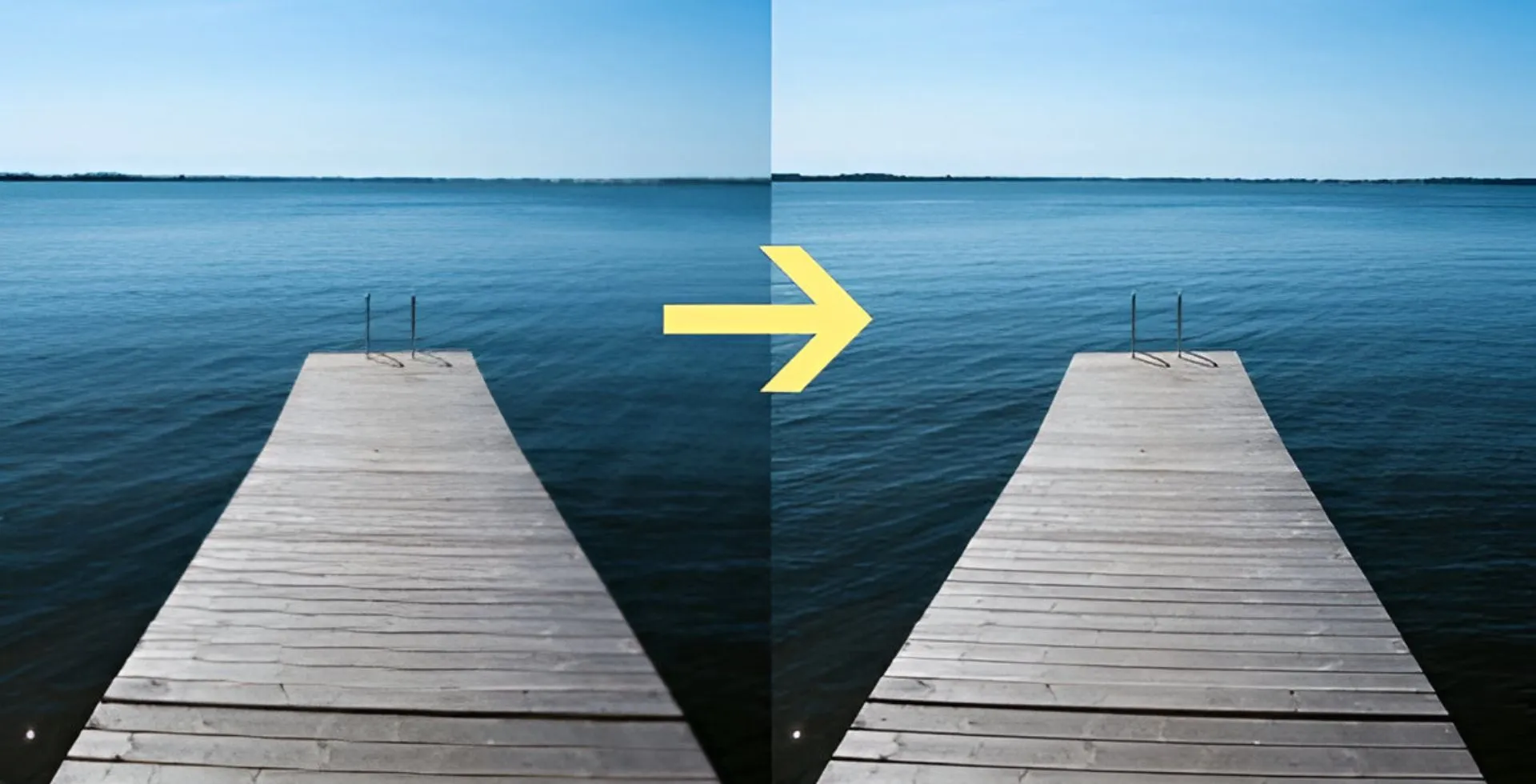
The recent surge in AI technology brought advancement to images which promotes better digital experiences. AI photo editors enable modifications using dedicated AI image enhancer tools that restore details while fixing blurriness alongside pixelation before increasing photos to 4K or 8K resolution levels.
These tools appeal most strongly to photographers who use them alongside graphic designers content creators and regular users who need top-quality images. Details about the top AI upscaling tools for images will be presented in depth.
Upscale.media – Web-Based AI Upscaler with No Signup
Users can access the user-friendly AI upscaling service of Upscale.media from their browser without any need for signup or payment. This tool allows basic usage with no requirement for registration or payment through credit cards.
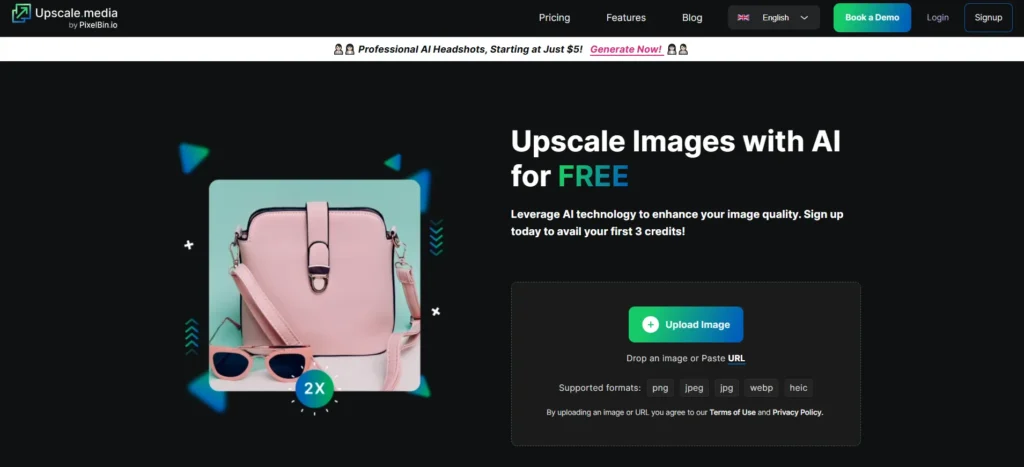
Features
- No downloads are required, upload your image and upscale.
- Provides up to 4X resolution enhancement for free.
- Available on Windows, macOS, Android, and iOS.
- Images are uploaded to the cloud, where AI processes them.
Users seeking an easy online upscaling tool through Upscale.media discover this service to be their preferred solution due to its installation-free design.
Platforms: Web, Android, iOS
Price: Free (Paid plan costs $29 for 300 credits)
Upscayl – Free & Open-Source AI Image Upscaler
All users can access Upscayl as a free and open-source AI imaging tool that operates on Windows, macOS and Linux systems. The application executes its image processing operations through local computer instrumentation which utilizes GPU power for exceptional performance.
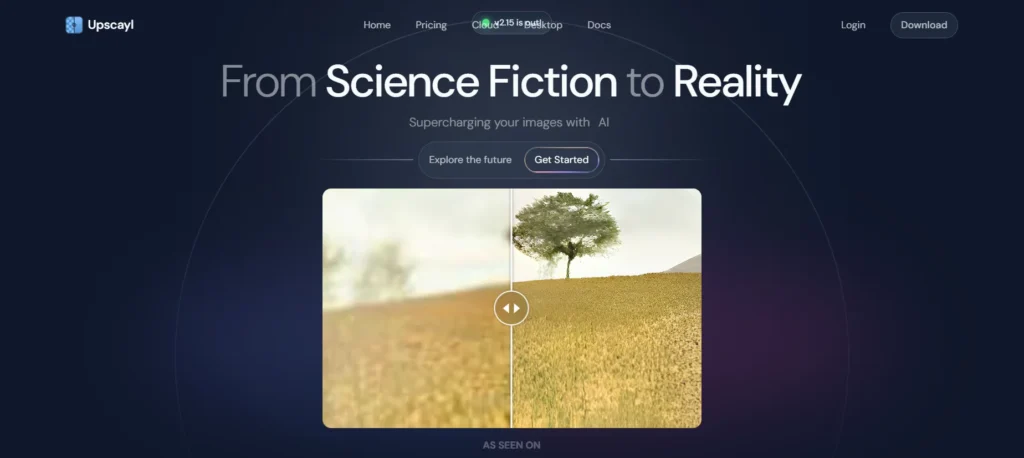
Features
- No need to upload images to the internet, ensuring privacy.
- Allows multiple images to be enhanced simultaneously.
- Uses Real-ESRGAN, REMACRI, and other advanced AI models for image restoration.
- Works with PNG, JPG, and WEBP file formats.
- A cloud-based version is currently in beta testing.
The most appealing aspect of Upscayl involves its cost-free service that enables intuitive operation via local processing for users beyond cloud solutions.
Platforms: Windows, macOS, Linux
Price: Free
Pixelcut – AI Image Editing and Upscaling
Pixelcut provides users with AI-powered image editing tools that include a free upscaling tool available through an online platform. Users who need free access can use the web-based upscaler although Pixelcut provides the rest of its tools only to paid subscribers.
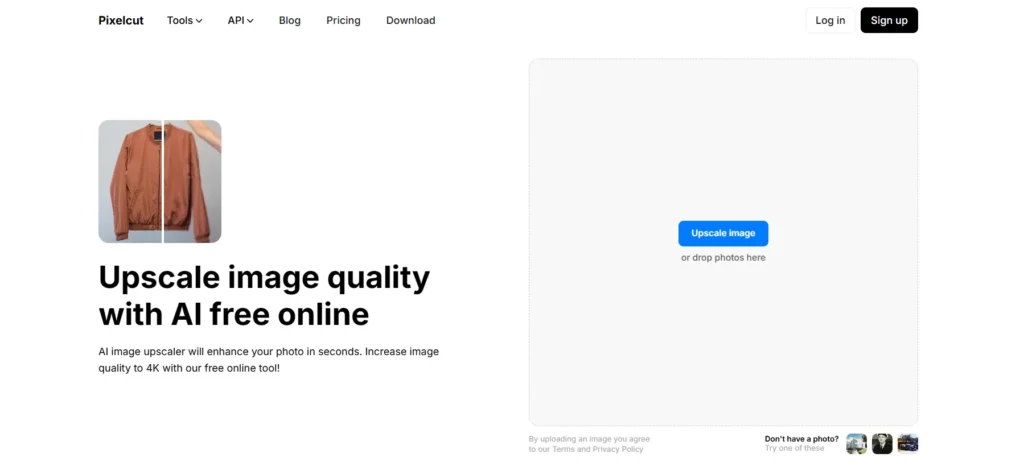
Features
- No signup is required for 2X enhancement.
- Designed to upscale AI-generated images.
- Specialized tool for improving logos.
- Pixelcut offers AI-powered image editing tools for Android and iOS.
Pixelcut functions as a convenient web-based free upscaler system for users who need basic fast image resolution improvements.
Platforms: Web, Android, iOS
Price: Free (Pro plan starts at $4.99/month)
SuperImage – Local AI Upscaler with No Internet Required
SuperImage stands apart from standard internet-based upscales because users can perform local upscaling operations directly through their device regardless of network connection. SuperImage proves to be the optimal choice for users who value their privacy.

Features
- Works offline, processing images locally.
- Enhance images up to 16 times their original resolution.
- Uses Real-ESRGAN and deep learning algorithms.
- Free version provides powerful upscaling, while SuperImage Pro offers custom AI models.
- Use your device’s GPU for faster processing.
Currently available on Android and Windows, with macOS and Linux versions in development.
Platforms: Android, Windows
Price: Free (with ads, Pro version available)
Topaz Gigapixel AI – Premium AI Image and Video Upscaler
Gigapixel AI stands as the commercial AI upscaling application which Topaz Labs provides to major companies including Netflix and Disney and Apple. The AI tool operates as one of the best solutions dedicated to photographers alongside video editors.
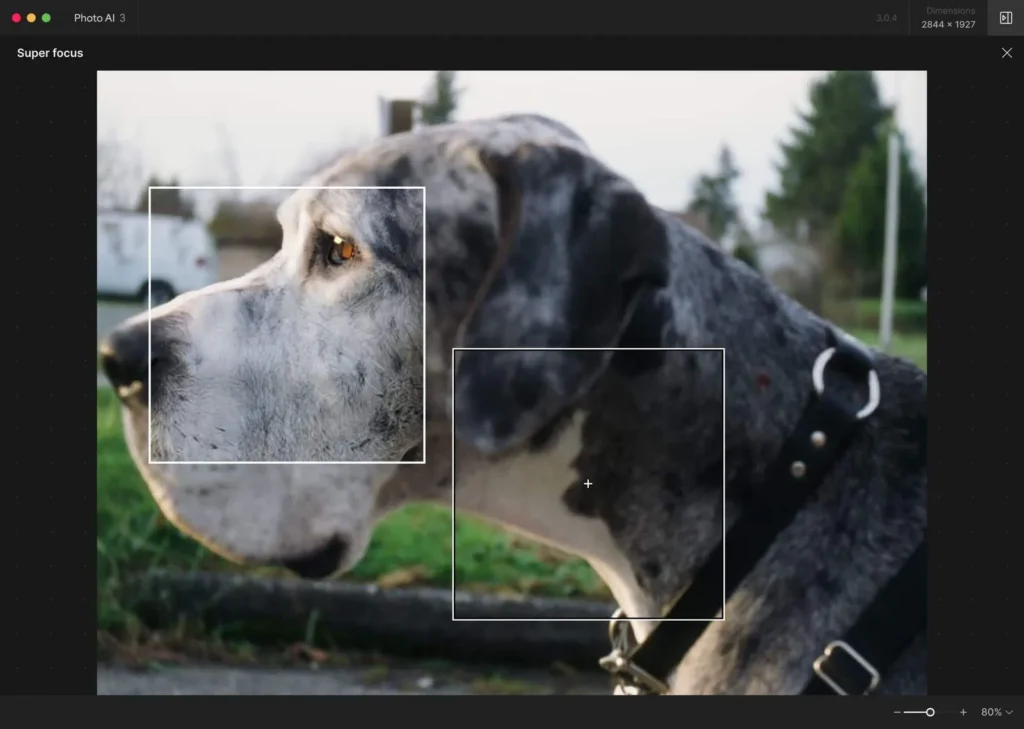
Features
- Learns from millions of images to restore textures and details.
- Works on both images and video frames.
- Adjusts sharpness, noise reduction, and textures based on the type of image.
- Upscale multiple images or videos simultaneously.
Professionals should invest their money in Gigapixel AI due to its $99.99 one-time purchase cost. The software allows users to experience its performance through a free trial period.
Platforms: Windows, macOS
Price: Free trial, $99.99 one-time purchase
Let’s Enhance – AI Upscaler with Smart Enhancements
Users can access AI image upscaling services on Let’s Enhance’s website while benefiting from automatic enhancement of image lighting and color and toning features.
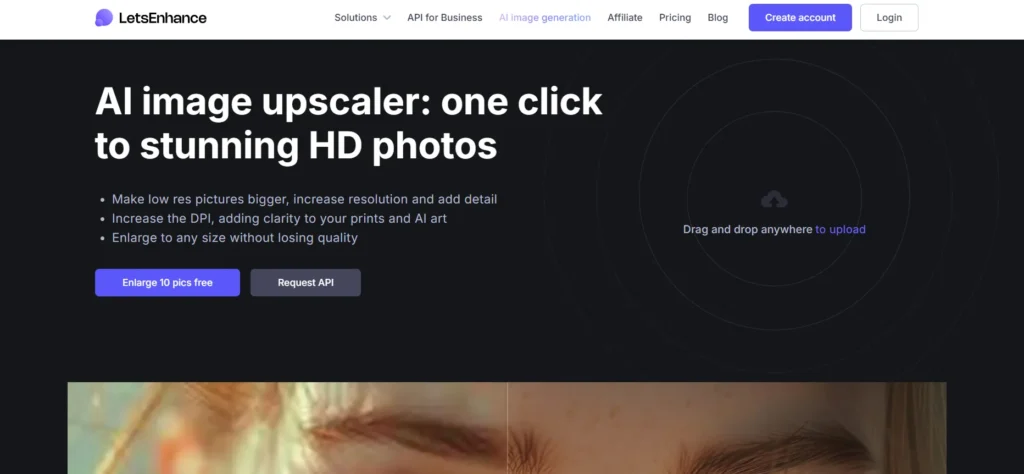
Features
- Enhance multiple images at once.
- Automatically adjusts lighting and contrast.
- Free users get 10 credits for upscaling images.
- Best for photographers and businesses.
This AI upscaler through its website provides quality services though free users receive a limited 10-credit allowance.
Platforms: Web
Price: Free (10 credits), Paid plans start at $9/month
Remini – AI Upscaler for Enhancing Faces and Old Photos
Remini functions as an artificial intelligence system that enhances old blurry and pixelated images. The technology provides optimal results when processing human face images.
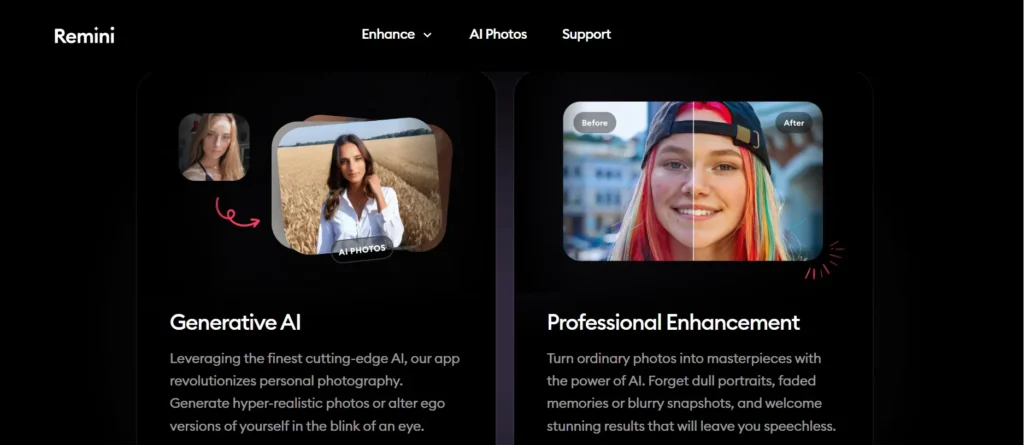
Features
- Enhances facial details in old or low-quality images.
- Generates professional-quality headshots.
- Includes AI-powered beautification tools.
- Watch ads to unlock free upscaling.
The main focus of Remini is to enhance selfie and portrait images so users who need this clarity should choose this AI upscaling application.
Platforms: Web, Android, iOS
Price: Free (with ads), Premium starts at $6.99 per week
Currently, you can find several prime AI-operated image upscaling tools in the market. Eril and open-source users will find Upscayl the perfect solution. The simple solution for quick online upscaling can be found on Upscale.media. The power of upscaling comes from Topaz Gigapixel AI when you work as either a photographer or video editor.












