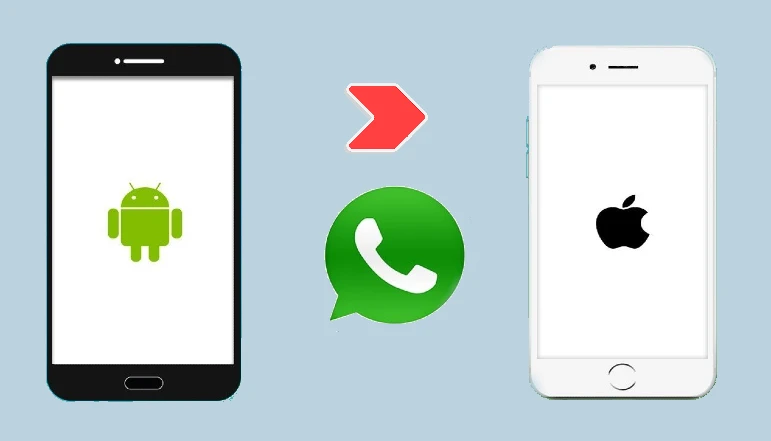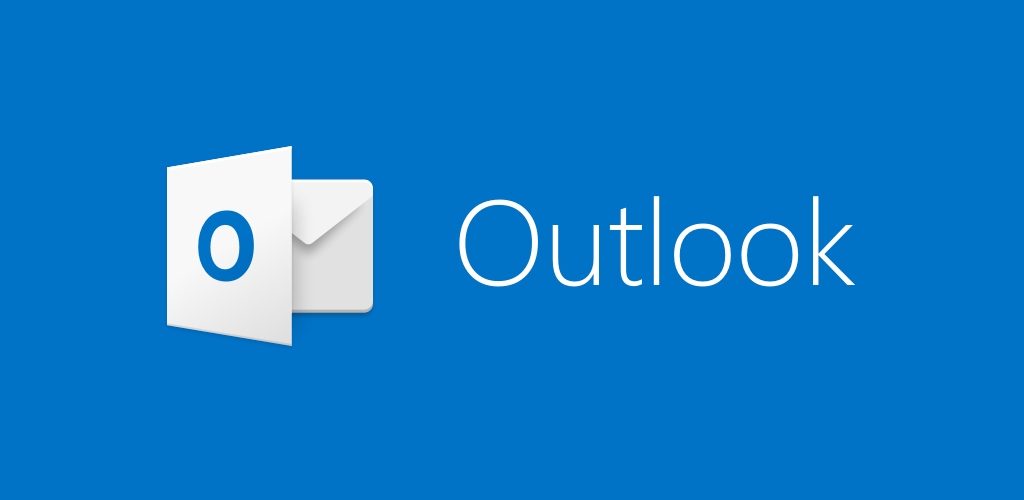
Microsoft Outlook’s AutoText feature allows you to insert pre-defined pieces of text into your messages by simply entering a few letters and clicking “Enter.” With a high number of AutoText entries, it’s possible to include extra words, or even full paragraphs, by mistake. You can disable this feature, as well as the suggestion bubble that appears as you type, by changing the AutoComplete option in Outlook.
How to Turn Off AutoText in Outlook
- Choose “Options” from the File menu.
- Click the “Mail” tab, then the “Editor Options” button.
- Click the “Advanced” tab, then uncheck the box next to “Show AutoComplete Suggestions.”
- To save the changes and exit the options windows, click “OK” twice.