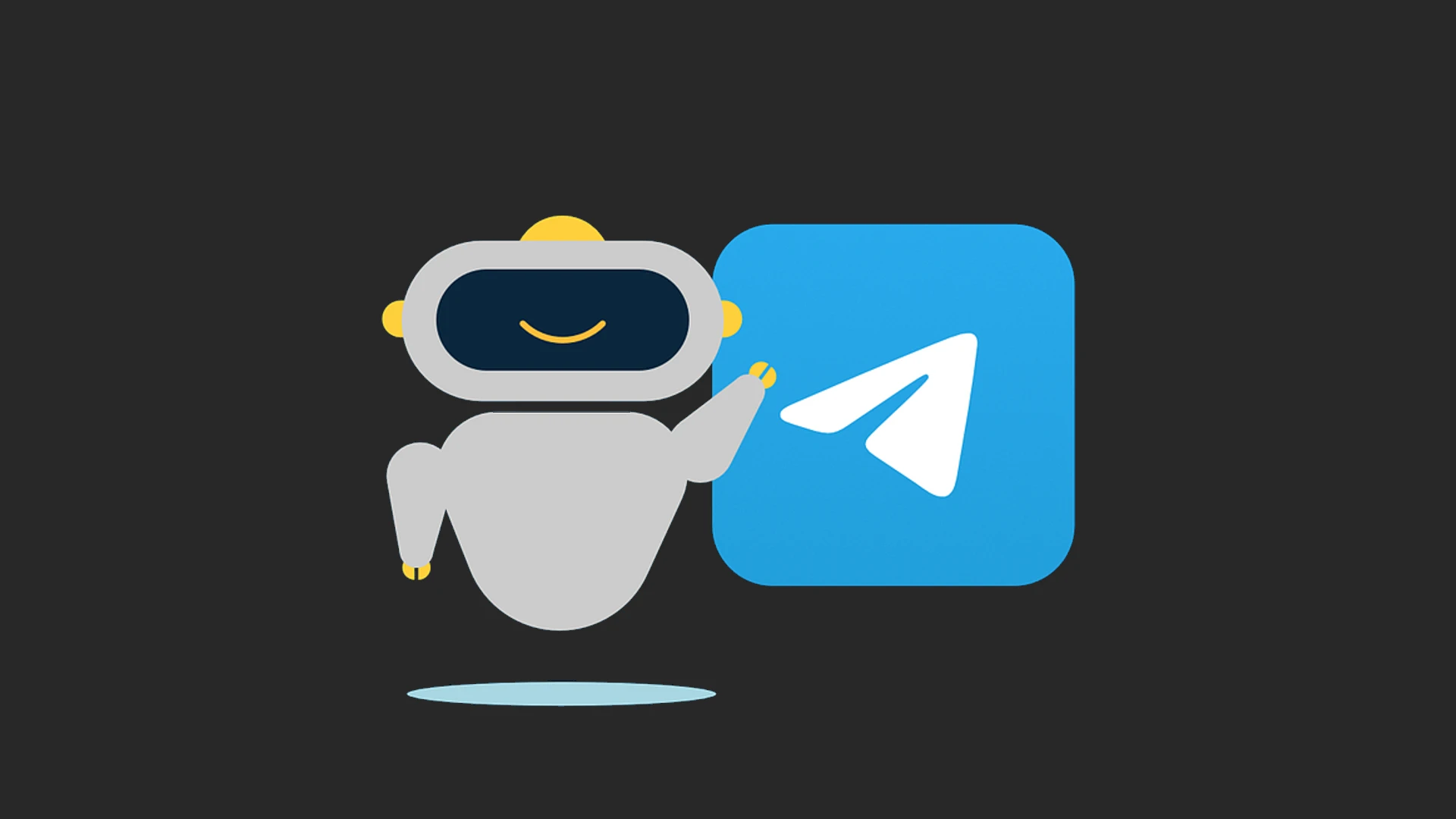Goldmine is a Customer Resource Management software product that stores its databases in the HDCB format. These HDB files are sophisticated text files that Goldmine explores to get the information seen on the screen. When you open an HDB file, you must be careful not to make any modifications without knowing what you are doing. Even a single typo in the file might cause Goldmine to crash.
How to Open .HDB File
- Click “Start,” then type “search” into the search field.
- Enter “Notepad” and hit “Enter.”
- Click “File,” then “Open,” and then go to the HDB file you are trying to open.
- Click the file, then choose “Open.”