
Users sometimes take advantage of these features by adding an excess number of people to groups advertising their goods. Have you ever been added to a group by someone you don’t know or who only promoted their services?
This has happened to me; I know the answer is “many times.” There is a nudge between what you don’t like and what you don’t want to do because we all dislike being part of unnecessary groups but consider it impolite to leave them. This means there is a way to prevent yourself from being added to groups by unknown users.
WhatsApp has an option that prevents random people from adding you to groups. To access this option, go to your account’s privacy section and select the option that allows you to tailor who can add you to groups.
Even if you choose this option, admins will send you links and ask you to join groups. But you can ignore them.
Stop unknown People from Adding you to WhatsApp Group
Follow the steps below to prevent unknown persons from adding you to WhatsApp groups:
- Click on three dots > Settings > Privacy > Groups.
- Choose one of these options:
- Everyone: Anyone can add you to groups.
- My Contacts: Only saved contacts can add you to groups.
- My Contacts Except: Only selected contacts can not add you.
- If prompted, tap Done.
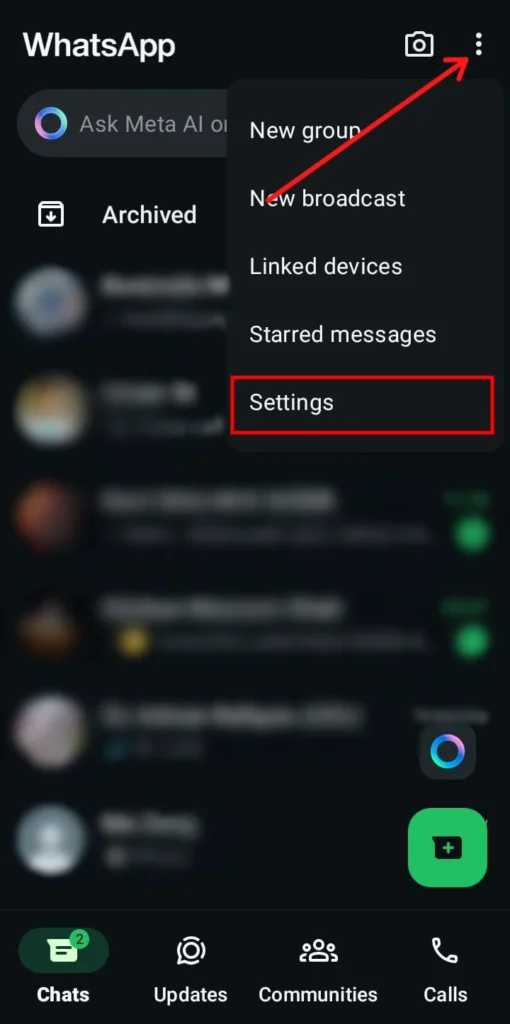
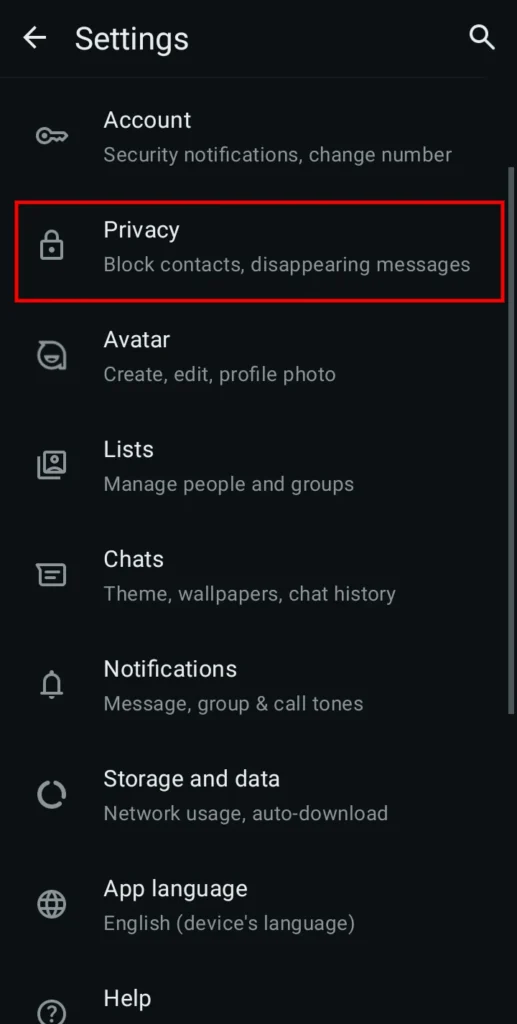
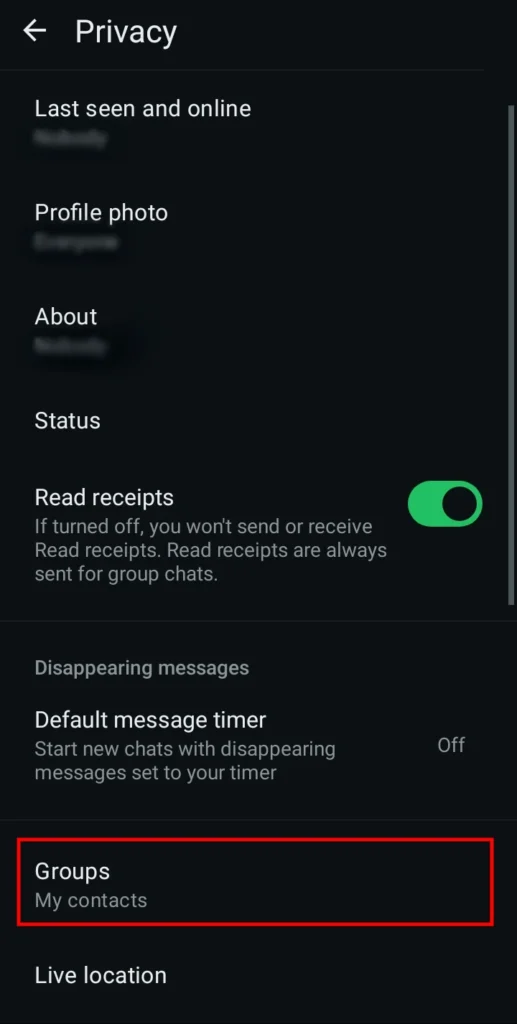
Everyone is a good choice for those who are confused about which option to choose. The ‘My Contact’ option allows those people to add you to their contact list. Another important setting is’ My Contacts Except,’ which lets you choose which contacts are excluded from adding you to a group.










![how to make your tiktok account private]](https://wikitechlibrary.com/wp-content/uploads/2025/09/how-to-make-your-tiktok-account-private-390x220.webp)

