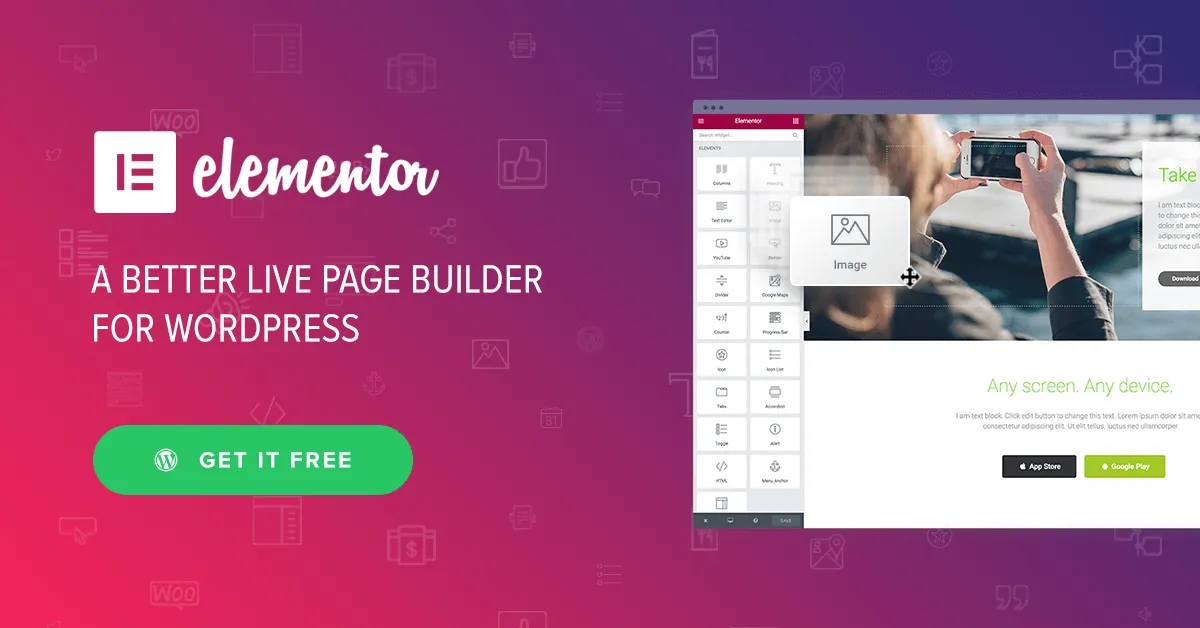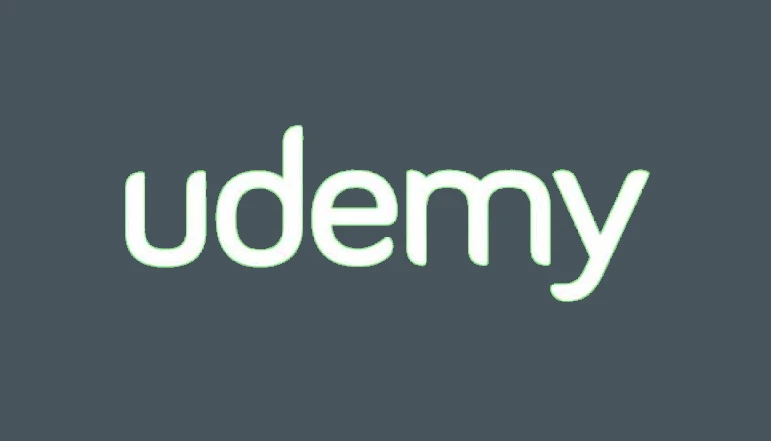Hello friends! Today we will know how to redirect a Blogger blog to another blog. So stay with this article to know in more detail.
Suppose you want to redirect the URL of your blog post to another blog post URL. Or you may wish to redirect your blog to another new URL. So in Today’s post, there is a solution. The advantage of redirecting the URL of your blog post to the URL of another blog post is that you can avoid 404 errors and broken links.
Suppose you want to transfer your conscience to another debit. Or, if you’re going to move from Blogger to a WordPress blog, you have to follow the steps below. You can bring traffic to your new blog from your old blog. To redirect your blog to another blog, follow the steps below.
How to redirect Blogger blog to another blog (Step by Step)
Before you know the steps to add the WhatsApp share button, we recommend you make a backup of your Blog template because if anything goes wrong, you have saved your blog design safely.
- Login to your Blogger.com dashboard
- Go to the Theme Section
- Now click on Edit HTML
- Now click on the code section and press Ctrl+F, you will see a search bar on the display screen.
- Copy the below code
- Search for </head>, Paste the code above to this </head> code.
Note: If you want to redirect your whole blog to another blog, then use this code
<script type=’text/javascript’> var d='<data:blog.url/>’; d=d.replace(/.*//[^/]*/, ”); location.href = ‘https://yoursite.com’;</script>
- Replace the https://yoursite.com with your new domain URL.
Note: Here is another code; if you do not want to redirect your entire blog, you must use the following. Suppose you want to redirect your specific Blogspot URL to another blog URL.
Copy the code below and paste it below the <head> tag.
<script>if(window.location.href == ‘http://exampleblog.blogspot.com ‘){window.location=”https://wikitechlibrary.com”;}</script>
Another Code: To use this code, you can redirect your blog pages, including your blog homepage, to another blog to set a specific time. In this code, the Set time is 3 sec. After 5 sec the user will redirect you to another blog.
- Copy the code given below.
<meta content=’5; url=https://wikitechlibrary.com’ http-equiv=’refresh’/>
- Paste this code below of header “<head>” tag.
- I hope you guys you will successfully redirect your blog to another blog to follow the above Steps.
Conclusion:
The purpose of Today’s post is to provide you with How to redirect a Blogger blog to another blog. Did you like these How to redirect Blogger blogs to another blog?