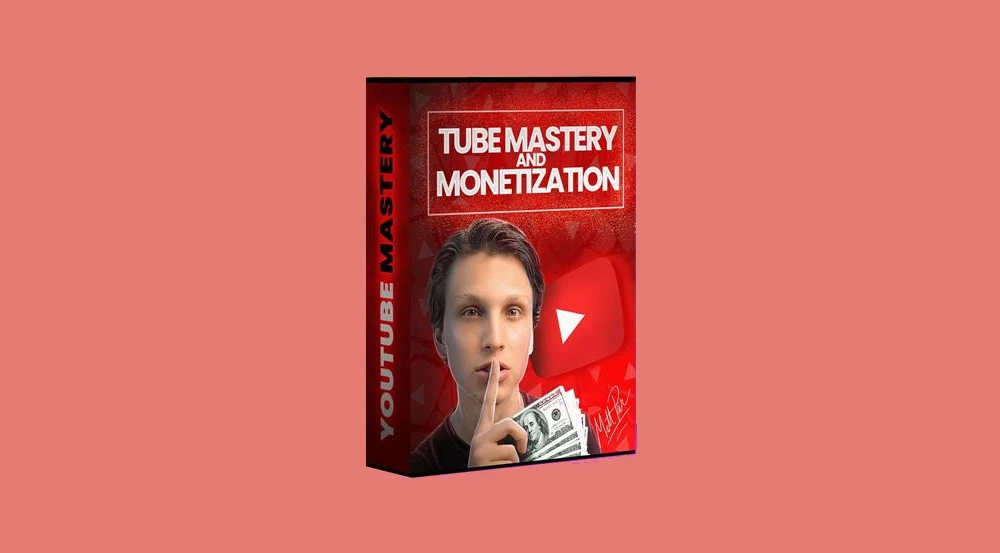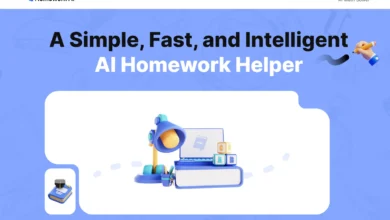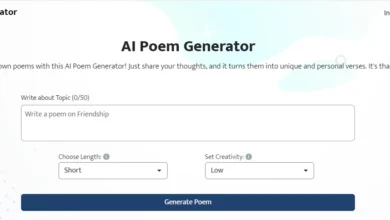Writing and publishing consistent content can be a challenge, especially if you’re not a professional writer. If you publish an article or post containing errors, it’ll lower your credibility with your target audience. This is where writing assistants like QuillBot come in.
QuillBot is an advanced AI-powered writing assistant that uses machine learning to find errors, remove unnecessary words, and increase clarity. In this review, we will review the key features of QuillBot, its usability and user experience, performance and efficiency, pricing and plans, customer support, pros and cons, alternatives, and our final verdict on whether it’s worth using.
Features of QuillBot
QuillBot offers several key features that make it an excellent writing assistant. These features include:
Paraphrasing Tool
The paraphrasing tool is one of QuillBot’s standout features. It uses machine learning to rewrite content while retaining the original meaning. This is useful for creating unique content or avoiding plagiarism. The tool offers several modes depending on your writing needs, including Standard, Fluency, Creative, and Short. These modes focus on fixing spelling errors and making your writing more concise.
Summarizer Tool
The summarizer tool is another useful feature of QuillBot. It uses machine learning to summarize long articles or papers into shorter, more manageable summaries. This is useful for students who need to summarize large amounts of information quickly.
Grammar Checker
QuillBot’s grammar checker is one of its most popular features. It uses artificial intelligence to find grammatical errors and suggest corrections. It also offers suggestions on how to move words around to improve readability and clarity.
Plagiarism Checker
The plagiarism checker is a vital feature for anyone who works with written content. It checks your writing against millions of online sources to ensure that it’s original and free from plagiarism. This is useful for students who need to submit papers or essays that are plagiarism-free.
Citation Generator
The citation generator is a time-saving feature that helps you create citations in various formats, including APA, MLA, and Chicago. This is useful for students who need to include citations in their papers or essays.
Co-Writer
The co-writer feature is a unique feature of QuillBot that allows you to collaborate with other writers in real-time. This is useful for teams working on large writing projects or students who need to collaborate on papers or essays.
Usability and User Experience
When it comes to usability and user experience, QuillBot excels in several areas.
Signing up for QuillBot is a straightforward process. You can sign up via email or Google. Once you’ve signed up, you’ll be prompted to install the QuillBot add-on for your browser or Word. The setup process is quick and easy, allowing you to start using the tool immediately.
User Interface
QuillBot’s user interface is clean and easy to navigate. The main dashboard presents all the key features in a clear and organized manner, making it simple to access the tools you need. Additionally, the add-ons for Word, Chrome, and Google Docs integrate seamlessly into their respective platforms, providing a consistent user experience across all devices.
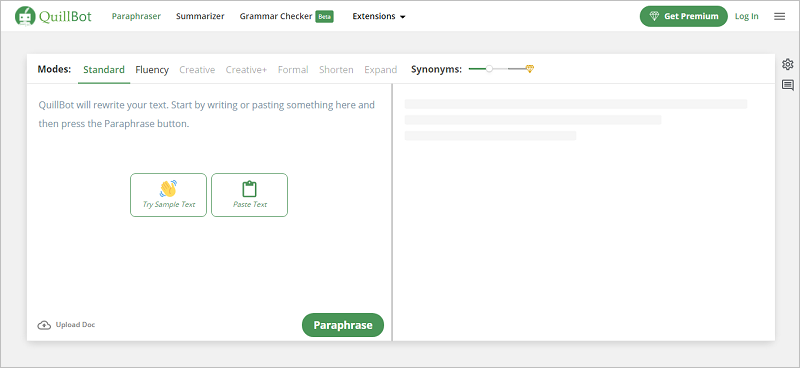
Performance and Efficiency
QuillBot performs well in terms of data accuracy, speed, and responsiveness.
Data Accuracy and Update Frequency
QuillBot’s machine-learning algorithms ensure that the suggestions and corrections provided are accurate and up-to-date. The tool is constantly updated with new information and improvements, ensuring that it remains effective and reliable over time.
Speed and Responsiveness
QuillBot is fast and responsive, allowing you to quickly generate paraphrased content, summaries, and grammar corrections. The tool works in real-time, providing instant feedback as you type or paste text into the platform.
Pricing and Plans
QuillBot offers both free and premium pricing options to accommodate different needs and budgets.
The free plan includes basic paraphrasing and grammar-checking features, while the premium plan offers advanced features such as a summarizer, plagiarism checker, citation generator, and co-writer. Premium pricing starts at $14.95 per month, with discounted rates available for longer-term plans.
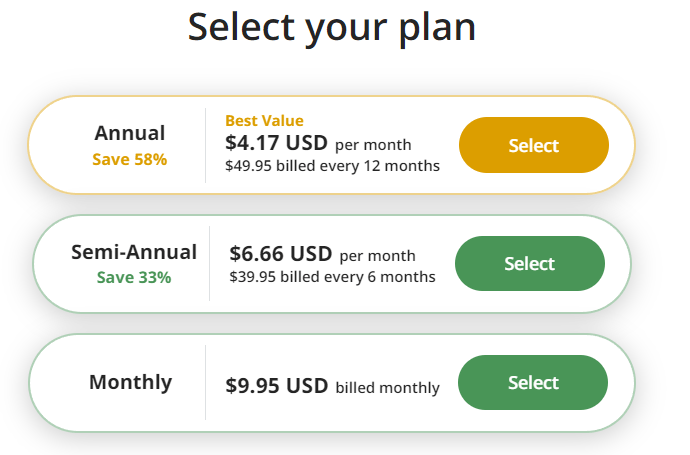
Compared to competitors like Grammarly and ProWritingAid, QuillBot offers a more affordable premium plan with similar features. While Grammarly Premium starts at $29.95 per month, QuillBot provides a more budget-friendly alternative without sacrificing quality.
Is QuillBot Worth the Investment?
Considering its features, performance, and affordability, QuillBot is a worthwhile investment for anyone who needs a reliable writing assistant. The premium plan offers excellent value for money, especially when compared to more expensive alternatives like Grammarly.
Customer Support and Resources
QuillBot offers various support channels and resources to help users get the most out of the tool.
QuillBot provides email support, as well as an extensive knowledge base filled with helpful articles and guides. They also have an active social media presence, where they frequently respond to user inquiries and feedback.
In our experience, QuillBot’s customer support is responsive and helpful. They are quick to address any issues or concerns and provide clear and concise solutions. The knowledge base is also well-organized and informative, making it easy for users to find the answers they need.
QuillBot offers a blog that covers various topics related to writing, productivity, and the tool itself. This is an excellent resource for users looking to improve their writing skills and get the most out of QuillBot.
Pros and Cons
Like any tool, QuillBot has its advantages and disadvantages. Here are the main pros and cons we identified:
Pros
- Effective paraphrasing and summarizing tools
- Accurate grammar checker
- Plagiarism checker and citation generator
- Affordable pricing compared to competitors
- User-friendly interface and ease of use
Cons
- Free version has limited features
- May not catch all errors or nuances in writing
- Not a replacement for a human editor
QuillBot is best suited for the following use cases:
- Students who need help with paraphrasing, summarizing, or citing sources
- Bloggers and content creators looking to improve their writing quality
- Small business owners who need an affordable writing assistant
Alternatives to QuillBot
If you’re considering other writing assistant tools, here are some top competitors to QuillBot:
Top Competitors
- Grammarly: A popular writing assistant with a comprehensive grammar checker, plagiarism detector, and advanced AI-powered writing suggestions.
- ProWritingAid: A powerful writing tool that offers grammar and style checking, along with in-depth writing reports and suggestions for improvement.
- Hemingway Editor: A simple and user-friendly tool that focuses on improving readability and clarity in your writing.
Comparing Features and Pricing
When comparing QuillBot to its competitors, consider the features and pricing that best suit your needs. While Grammarly provides a more extensive feature set, it comes at a higher price point. ProWritingAid offers a similar range of features to QuillBot at a competitive price, while Hemingway Editor is more focused on readability and simplicity.
Final Verdict
After thoroughly reviewing QuillBot and its features, we believe it’s an excellent writing assistant for various users, including students, bloggers, and small business owners.
Based on our review, we recommend QuillBot for students who need help with paraphrasing, summarizing, or citing sources, as well as bloggers and content creators, looking to improve their writing quality. For small business owners seeking an affordable writing assistant, QuillBot is also a great option. However, for those looking for more advanced AI-powered writing suggestions, Grammarly or ProWritingAid may be better suited.
Additionally, if readability and simplicity are a top priority, the Hemingway Editor is a great alternative. Ultimately, the best choice depends on your specific needs and preferences. We suggest trying out a few different options to determine which one works best for you.