
On the desktop version of Firefox, add-on extensions allow you to customize and enhance your browsing experience in all kinds of ways. From blocking ads to translating web pages and everything in between, extensions are what help make Firefox so versatile.
Mozilla wants to translate more of that customization power to mobile. But it’s been a slow process. Currently, only a handful of extensions meet Mozilla’s requirements for official support in Firefox for Android.
These requirements relate to things like performance, mobile optimization, and privacy. Mozilla is understandably cautious about which extensions it allows on mobile by default, as poorly coded add-ons could bog down system resources or expose private user data.
The good news is that a simple workaround makes it possible to install any desktop Firefox extension on Android.
But used judiciously, the ability to add any desktop add-on to Firefox on mobile provides much more flexibility and customization options.
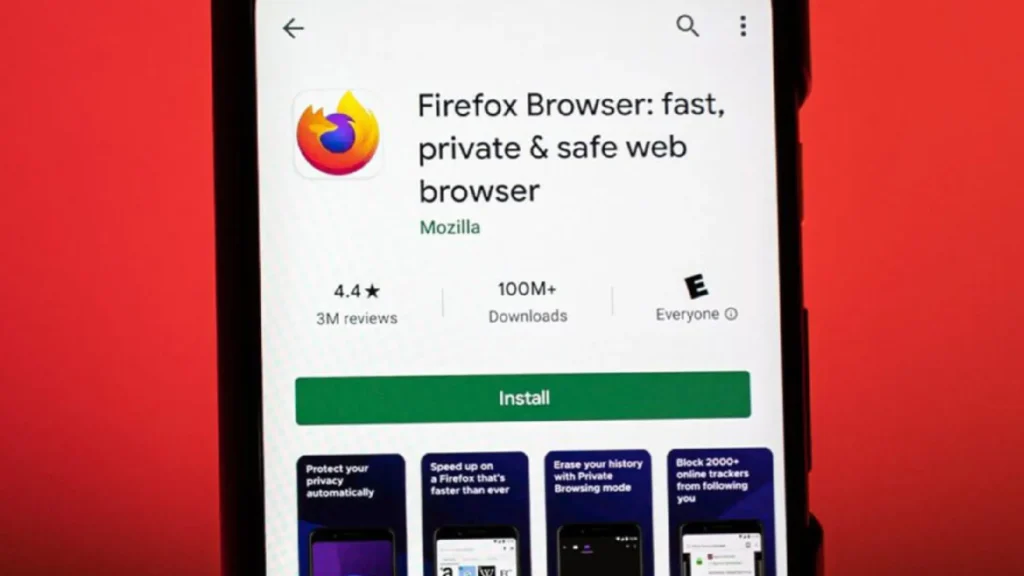
How to Install Add-on Extensions in Firefox on Android
Ready to unlock the full add-on potential of Firefox on your Android device? Here is a step-by-step guide to installing both officially supported and unofficial extensions.
First, you will need to do is enable Firefox’s hidden debug menu.
To enable the debug menu:
- Open Firefox on your Android device
- Type “about:config” into the address bar and hit enter
- Search for “devtools.chrome.enabled” and tap to set the value to “true”
- Return to the main Firefox menu and you should now see a “Debug” option
With the debug menu enabled, the next step is to navigate to the advanced “about:debugging” settings page.
To get to about:debugging:
- Open the debug menu
- Select “Debugger”
- Choose “about:debugging” from the menu
You are now ready to start adding extensions to Firefox on your Android device.
Create a Custom Add-on Collection and Add Extensions
Mozilla hosts all available Firefox extensions on its official add-on addons.mozilla.org. Here you can browse extensions, read reviews, and manage your add-on collection.
To install extensions beyond Mozilla’s approved list on mobile, you will need to:
- Create a Firefox account if you don’t already have one
- Set up a custom extension collection
- Search for and add desired extensions to your collection
Specifically:
- Visit addons.mozilla.org and click “Log in” in the upper right
- Create an account or sign in to your existing one
- Hover over your account icon and choose “View my collections”
- Click “Create new collection” and give it a name
- Use the search bar to find extensions and add them to your new collection
Once your collection is populated with add-ons, it’s time to connect it to Firefox Android.
Access and Manage Your Custom Add-on Collection on Firefox for Android
With your new add-on collection ready to go, here is how to access it in Firefox for Android:
- In “about:debugging”, choose “This Firefox”
- Click “Load Temporary Add-on”
- Select “Choose File” to upload a file from your device
- Locate and select the “.xpi” file for any extension in your collection
- Repeat steps 2-4 for each add-on you want to install
Once added to your collection, extensions should show up in Firefox’s manage add-ons section. Here you can enable, disable, tweak settings, and remove add-ons as needed.
Add-ons loaded this way won’t persist across Firefox restarts. You’ll need to repeat the temporary installation process each time. But once up and running, the extensions should work just like they do in desktop Firefox.
Conclusion
Add-ons are a big part of what makes Firefox great on desktop. And Mozilla is working to bring more of that customization power to mobile.
So feel free to explore different add-ons and see just how versatile Firefox for Android can be. Just be thoughtful in assessing each extension before installing it to ensure a smooth experience.
With so many great desktop add-ons now accessible, Firefox on mobile has never been more customizable.




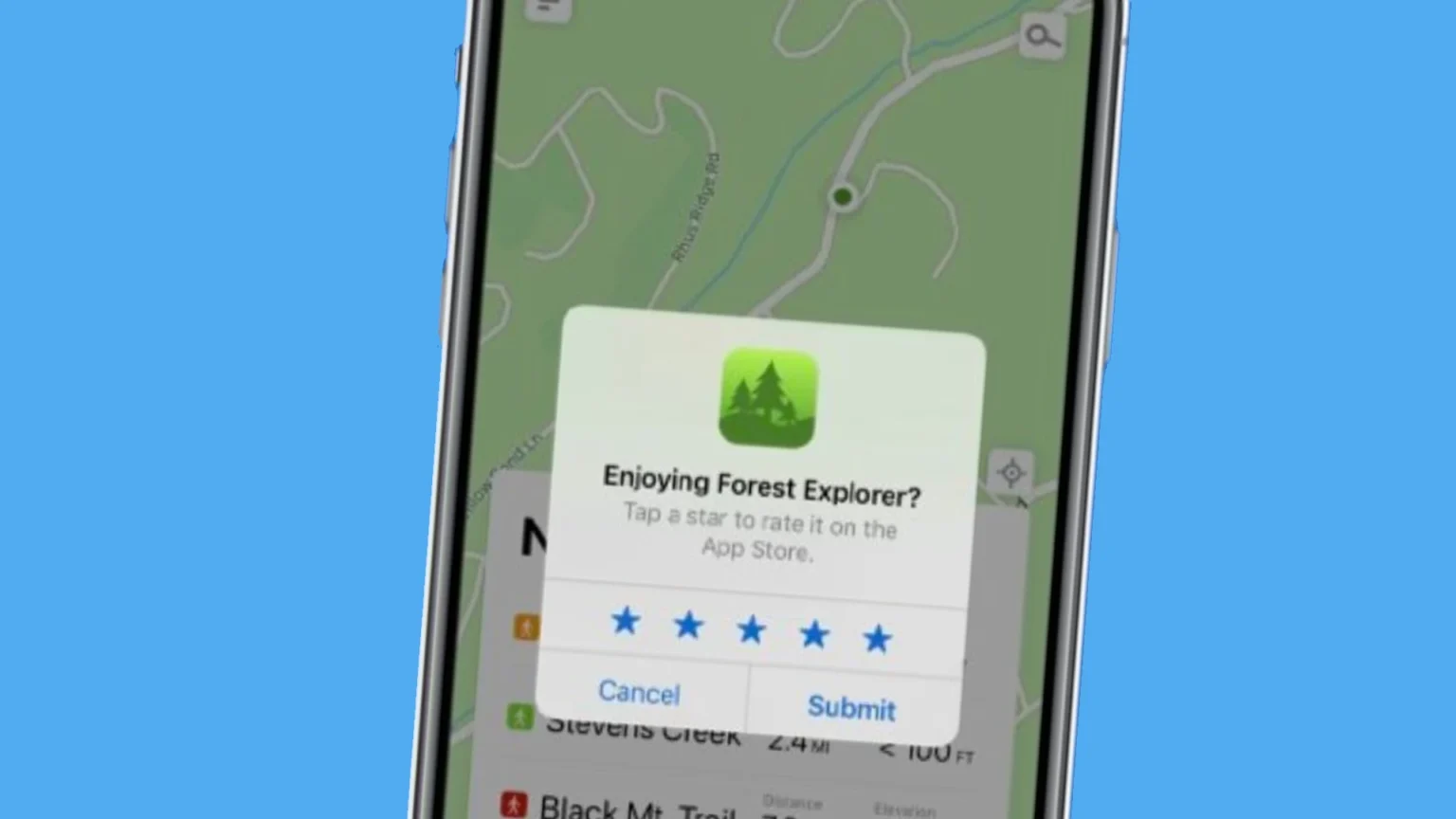





![how to make your tiktok account private]](https://wikitechlibrary.com/wp-content/uploads/2025/09/how-to-make-your-tiktok-account-private-390x220.webp)

