
Reddit is known for its vibrant and diverse communities. However, if you’re an active user of this platform, you might find yourself inundated with an overwhelming number of notifications. These alerts can range from messages, activity on your posts, and new recommendations, to official updates.
While some of these notifications can be useful, keeping you updated with recent activities and important updates, others can be downright annoying and distracting. This blog post will provide a guide on how to manage and disable these irritating Reddit notifications, both selectively and entirely.
How to Stop Annoying Reddit Notifications
Notifications are meant to keep us informed about activities that require our attention. However, when they become too frequent or irrelevant, they turn from being informative to bothersome. The constant pings and pop-ups can disrupt your workflow, reduce productivity, and cause unnecessary stress.
Uncontrolled Reddit notifications can particularly be a nuisance due to their wide-ranging nature. From updates on trending topics to responses to your comments and direct messages – the barrage seems endless. Thankfully, Reddit provides several options to customize what types of notifications you receive and even completely turn them off if necessary.
Step 1: Launch the Reddit App
- To start managing your Reddit notifications, the first step is to open the Reddit application on your smartphone.
- If you don’t already have the app installed, you can download it for free from the Google Play Store for Android users or the App Store for iOS users.
- Once the app is installed, tap on the Reddit icon on your home screen or app drawer to launch it.
- Make sure you’re logged in to your account to proceed with the following steps.
Step 2: Access Profile Menu
- Upon opening the Reddit app, you’ll see a user interface filled with various posts and feeds.
- To access your account settings, you need to go to your profile.
- Tap on the avatar icon located at the top-right corner of your screen.
- This action will open a drop-down menu with several options related to your account, settings, and more.
Step 3: Go to Settings
- Once you’ve accessed the profile menu, locate and tap on the “Settings” option.
- The location of this option may vary slightly depending on whether you’re using an iOS or Android device.
- You’ll find it towards the bottom of the drop-down menu.
- Tapping on it will lead you to a new screen where you can adjust various aspects of your Reddit experience, including notifications.
Step 4: Manage Notifications
- In the settings menu, look for the “Notifications” section.
- If you’re using an iOS device, click on your username under Account Settings.
- Android users should tap on “Account settings” for their username.
- After this, look for the “Manage notifications” option and tap on it.
This will take you to a new screen where you can customize which notifications you want to receive from Reddit.
Step 5: Selectively Disable Unwanted Notifications
- If you don’t want to completely turn off all notifications but only wish to silence the annoying ones, Reddit allows selective disabling.
- In the “Manage notifications” screen, you’ll see different types of notifications each with a toggle switch next to them.
- These include Direct Messages, Comment Replies, Post Replies, Mentions, and more.
- Simply turn off the toggle next to the notifications you no longer wish to receive.
This way, you get to keep the important alerts while getting rid of the unwanted ones.
Step 6: Disable All Reddit Notifications
- If you wish for total silence from Reddit, there’s an option for that as well.
- To disable all Reddit notifications, you need to change the permissions settings on your phone.
- On iOS, go to Settings > Notifications > Reddit and then turn off the “Allow Notifications” switch.
- Android users can go to Settings > Apps & notifications > See all apps > Reddit > Notifications and then disable the “Show notifications” toggle.
Note: This will stop all notifications, including important ones such as direct messages or comment replies.
Conclusion
While Reddit notifications can be helpful in following up on threads, messages, and updates, too many of them can become a source of distraction and annoyance. The step-by-step guide provided in this blog post is designed to help you take control of your Reddit experience by managing these notifications effectively. From selectively disabling certain notifications to completely blocking them all, the choice is yours. Take these steps today and transform your Reddit experience into one that suits your preferences best!





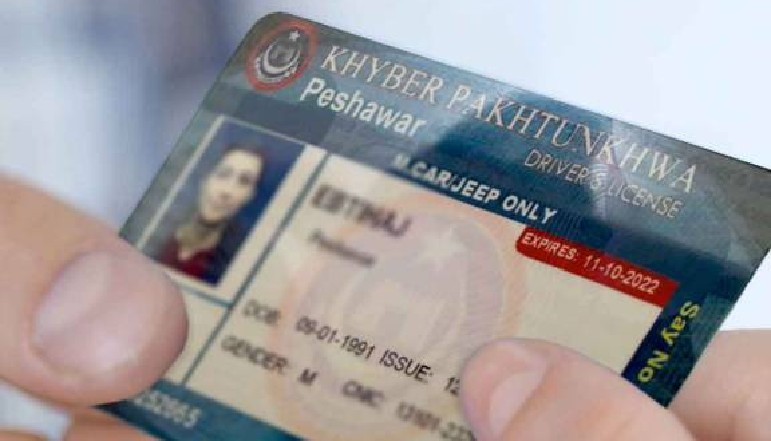





![how to make your tiktok account private]](https://wikitechlibrary.com/wp-content/uploads/2025/09/how-to-make-your-tiktok-account-private-390x220.webp)
