
Sending iMessages from an Android device has historically been a challenge due to the closed nature of Apple’s messaging ecosystem. iMessage is designed to only work between Apple devices like iPhones, iPads, and Macs. So when Android users switch from an iPhone, they lose the ability to conveniently stay in touch with friends and family members still using iMessage.
Apple has not shown any intention of releasing an official iMessage app for Android. So Android users have had to rely on third-party workarounds and messaging services to bridge the gap. However, previous attempts by companies like Nothing, Beeper, and Sunbird to bring iMessage support to Android have faced hurdles.
The good news is that with some technical know-how, Android users can tap into the iMessage ecosystem using unofficial tools. It requires setting up additional software on a Mac computer, but solutions like AirMessage aim to securely send and receive iMessages on Android devices.
Since Apple does not allow official iMessage access on Android, users have to rely on third-party apps and workarounds:
- AirMessage – Requires a separate Mac set up as a server, but bridges iMessage between the Mac and Android devices.
- Beeper Mini – Tried providing iMessage on Android without a Mac, but Apple cut off access.
- BlueBubbles – Uses Google Firebase to send iMessage notifications to Android when new messages arrive.
These solutions come with their limitations, but they allow a way for Android users to tap into the convenience of iMessage when communicating with friends or family members using Apple devices.
How to Send iMessage from Your Android Device
To start using iMessage on your Android phone via AirMessage, you first need access to a Mac with your Apple ID signed in. This Mac will run the AirMessage Server software to bridge connections with your Android app.
- Download the AirMessage Server software from the official AirMessage website.
- Open and install the software on your Mac. You may need to confirm some security permissions.
- Launch the AirMessage Server app and sign in with your Apple ID when prompted.
- Make sure to enable permissions for AirMessage to access Messages and other apps on your Mac.
- Under your Mac’s settings, prevent automatic sleeping so AirMessage can run in the background.
Once the AirMessage Server app is installed and signed into your Apple ID, it can now receive and send iMessages on your behalf in the background.
With the Mac AirMessage Server set up, you can now install the AirMessage mobile app on your Android phone or tablet:
- Download and install the AirMessage mobile app from the Google Play store on your Android device.
- Launch the AirMessage app and sign in using the same Apple ID as you did on the Mac Server app.
- The app should automatically connect with your Mac over the internet and tap into your iMessage account.
You can now access all your iMessage conversations right within the AirMessage Android app and continue chatting with any iPhone contacts.
Compose New Messages
When signed into the AirMessage Android app with your Apple ID, you’ll have access to all your existing iMessage conversations with iPhone users. You can scroll through these chats and continue conversations as you normally would.
To start a new iMessage conversation, tap the compose icon within AirMessage. Type in the name, email address, or phone number of any iPhone contact. The app will automatically recognize that the recipient uses iMessage and send your message over Apple’s network.
You’ll see the familiar blue chat bubbles instead of green, indicating the iMessage system is being used. The process happens seamlessly in the background leveraging your Mac as the iMessage server.
Limitations
While solutions like AirMessage provide invaluable iMessage access on Android, the user experience leaves much to be desired compared to Apple’s official apps and services.
You are reliant on background processes and connections across devices and operating systems. This introduces points of potential failure. Networks could go down, devices could lose connections, and software could crash in the background, among other issues.
There is also no true offline iMessage access on the Android device itself. The Mac server facilitates each conversation, so connectivity is mandatory. Reliability can be spotty too depending on internet speeds and traffic.
Besides being unreliable, using unofficial third-party messaging services also poses some risks:
- Security issues – hackers may find ways to exploit background connections
- Loss of support if apps shut down services
- Privacy concerns about data monitoring
- The hassle of maintaining additional software and hardware
Apple could also cut off access for unauthorized apps leveraging internal APIs, as they did for Beeper Mini. So solutions today could stop working tomorrow.
While better than nothing, the constraints highlight why an official iMessage app for Android is still needed for the best cross-platform messaging experience.
Alternative Communication Apps
Instead of relying on makeshift iMessage solutions, many Android users opt to ditch Apple’s messaging ecosystem entirely. Several popular cross-platform communication apps make it easy to chat across iPhone and Android devices:
- WhatsApp – Uses phone numbers for ID and excels at group chats
- Telegram – Offers enhanced security with secret chats and self-destructing messages
- Signal – Non-profit focused solely on secure and private messaging
- Facebook Messenger – Taps into Facebook’s vast ecosystem with useful features
Conclusion
For most Android users, ditching iMessage for cross-platform messaging apps like WhatsApp or Signal may prove the better option. Still, the demand for an official iMessage Android app persists and could become a reality down the road.
As Apple expands iOS ecosystem access to third-party devices, it would be in their interest to release iMessage for Android to improve messaging interoperability. But only time will tell if they ever open up iMessage further.
Android users should evaluate their priorities and explore both temporary iMessage workarounds and alternative messaging options.

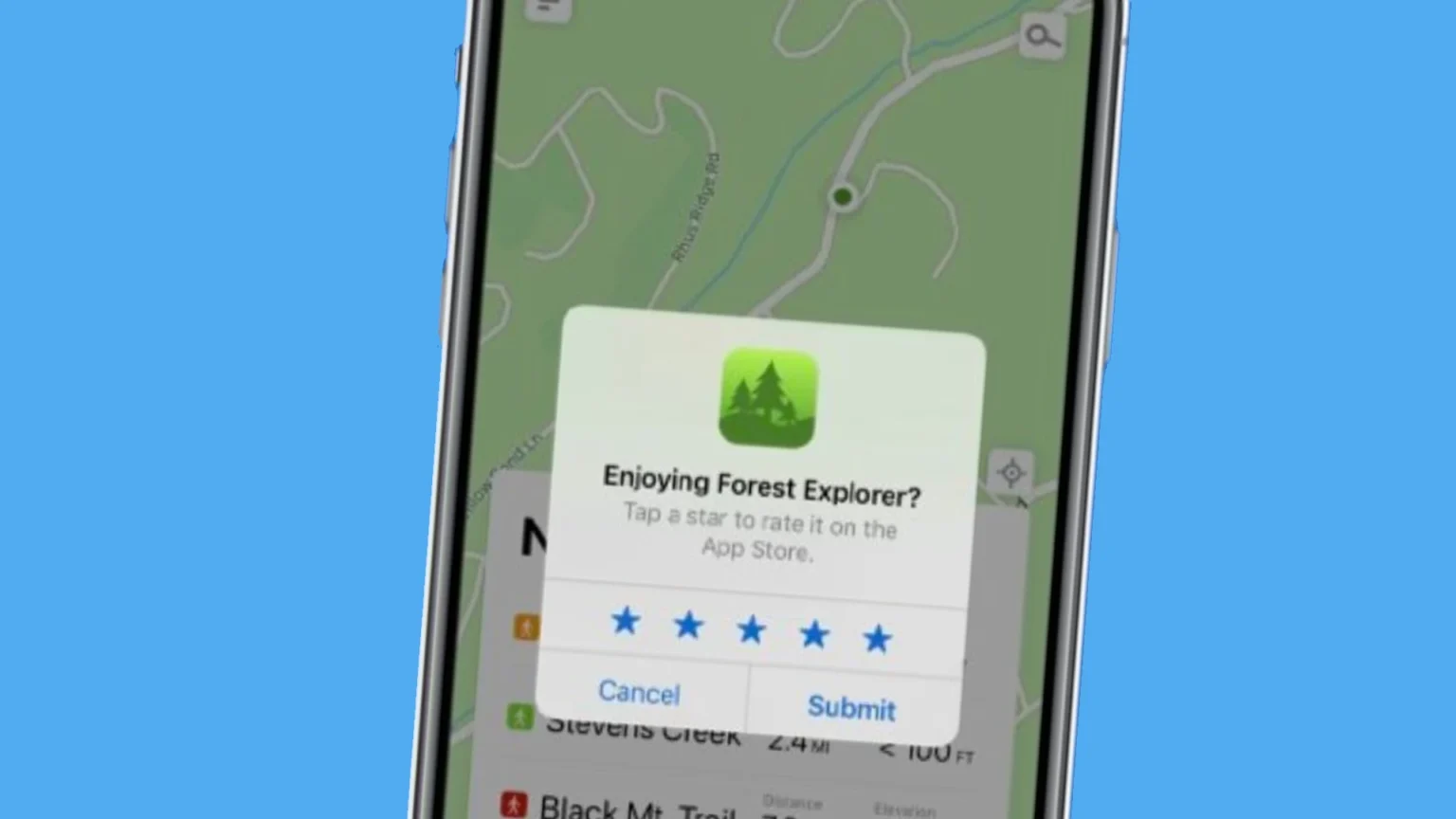









![how to make your tiktok account private]](https://wikitechlibrary.com/wp-content/uploads/2025/09/how-to-make-your-tiktok-account-private-390x220.webp)
