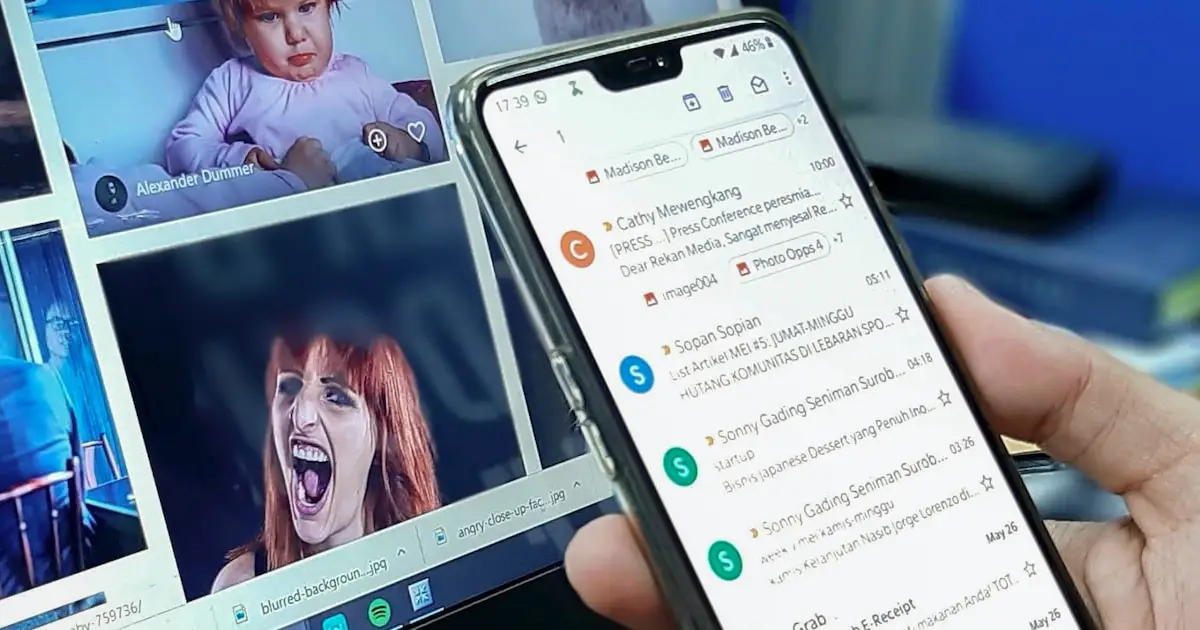Streamers can track their channel and audience growth over time by knowing when their Twitch account was started. It lets them see which types of content and advertising worked best in previous years.
Streamers can commemorate significant community events, including one-year or five streaming milestones, using their account creation date.
The inception date of the account provides viewers with information about the streamer’s history and duration on Twitch. If a streamer has been active for a while, viewers will have more trust in their credibility.
Method 1: Check Twitch Profile
The easiest way to find out when a Twitch account was created is by checking the user’s public profile. Here are the steps:
- Go to the Twitch website and search for the channel you want to investigate.
- Click on your profile image or name to access the channel’s details.
- Scroll down and look for the “Created On” section.
- If this section is not shown, it may be hidden due to the user’s privacy settings. You will need to use another method to find their creation date.
Checking your Twitch profile directly is the fastest way to find an account’s creation date if the user has it displayed publicly. However, some users choose to keep this information private, so additional methods may be required.
Method 2: Use Third-Party Tools
If the creation date is not visible on a Twitch profile, several third-party sites and tools can be used to find the information:
TwitchTracker
TwitchTracker is a statistics service that compiles in-depth data on Twitch channels. To use it:
- Go to the TwitchTracker website and search for your Twitch username.
- It will show the exact date the account was created.
- You can also see additional stats like total views, follower growth, and more.
SullyGnome
SullyGnome is another third-party analytics tool focused on Twitch data. You can find the channel’s creation date by:
- Search for the username on SullyGnome’s website.
- Scroll down to the “Channel First Seen” section to see the creation date.
- Additional channel stats and estimates are also provided.
These tools pull information directly from Twitch to display insights into any public account. Just be aware that third-party sites may have ads, trackers, or require registration to access certain data.
Conclusion
Being aware of the exact date a Twitch account was created has advantages for both streamers and their audience. Streamers can use it to evaluate their progress, plan celebrations of streaming milestones, and monitor for potential impersonation issues.
Viewers can leverage an account’s creation date to quickly assess the experience level and credibility of any streamer they encounter.