
In this digital age, social media platforms are ruling our lives; taking a step back and maintaining our privacy sometimes becomes necessary. One such platform is Snapchat, a popular multimedia messaging app loved for its ephemeral nature of content sharing.
There are various reasons why you might want to delete your Snapchat account permanently, from privacy concerns to simply wanting to reduce screen time.
You might wonder why it’s important to delete your Snapchat account permanently. The key reason lies in the concept of digital privacy. Given the constant evolution of cyber threats and data breaches, securing your personal information is critical.
By permanently deleting your account, you ensure that all your data messages, snaps, stories, and other shared content are wiped off Snapchat servers, minimizing the chances of unauthorized access or misuse.
How to Delete Your Snapchat Account on Android
The process of deleting the account takes place through a web browser.
- Open your preferred browser on your Android device – Chrome, Firefox, or any other – and type in ‘accounts.snapchat.com’ in the address bar.
- Once on the Accounts Portal, you must authenticate your identity by entering your Snapchat credentials.
- Type in your Snapchat username or email associated with the account, followed by your password.
- After successfully logging in, you will see a list of options for managing your account.
- Look for the “Delete My Account” option and click on it.
- You will need to re-enter your username and password to confirm the deletion.
- After entering the credentials, click on the ‘Continue’ button.
- A final confirmation message will appear, stating that your Snapchat account has been deactivated and will be deleted permanently after 30 days.
Frequently Asked Questions (FAQs)
What happens after you delete your Snapchat account?
Once you initiate the deletion process, your account is deactivated immediately. You won’t be able to log in, and other users won’t be able to contact or interact with you on Snapchat. However, your account isn’t deleted instantly.
Snapchat retains your account data for 30 days. If you log back in within those 30 days, your account will be reactivated, and deletion will be canceled. But, if you do not log in within 30 days, Snapchat will permanently delete your account and all related data.
Can other users still read your conversations after deletion?
No, once you deactivate your Snapchat account, your friends or other users cannot view your profile or chats. However, as per their policy, Snapchat retains some data, such as purchase history and reports, for legal and business needs, even after account deletion.
How can you retrieve your account after 30 days?
Unfortunately, you cannot retrieve your Snapchat account once it’s been permanently deleted after 30 days. This is why Snapchat provides a 30-day window post-deactivation – to allow users who might change their minds to reactivate their accounts. You must create a new account if you wish to use Snapchat post this period.
Conclusion
Deleting your Snapchat account permanently is a relatively simple process that can be done from any web browser. However, it’s crucial to remember the implications of this action – once deleted after 30 days, an account cannot be retrieved. Therefore, think carefully before you proceed with account deletion. If you’re sure about your decision, follow this guide to ensure a smooth process.
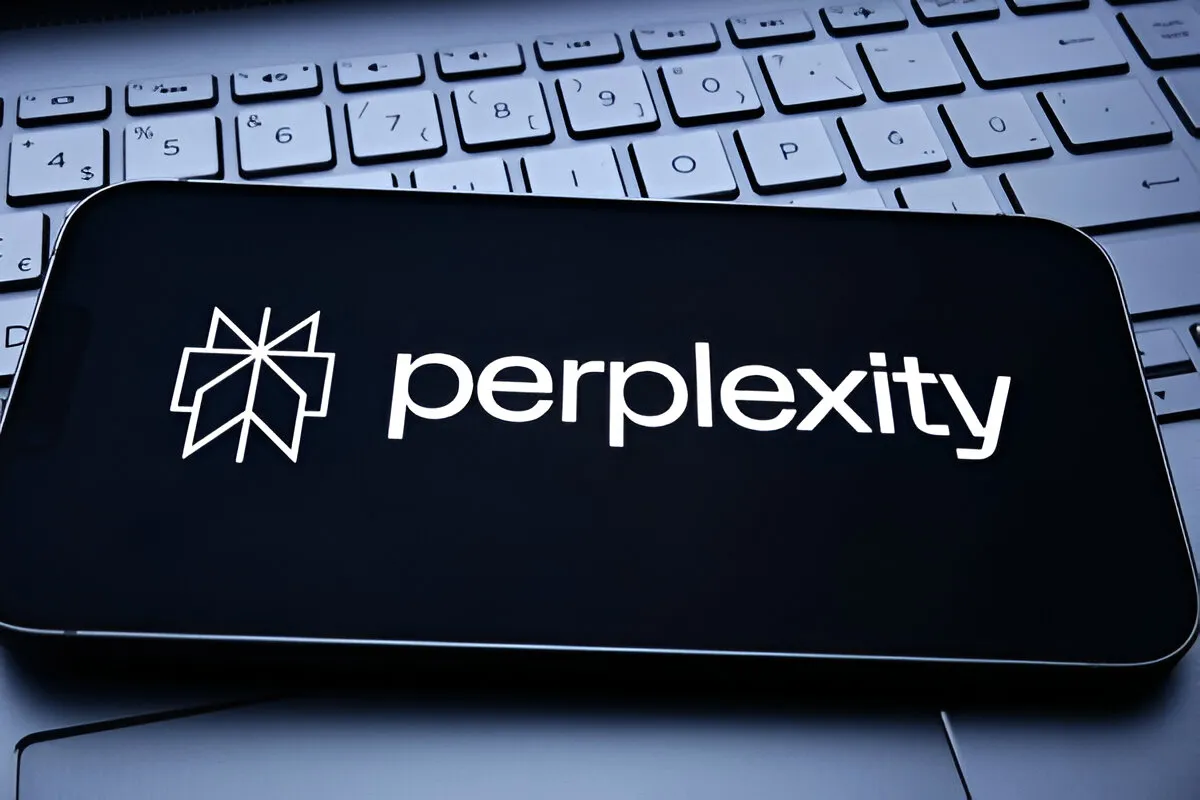



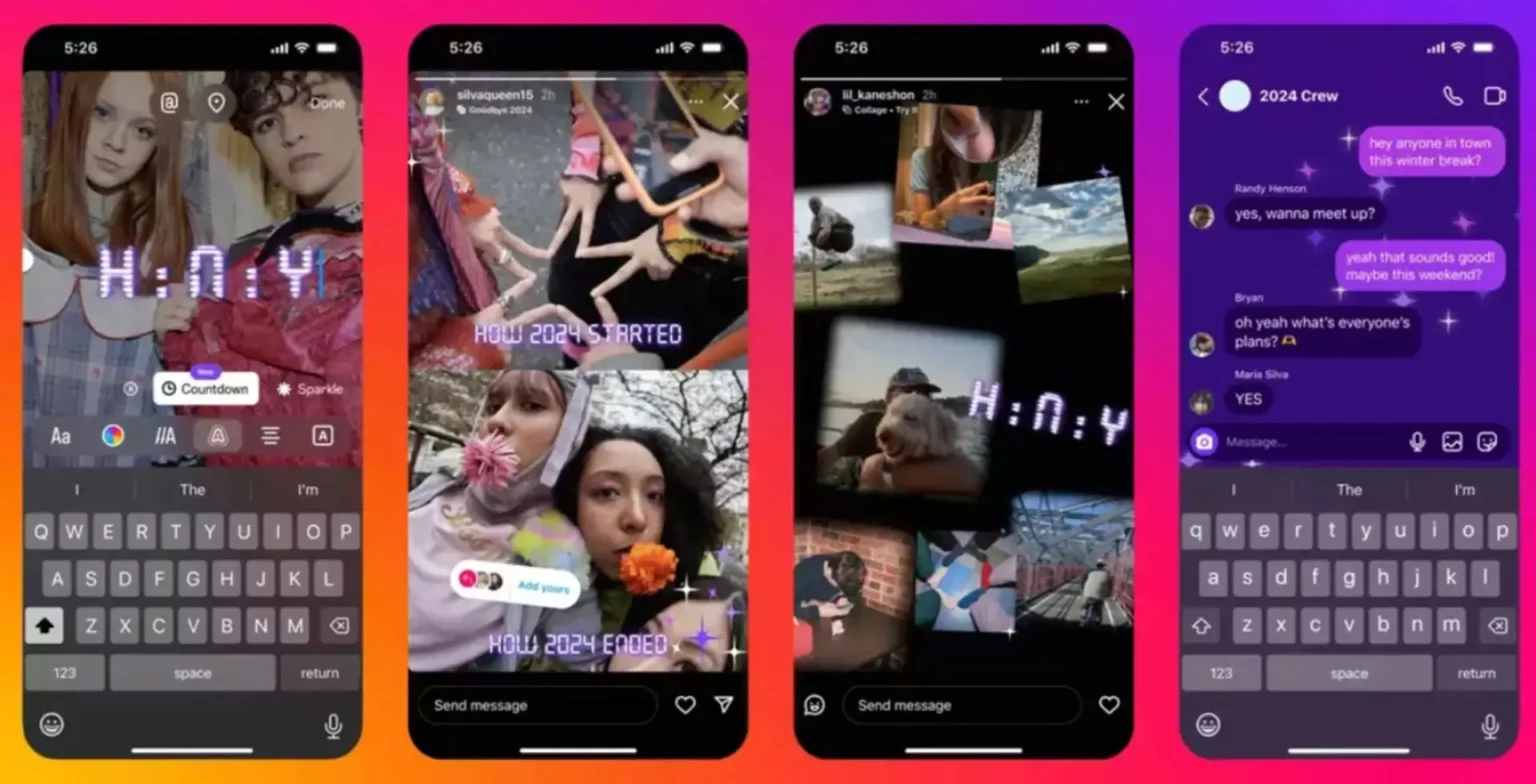





![how to make your tiktok account private]](https://wikitechlibrary.com/wp-content/uploads/2025/09/how-to-make-your-tiktok-account-private-390x220.webp)

