
PUBG Mobile has made a tremendous impact in the mobile gaming industry, dominating the battle royale genre with its immersive gameplay and constant updates. However, there might come a time when you want to say goodbye to your PUBG Mobile account for various reasons.
In this detailed blog post, we’ll discuss why you might want to delete your account, walk you through the process step by step, and address some frequently asked questions about account deletion.
Permanently deleting your PUBG Mobile account is essential to protect your personal information, especially if you no longer play the game. This action ensures that your data won’t be misused or compromised. More importantly, once your account is deleted, it leaves no trace of your gaming history, protecting your privacy.
Why would you want to delete your PUBG Mobile account?
There could be several reasons why a player would want to delete their PUBG Mobile account. Some players might want to quit the game due to addiction issues, while others might have privacy concerns or simply want to start fresh. Some players might also face technical issues that require them to create a new account.
How to Delete Your PUBG Mobile Account
Deleting your PUBG Mobile account is a simple process. Please refer to the following steps for a comprehensive guide.
- To delete your PUBG Mobile account, open the application on your device. Whether you’re using an Android device, an iPhone, or playing on a PC using an emulator, the process remains the same.
- After opening the application, sign in to the account you intend to delete.
- Once you’re logged in, tap on the gear icon located at the upper right corner of the screen.
- In the settings menu, select the option to “Delete Account” or “Log Out”.
After confirming your decision to delete the account, refrain from logging in for a week. If you log in during this period, the deletion request will be cancelled, and you’ll have to start the process all over again. After seven days, your PUBG account will be permanently deleted automatically.
Frequently Asked Questions
How to delete PUBG Mobile account permanently?
The process to delete a PUBG Mobile account permanently is simple. After signing into your account in the PUBG Mobile app, go to settings and choose the option to delete or log out. Remember not to log back in for seven days for the deletion process to complete.
Can I delete my PUBG Mobile account linked to Google Play permanently?
Yes, you can. The deletion process remains the same. However, to entirely remove the connection between your PUBG account and your Google Play account, you must also revoke access in your Google settings. This ensures that your PUBG Mobile game data is completely deleted from your Google account.
What are the steps to delete a PUBG account permanently?
The steps to delete a PUBG account permanently involve opening the PUBG Mobile app, signing into your account, going to settings, selecting the delete or log out option, and abstaining from logging in for seven days.
Conclusion
Deleting your PUBG Mobile account is a simple process that requires patience as it takes about a week for the account to be permanently removed. Make sure you’re certain about your decision, as once the account is deleted, all data related to it is lost forever, and you won’t be able to recover anything. Remember, your privacy and personal information should always take precedence, and it’s crucial to ensure they’re protected at all times.




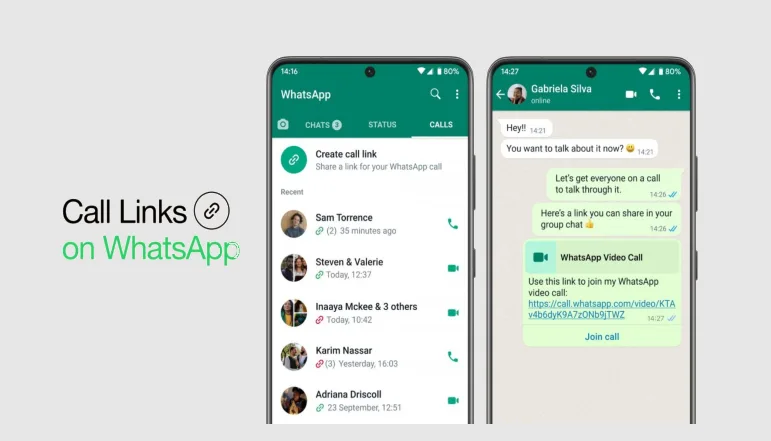





![how to make your tiktok account private]](https://wikitechlibrary.com/wp-content/uploads/2025/09/how-to-make-your-tiktok-account-private-390x220.webp)

