
Emojis have become an integral part of our digital conversations, adding a dash of emotion and personality to our messages. However, sometimes we might find ourselves overwhelmed by the clutter of recently used emojis, especially when using popular messaging platforms like WhatsApp.
This blog post will guide you through the process of clearing recent emojis on WhatsApp, helping you maintain a cleaner, more personalized emoji usage pattern.
Using emojis can indeed make your chats more expressive and fun. The problem arises when the ‘recently used’ section fills up with emojis that were perhaps accidentally tapped or are no longer needed. This can be particularly troublesome when you’re trying to maintain a formal tone during professional conversations, where an inadvertently sent emoji could cause misunderstandings.
Fortunately, a solution exists! By clearing the recent emojis in your WhatsApp application, you can start afresh, ensuring that only the emojis you deliberately chose appear in your recent section. This process differs slightly depending on whether you’re using an Android device or an iPhone. The following sections will guide you through each method step by step.
How to Clear Recent Emojis on WhatsApp for Android
Before you begin the process of clearing your recent emojis, it’s essential to perform a chat backup.
- To do this, open WhatsApp, tap on the three dots at the top right corner of the screen, select ‘Settings’, then ‘Chats’, and finally tap on ‘Chat Backup’.
- Once your chats are safely backed up, navigate back to the main ‘Settings’ menu in WhatsApp by tapping on the three dots at the top right corner again.
- From the ‘Settings’ menu, select ‘Chats’, and then tap on ‘Chat backup’ once more.
- Next, exit WhatsApp and go to your phone’s general settings.
- Look for the ‘Apps & notifications’ option and tap on it.
- Scroll through the list of apps until you find WhatsApp. Tap on it to open the app’s settings page.
- Within the WhatsApp settings page, locate and tap on the ‘Storage & cache’ option. Here, you’ll find an option labeled ‘CLEAR STORAGE’.
- Tap on this option to clear the recent emojis from your WhatsApp application.
- After doing this, you’ll need to log back into WhatsApp using your phone number.
How to Clear Recent Emojis on WhatsApp for iPhone
If you’re using WhatsApp on an iPhone, the process is slightly different.
Start by opening the ‘Settings’ app on your iPhone and selecting the ‘General’ option.
Within the ‘General’ settings, look for the ‘Transfer or Reset iPhone’ option and tap on it. This will lead you to a new menu.
In this new menu, select ‘Reset’. This will not reset your entire iPhone but will allow you to clear certain elements of its stored data.
Finally, locate and tap on ‘Reset Keyboard Dictionary’. This will delete all recent emojis from your iPhone’s keyboard, including those in WhatsApp.
Note: This will also remove any custom words or phrases you’ve added to your keyboard’s dictionary, so make sure to back those up if needed.
Does WhatsApp Recent Emoji Clear Automatically?
WhatsApp does not automatically clear your recent emojis. Every time you use a new emoji, it is added to the ‘recently used’ section. Therefore, if you wish to keep this section tidy and relevant to your current emoji usage, you’ll need to manually clear it following the steps outlined above.
Conclusion
Clearing your recent emojis on WhatsApp can help maintain a clutter-free, personalized emoji usage pattern. Whether you’re using an Android device or an iPhone, the process is straightforward and can be accomplished in just a few steps. So, say goodbye to unwanted emojis and enjoy a more streamlined chatting experience on WhatsApp!
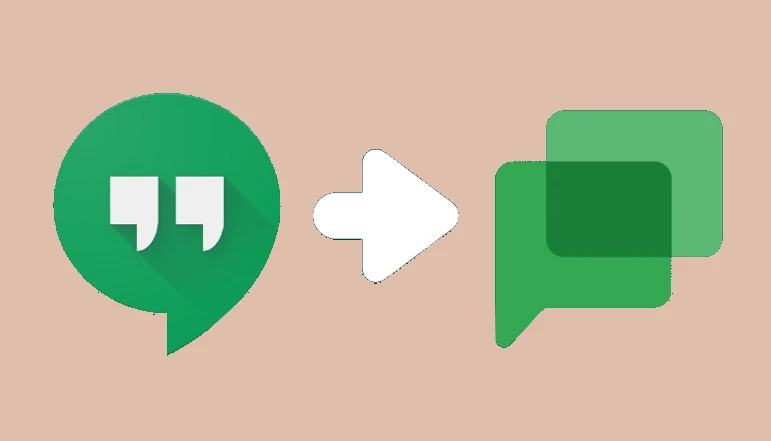

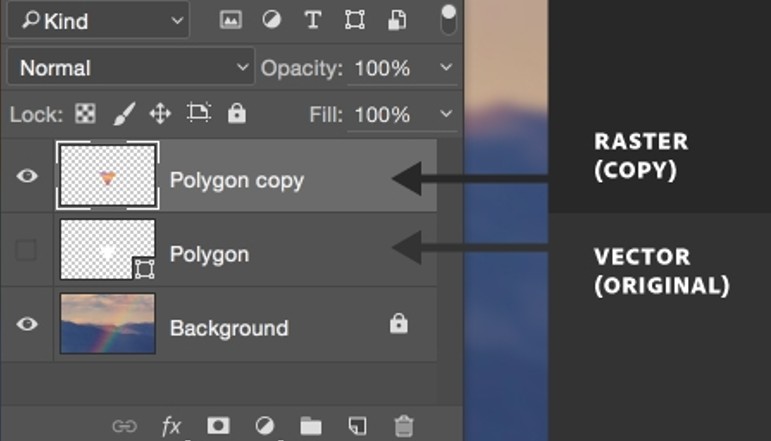


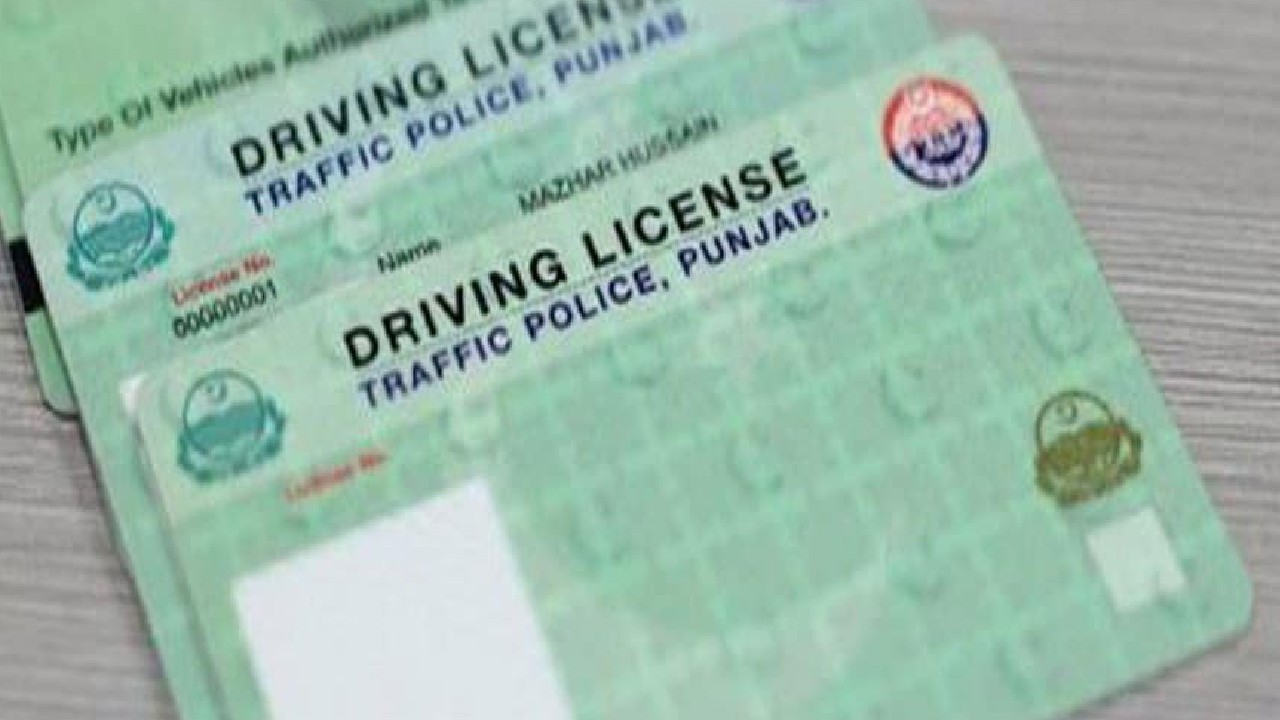




![how to make your tiktok account private]](https://wikitechlibrary.com/wp-content/uploads/2025/09/how-to-make-your-tiktok-account-private-390x220.webp)

