
In the rapidly evolving digital world, communication has taken several leaps and bounds beyond traditional methods. With the rise of social media platforms such as Facebook, Instagram, and Snapchat, we’ve seen the introduction of a popular feature known as ‘Stories’.
Telegram has also adopted this feature. However, not everyone finds this feature useful or necessary. In this blog post, we will walk you through how to disable stories in Telegram, allowing you to customize your messaging experience.
The introduction of ‘Stories’ has added a new dimension to the messaging experience. Similar to other social media platforms, Telegram Stories allows users to share photos or videos with their contacts that disappear after 24 hours.
This feature has been embraced by many as it allows them to share snippets of their day without flooding their chats with media. However, not everyone enjoys this feature.
Some users find it distracting or irrelevant, especially if the stories are from random contacts or groups. Fortunately, Telegram provides the option to disable this feature, allowing users to have control over what they want to see in their app.
Step 1: Open the Telegram App
First, you need to access the Telegram app on your device. If you have not installed it yet, you can download it from the Apple App Store for iOS devices or Google Play Store for Android devices.
Once the app is installed, open it and sign in with your Telegram account. If you do not have one, you will need to create one using your phone number.
After signing in, you will be directed to the home screen where you can see your chats, groups, and channels. At the top of the screen, you may notice the ‘Stories’ bar, which displays stories from your contacts.
Step 2: Select the Desired Contact
The next step involves selecting the contact whose stories you want to disable. Scroll through the ‘Stories’ bar at the top until you find the contact in question.
It’s important to note that you can only disable stories from individual contacts, not all stories at once. This feature allows you to customize your Telegram experience according to your preferences, enabling you to hide stories from specific contacts while still viewing stories from others.
Step 3: Choose “Hide Stories”
Once you’ve selected the desired contact, long-press on their story. A pop-up menu will appear with various options. Find and select the ‘Hide Stories’ option.
Once you click on this, the stories from that particular contact will be hidden, and you will not see them in your ‘Stories’ bar anymore.
Conclusion
Disabling stories on Telegram can have several benefits depending on your individual preferences. If you prefer a cleaner interface without stories taking up space at the top of your screen, this feature will be incredibly useful. It also allows you to avoid distractions while using the app, especially if you’re using Telegram for work-related communication or other important discussions. Furthermore, it can help conserve data and battery life on your mobile device as the app will no longer load stories automatically.



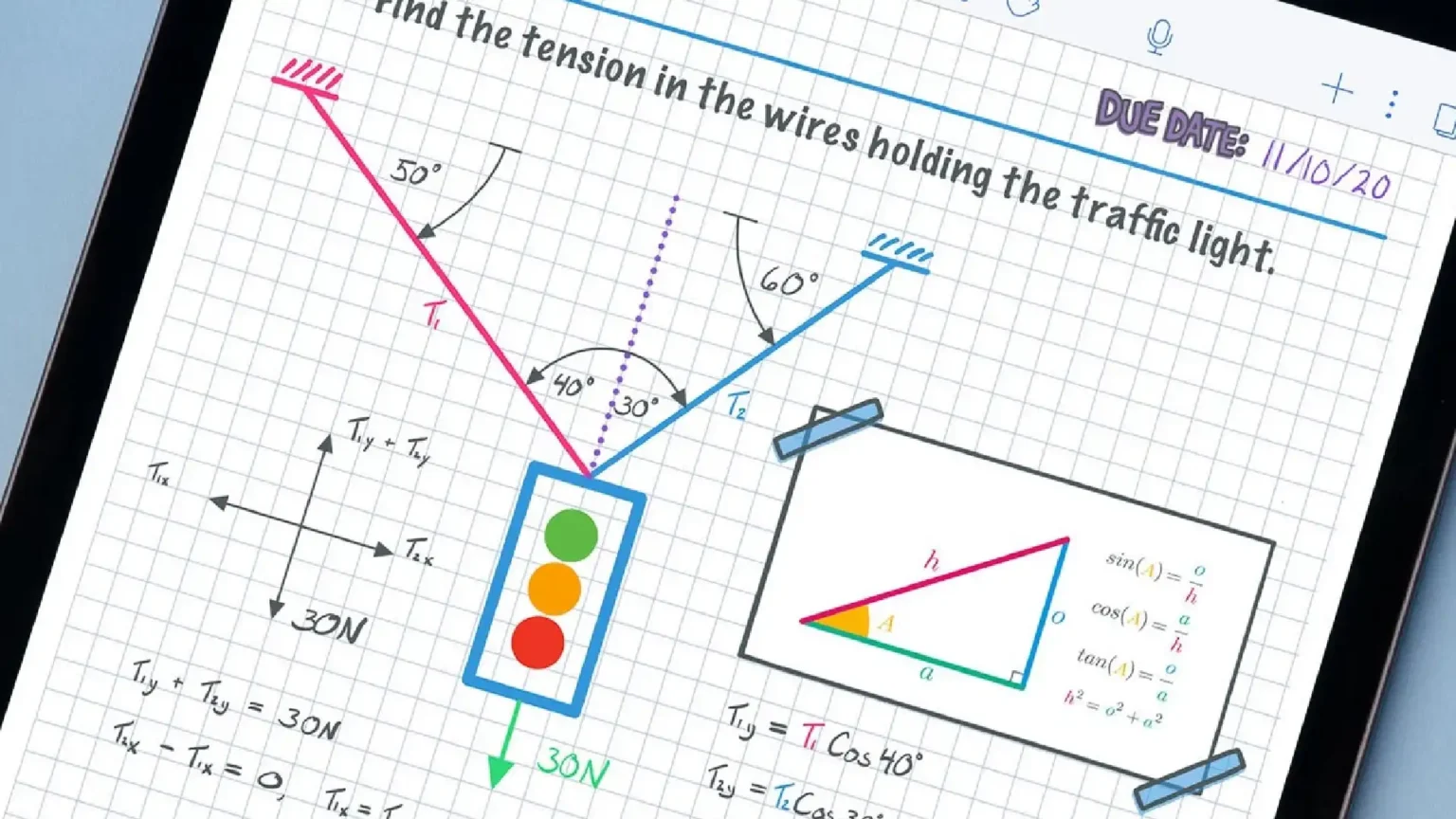





![how to make your tiktok account private]](https://wikitechlibrary.com/wp-content/uploads/2025/09/how-to-make-your-tiktok-account-private-390x220.webp)

