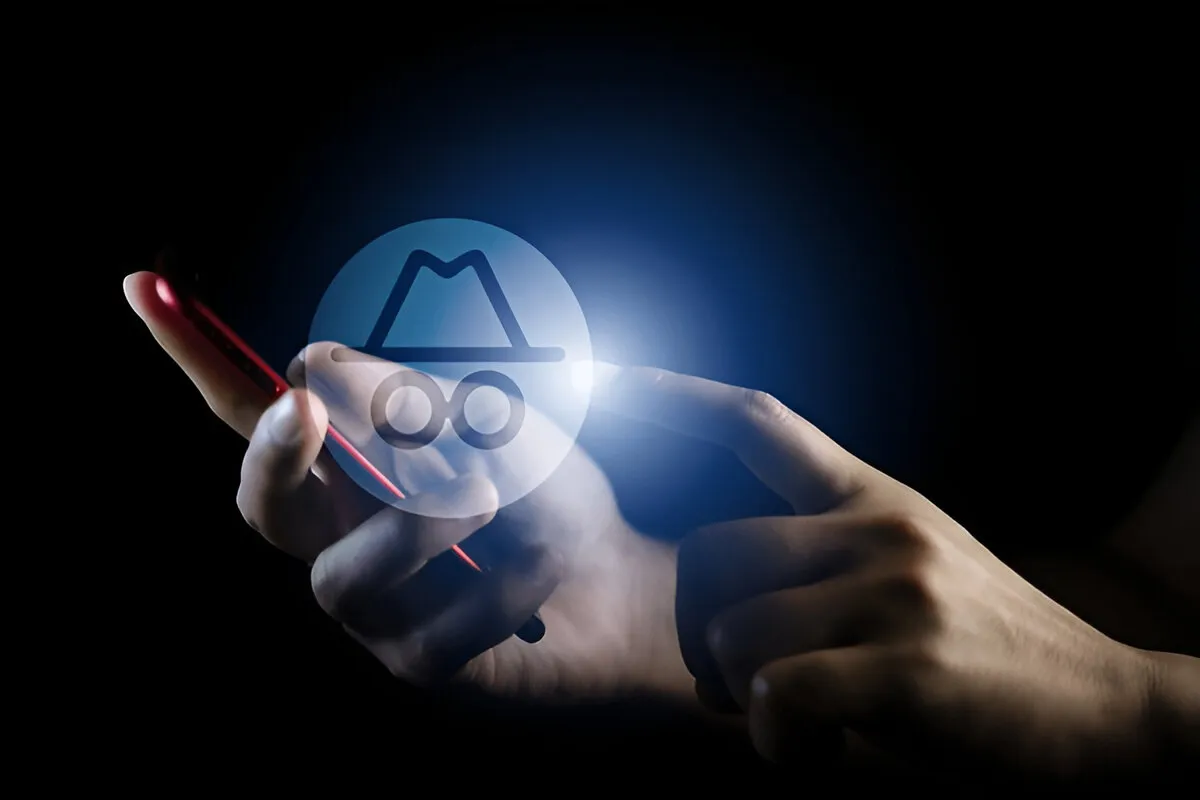
Incognito mode has long been a feature of Google Chrome, and many users assume it ensures their privacy online. With its spy-like icon and black theme, it feels like you are browsing the web anonymously, and people do not even dare to notice you. But the truth is, Chrome Incognito mode does not make you invisible, and it has never done so.
Chrome has recently come under fire after it was revealed that Google was collecting data about its users even when they were in incognito mode. After a class action lawsuit in 2024, Google has agreed to delete billions of Incognito session records and update its disclaimer page to clarify what the privacy mode does and what it does not.

What Incognito Mode Actually Does
When you open an Incognito window, Chrome creates a temporary browsing session that does not save your history, cookies, or site data after closing that tab. This means anyone using your computer cannot see what you were searching, or which sites you have visited.
When using the Incognito mode, it is not the same as a privacy-focused web browser or VPN. Your ISP, your employer, and the websites you visit can still track your web activity. Google can also continue to collect data if you interact with third-party services that use Google Ads or Analytics. That data can include your IP address, device type, and browser details.
Logging into any account, like Gmail, Instagram, or Facebook, also overrides Incognito’s limited privacy, because those platforms will continue to collect your data as usual.

When Incognito Mode Can Still Be Useful
Incognito mode is not completely useless. It can help keep browsing sessions so that other users on your device cannot see. For example, if you share a laptop with family members, Incognito helps keep your activity and accounts hidden once the session ends.
It can also be used to get a “fresh” view of websites. Since it clears cookies and ignores personalization, you can see non-biased search engine results or watch YouTube without recommendations based on your history.
Incognito mode is useful locally but not for online anonymity. If you want true protection from tracking, you will need a VPN or a dedicated privacy browser like Brave or Tor.












