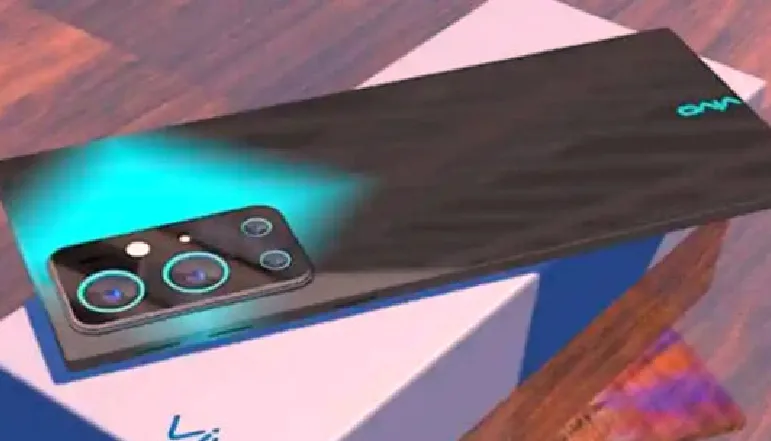In this article, you will learn about the five best photo recovery software programs to restore your deleted or lost pictures for free.
Losing photos from various devices is common, but recovering them often becomes tricky, depending on your chosen tools and recovery method. While searching online, you may find a range of photo recovery utilities, but trusting them all can be risky. The availability of many tools creates confusion for many people, so they wonder what to choose.
If you are searching for reliable photo recovery software for PC or Mac, your search ends here. This article presents the five best photo recovery tools that enable you to restore deleted or lost images for free. It also shares the potential reasons behind selecting these utilities. Let’s dig into the details.
Part 1. Not Just Random Picks | Here’s Why We’ve Chosen These Tools
Before we look at our top five picks, let’s first discuss why we chose these five photo recovery tools over other utilities available in the digital market. The five factors we considered in selecting the tools are as follows.
- Recovery Rate (Most Important): This is the first thing we considered while choosing these five tools that deliver.
- Ease of Use: These tools are easily accessible to all skill levels. Their clean, easy-to-navigate interfaces make them stand out, and users can use them even if they are not tech-savvy.
- Compatibility: The tools we have selected are compatible with various storage devices, such as hard drives and SD cards. They also work across operating systems like Windows, Linux, and macOS.
- File Format Support: They support all major photo formats, such as PNG, GIF, JPEG, and the list goes on. Some specialize in restoring raw photo formats, such as NEF, DNG, CR2, and more.
- Preview Functionality: These tools’ preview feature allows you to see what they found and whether or not you want to recover.
Part 2. 5 Free Photo Recovery Software You Can Count On
The discussion below includes a brief introduction, potential features, pros, and cons of each tool. Let’s look at how each tool helps you recover photos for free.
It is a dedicated third-party data recovery utility designed to recover photos, videos, documents, and other data types. Whether your photos are lost due to SD card corruption, malware attacks, accidental deletion, hardware failure, or any other reason, Wondershare Recoverit will be your go-to recovery partner.
Whether you are recovering photos for the first time or are a regular user of similar tools, Recoverit is very easy to use. The best part? It restores your images and protects them well. It works across storage devices and operating systems, making photo recovery fun and worth trying.
Features
- A clean user interface with easy-to-navigate functionalities is more convincing for new users.
- It has the highest successful data recovery rate (99.5%).
- Recoverit supports 500+ recovery scenarios, 1,000+ file types, and 2,000+ storage devices.
- This tool guarantees 100% secure photo recovery.
- You can easily preview photos before recovery to ensure they are the right ones.
How to Recover Your Deleted/Lost Photos with Recoverit?
The steps below help you instantly recover your lost or deleted photos with Recoverit, a wonderful free data recovery software for Windows and Mac.
Step 1: Download, install, and open the tool on your system.
Step 2: On the main user interface, go to Hard Drives and Locations and select the target location from where you want to restore photos. It could be an internal memory, an external hard drive, or an SD card. Once you choose the location, hit Start.
Step 3: Let Recoverit scan your selected device to find lost or deleted pictures. You can stop scanning at any time you see the desired photos. The real-time scanning is displayed at the bottom. You can apply different filters to find the scanned images, such as Time, File Type, and File Size.
Step 4: Double-click the photo or click Preview to preview your images before restoring them. This feature enables you to make sure you are recovering the correct files.
Step 5: Now, click the Recover button to save the files to a new location on your system.
People Like It For
- Ensures good reliability while recovering photos.
- Offers multi-format support.
- Compatibility across devices.
- Supports photo and video repair
- The highest recovery rate
- Patented technology
People Dislike It For
- The free edition only allows you to recover up to 100MB of photos.
Compatibility: Windows, Mac, and Linux (operates differently)
2. Recuva
Piriform developed this photo recovery software, which enables you to restore your deleted or lost photos, emails, documents, and videos for free. This tool can also recover data from various storage devices. It has both free and paid versions, the latter of which offers access to all premium features.
Features
- It can recover photos from formatted disks, USB drives, hard drives, and other storage devices.
- Supports deep scan.
- Multi-format support, e.g., RAW, PNG, JPG, and GIF.
- You can run it on a USB drive. No installation is required.
People Like It For
- It is affordable than other competitors.
- It is completely free for advanced photo recovery.
- The interface design is clean.
People Dislike It For
- It won’t work on the latest Windows version (Windows 11).
Compatibility: Windows
3. PhotoRec
This is another free photo recovery software that lets you restore photos in no time. In addition to photos, PhotoRec also allows you to recover other data files, such as archives, documents, and videos. The best thing about this recovery tool is that it is an open-source utility, perfect for all users.
Features
- Supports various photo formats, including RAW, PNG, and JPG.
- It can recover photos from damaged, corrupted, and formatted drives.
- It offers cross-platform compatibility.
- You can use it with TestDisk to recover partitions.
People Like It For
- You can run it without installation.
- It perfectly runs on low-end systems.
- It is completely free to use.
People Dislike It For
- Using the command-line interface can be challenging for newbies.
Compatibility: Linux, Windows, and Mac
4. Disk Drill
CleverFiles developed this unmatched photo recovery software. The powerful scanning engine and easy navigation make this tool stand out. You can recover lost or deleted pictures from various devices, including SD cards and corrupted partitions.
Features
- Supports various formats, e.g., BMP, JPG, PNG, ARW, NEF, and CR2.
- It features a preview before recovery.
- It comes with both quick and deep scan features.
People Like It For
- User-friendly interface
- Deep scans don’t take much time to complete.
- Supports multiple storage devices.
People Dislike It For
- The free edition enables you to recover up to 500 MB of photos.
- The scanned files can be difficult to find for new users.
Compatibility: Windows and Mac
5. DMDE
DMDE is a powerful recovery tool designed to help you restore data files, including damaged or deleted photos, from different devices. Its two prominent functionalities are deep scanning and photo recovery from complex scenarios.
Features
- It supports standard (such as PNG, JPG, and BMP) and raw photo formats (like NEF, DNG, and CR2).
- DMDE can recover photos from corrupted, formatted, and damaged disks.
- You can preview recoverable pictures before saving.
People Like It For
- Powerful recovery engine.
- Cross-platform availability.
- Works with multiple file systems.
People Dislike It For
- GUI is outdated.
- It has a slower learning curve.
Compatibility: Windows, Mac, and Linux
Final Words
Losing your precious photos can be stressful, but you don’t need to spend money now to recover them, as the discussion above has presented the five free photo recovery software for PC and Mac. Each tool is user-friendly and has a good rate of recovery. If you are more concerned about your data security, look no further than Wondershare Recoverit.
FAQs
Can I restore permanently deleted photos for free?
Yes, recovering your permanently deleted photos is doable without paying a single penny. However, it is only possible if the data is not overwritten. Tools like Recuva and PhotoRec can deeply scan your storage devices to find your deleted photos.
Is photo recovery software safe to use on my personal computer?
If you download reliable data recovery software from the official website, you can use it on your personal computers. One thing you should keep in mind is to never install the recovery tool on the same drive where your photos were lost.
Do I need an active internet connection to recover my deleted photos?
No, you don’t necessarily need an internet connection, as many modern tools like Recoverit work offline once you download and install them on your device. These tools are perfect for restoring photos from corrupted or disconnected devices.