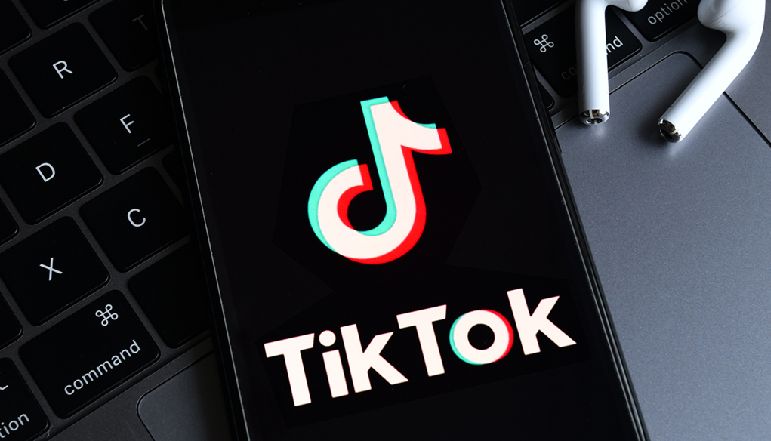On Instagram, you may see an error message that says, “Sorry, this page isn’t available.” It usually occurs when you visit someone’s profile, view a post, or click on an Instagram link in a web browser. Of course, anyone can be annoyed by seeing an error message on their screen. But, if you can’t figure out why the error occurred, how can you solve it?
“Sorry, This Page Isn’t Available,” says the error message. The webpage you are trying to visit does not exist. According to the message, you may have followed a broken link, which has since been deleted, or the page may have been removed. Your username/profile link may also be invalid, or your requested page may have been deleted.
There are some reasons why Instagram’s page is unavailable or broken, including the following: If you see this error message when trying to view a user’s profile, the individual may have blocked you. User account deactivation or deletion is another possibility.
How to Fix ‘Sorry This Page Isn’t Available’ on Instagram
Your Instagram post may have been removed or archived if you’re trying to open it. Sorry, this page isn’t available on Instagram can be caused by some reasons. We’ll help you figure out why this error occurred and how to solve it in this guide.
You got blocked by the user
As a result of being blocked by the individual whose profile you’re trying to view, this error is most often seen on Instagram. Instagram restricts you from considering a blocked user’s profile. Search, followers list, direct message, and anywhere else do not return it. Additionally, Instagram does not allow users to view a profile’s link if they do not know its username.
Instagram does not inform you when someone blocks you; therefore, the user doesn’t need to do so. You may confirm this in a simple method. Use another account to search the person’s profile to find out whether you’ve been blocked. Unfortunately, there is no method to do and unblock yourself. It’s essential to use a new Instagram account to fix the “sorry, this page is not available” error and see the user’s profile.
The post you are looking for is deleted from Instagram
It’s quite possible that a post has been deleted or archived if you try to open it on Instagram and get an error message that says, “Sorry, this page isn’t available.” A post can be deleted for one of two reasons. For some reason, either the user or admin deleted it, or Instagram removed it due to policy violations. Once a post has been deleted, it is no longer available. If you try to access a post with a link, Instagram will display this error message every time.
Instagram has banned the user
Instagram may have banned this user. However, it is also possible to visit their profile and see an error message that says, “Sorry, this page isn’t available.” An Instagram account and profile are deleted temporarily and, in some cases, permanently when a user is banned from the platform. It usually occurs when a user repeatedly violates Instagram’s terms of service and other rules and regulations. This error will appear until Instagram removes the user’s Instagram account restriction.
The account is deactivated or deleted
It is as if the profile never existed. If you try to view it using the profile link, you’ll receive an error notice that says, “Sorry, this page isn’t available.” It is because, for a specific time, some people don’t want to use Instagram. Temporary deactivation of their account is usually the result of this. On reactivation, you will have access to their profile.
Username is changed
The username you’re trying to log in with may have been changed. Any number of username changes are allowed on Instagram. After doing so, a person’s old username will no longer work. It’s as simple as finding the new username for the account.
On Instagram, you may search for a user by name or find him in your direct messages or followers/following list by searching. There are some reasons why Instagram displays the message. Sorry, this page isn’t available. Share your experience with this error in the comments section.
We have more articles on our website similar to this problem-fixing guide. So before leaving this page, make sure to check them out. What other Instagram problems or errors would you like us to write?