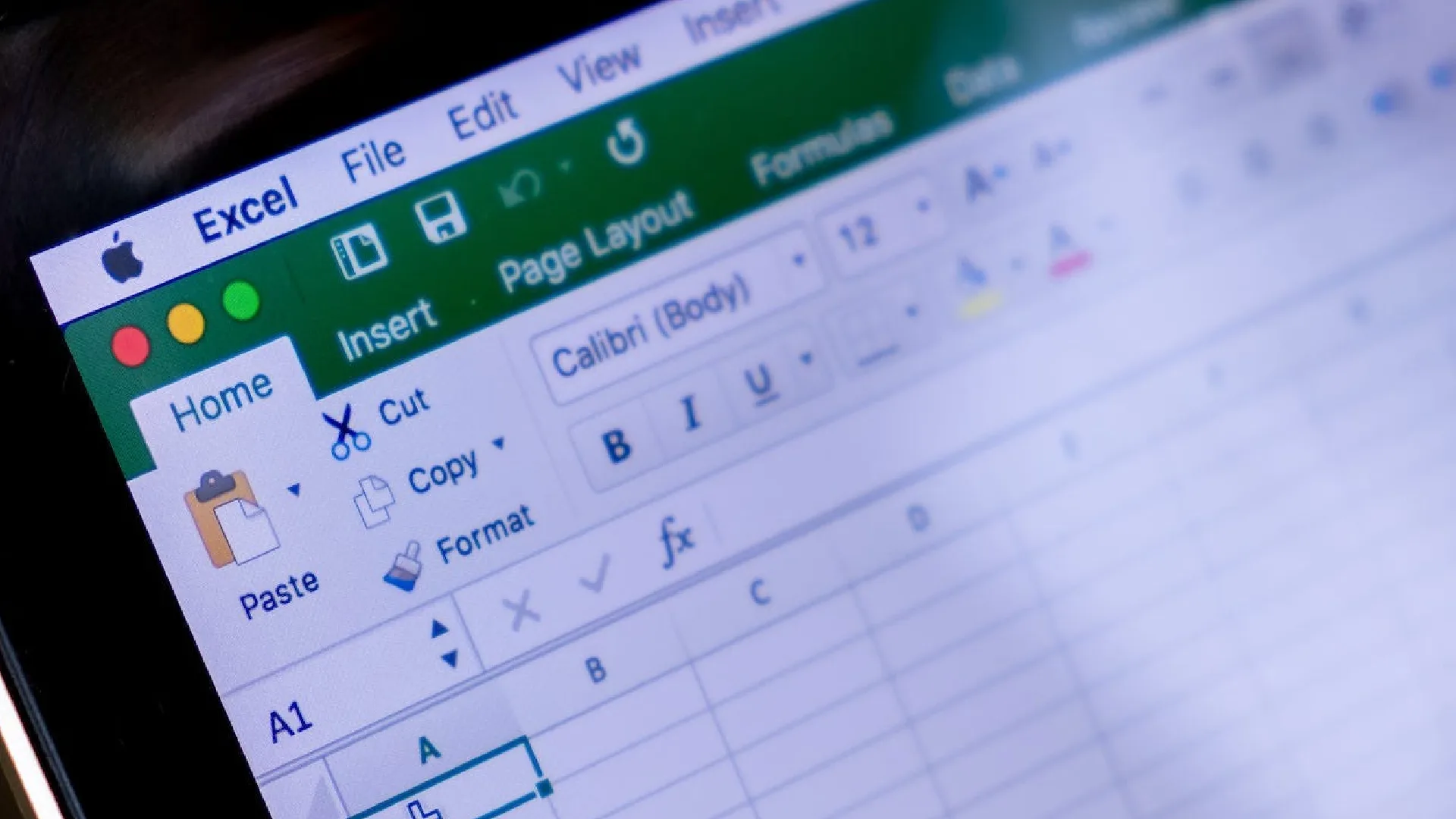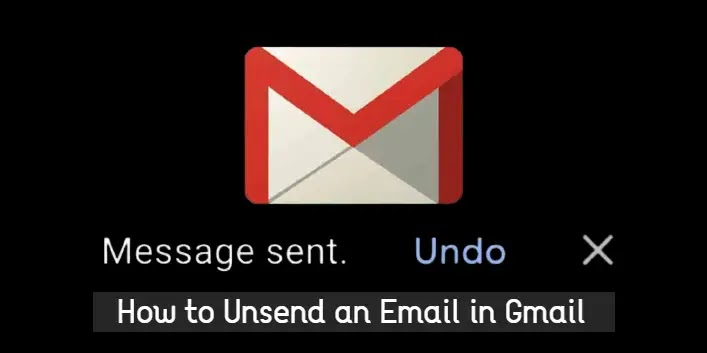Sitting down to play Minecraft, only to be confronted with the dreaded “JNI error”, can be incredibly frustrating. This error prevents you from even accessing the main menu of the game. However, resolving JNI errors is quite simple with the right approach.
JNI stands for “Java Native Interface”. It allows Java code to interact with applications and libraries written in other languages like C/C++.
In Minecraft’s case, the game uses JNI to bridge between the underlying C++ code and the Java-based menus/interfaces. So when the error pops up, it means something went wrong in communication between the game’s Java and C++ components.
Common causes include outdated Java runtimes, corrupted files, incompatible software/drivers, etc. Regardless, it prevents the game from launching properly.
How to Fix a JNI Error in Minecraft
Here are the most effective methods to troubleshoot and fix JNI errors, allowing you to finally play Minecraft again:
Execute a Clean Boot
Sometimes, background apps/services interfere with game loading. Doing a clean boot prevents non-vital processes from running so you can isolate the conflict.
To do this, use your OS’ System Configuration or MSConfig utility. The clean boot lets you test if another piece of software is causing the JNI error.
Update Minecraft Mods
Mods let you customize gameplay but can also introduce problems after Minecraft/mod updates. Updating mods ensures compatibility with the current game version.
Check each mod’s webpage to see if newer versions are available. Download and install them properly, then check if the JNI error persists.
Install System Updates
Outdated system software – graphics drivers, OS patches, DirectX, etc. – can sometimes break game loading. Installing the latest updates fixes compatibility issues.
On Windows, use Windows Update. On Mac, use the Mac App Store. Updating eliminates system-related problems causing the error.
Reinstall Minecraft
If nothing else works, completely uninstall Minecraft and delete associated files/folders before reinstalling.
Save your worlds/mods as necessary and delete everything else. Get the latest game download from the official site and test if it now works properly.
Uninstall Java
Since Minecraft relies on Java, outdated or broken Java runtimes can trigger JNI issues. Uninstalling Java completely before reinstalling the newest version fixes such problems.
On Windows, use Programs and features. On Mac, delete associated Java files/folders. Download the newest Java 8 version from Oracle’s website and try launching Minecraft.
Frequently Asked Questions (FAQs)
Will updating Java fix all JNI errors?
In most cases, yes. But sometimes issues like corrupted files or driver conflicts require additional troubleshooting.
Can hardware problems cause JNI errors?
Rarely, yes. If your PC hardware is below Minecraft’s minimum requirements, it may trigger such errors while loading.
Conclusion
JNI errors completely disrupt access to Minecraft unless resolved. By properly diagnosing causes – outdated software, conflicts, corrupted data – and applying fixes, you guarantee smooth, uninterrupted gameplay.
No gamer should miss out on playing amazing titles like Minecraft because of technical issues. So be encouraged to apply the right solutions for a fun and fulfilling gaming experience.