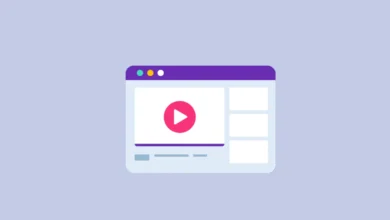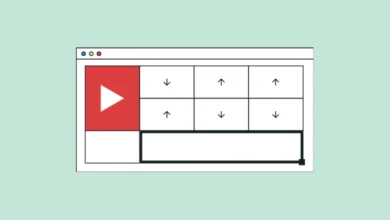Box Shadow CSS Generator
A box-shadow CSS generator allows you to easily create box-shadow CSS directives for your site. It has many options and shows up quickly.
What is an Online Box Shadow CSS Generator?
Box Shadow CSS Generator is a free tool for creating CSS box shadows in any color or size. You can construct the box shadow you require by adjusting the settings, previewing it as a box, and receiving the CSS code immediately.
Several parameters must be specified in the CSS box-shadow property. The following are some examples. Optional parameters are shown in brackets.
- Inset: “inset” is a variable that acts as a flag, shifting the shadows from outside to inside. Shadow is set to outset by default, and you don’t get to do anything or anything to change it in CSS. To modify its default mode, just type “inset.”
- Horizontal Offset: Horizontal offset, often known as h-offset, is the length of a shadow from the center of the x-axis. It’s a necessary parameter, and it might be both positive and negative.
- Vertical Offset: Horizontal offset, often known as h-offset, is the length of a shadow from the center of the y-axis. It’s a necessary parameter, and it might be both positive and negative.
- Blur: The degree of blur added to the shadow is defined as a blur. It should be either 0 or higher. Blur is a non-mandatory parameter. It will be computed as zero if you do not set it.
- Spread: The radius of a shadow spreading, which will be removed or increased to the shadow itself, is called the spread. Spread is a non-mandatory parameter. It will be computed as “0” if you do not set it.
- Color: It defines the shadow color. It’s a necessary parameter.
Set the properties of your box shadow to get the CSS style
Set the color with a color picker, then watch a live preview before achieving the desired result. Choose the useful, spread, blurring, opacity, and color options.
Choose a custom color for the preview background and your object.
Choose an effect from the effect gallery to see the infinite opportunities that this CSS property offers.