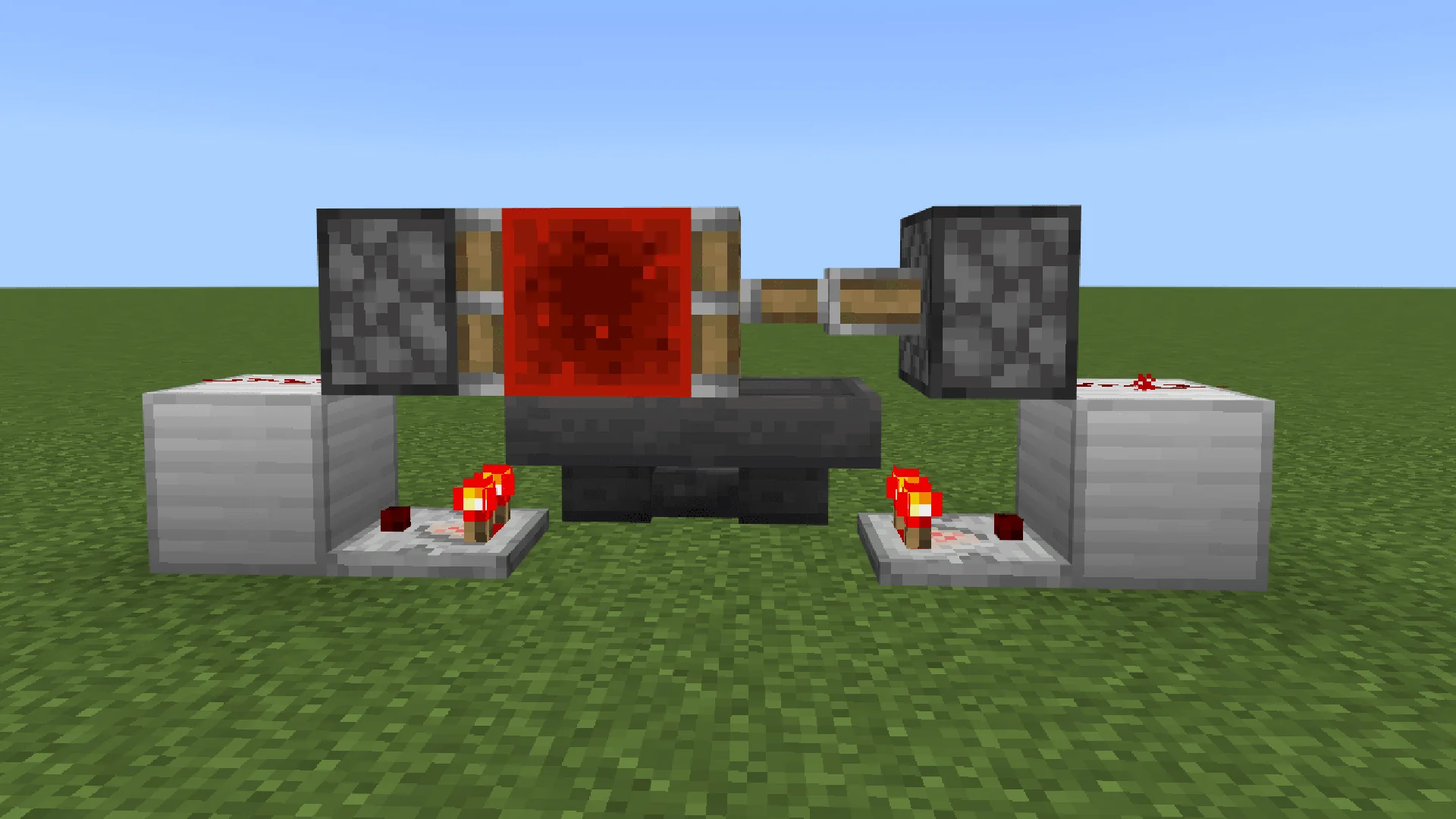
A hopper clock is a useful redstone machine in Minecraft that allows players to trigger redstone components in a continuous loop. It acts as an automated timer that can power other contraptions like farms or doors at regular intervals.
The original hopper clock design was invented by popular Minecraft YouTuber EthosLab over 10 years ago. It utilizes standard redstone components like hoppers, comparators, repeaters, pistons, and redstone dust hooked up in a clever way to create a clock pulse.
The mechanism involves two hoppers constantly swapping items between each other. By connecting other machines to this looping signal, the hopper clock allows them to function automatically without player input.
Required Resources for Creating a Hopper Clock
Constructing the standard Etho hopper clock requires a combination of basic redstone components which are easy to obtain:
- 2 Hoppers
- 2 Sticky Pistons
- 1 Block of Redstone
- 2 Redstone Repeaters
- 2 Redstone Comparators
- 4 Redstone Dust
- 2 Solid Blocks (like oak planks)
- 2 Slabs (like oak slabs)
- Stackable items (like sticks)
The exact number of items to add to the hoppers depends on the desired speed. More items make the clock pulse faster. Many players use sticks as cheap and easily obtainable filler items.
Acquiring iron for hoppers and redstone materials for the other components requires some mining. Our ore distribution guide provides tips on efficiently locating them underground. Alternatively, loot chests in structures sometimes provide a quick source too.
Once collected, the ingredients can be crafted into hoppers, pistons, redstone blocks, etc using the usual crafting recipes at a workbench before starting to build the clock.
How to Build a Hopper Clock
Follow these step-by-step guide to construct your very own hopper clock:
- Place 2 hoppers facing into each other sideways.
- Attach a comparator to the side of one hopper facing outwards to read the hopper contents.
- Connect a repeater to the comparator, facing away to carry its output signal.
- Place a solid block next to the repeater and a slab on top, then add a sticky piston facing the hopper.
- Place redstone dust on the slab and solid block to connect the system.
- Repeat the component placement on the opposite hopper.
- Install a Redstone block on one of the hoppers to complete the circuit.
- Add filler items like sticks to the hoppers to set the clock speed.
That’s it. The hopper clock should now be fully functional. Try hooking it up to other redstone contraptions by connecting more dust or observers to the moving redstone block.
The number of items inside the hoppers determines the clock pulse rate, so tweak the quantity until you get the timing you need. Too few and it becomes painfully slow, while too many can make some machines lag.
Alternative Designs for the Etho Hopper Clock
While the standard Etho hopper clock design covered above works perfectly well, some players have developed modified versions that are more advanced or tailored to specific situations:
Vertical Orientation
By placing the hoppers, redstone components, and pistons vertically instead of horizontally, a more compact one-block footprint clock can be built. Useful when space is limited.
Double Speed
Using four pistons and hoppers in an H-shape allows the clock to pulse twice as often for really fast timing. Be careful not to overload slower machines!
Instant Lockdown
Incorporating a lever-operated lockdown circuit lets players easily pause and resume the clock signal instantly, instead of removing items.
Variable Speed
Advanced designs allow real-time adjustment of clock speed by modulating how many items pass between hoppers using overflow gates and locking hoppers.
These alternative hopper clocks show how talented Minecraft engineers keep improving Redstone builds far beyond their original implementations! The community keeps pushing what is possible with Redstone in very creative ways.
Conclusion
Mastering the hopper clock helps open up a whole new world of automated possibilities using Redstone components in Minecraft. But it’s only the beginning!
Readers are encouraged to tinker with placing observer blocks, running dust lines, and chaining different circuits together driven by hopper clocks or other redstone timers.
The mechanics allow all kinds of farms, traps, hidden doors, pixel art, and other inventions limited only by your creativity. Check out some of the many amazing Redstone builds others have engineered for inspiration.
Learning Redstone can be daunting at first but start simple with clocks and slowly work up towards more sophisticated projects at your own pace. One day you may even design innovative new redstone contraptions just like legendary players such as EthosLab himself!
So grab those redstone torches and repeaters then flip the switch on a whole new world of automation possibilities with the humble but powerful hopper clock at the heart of your next epic Minecraft machine.




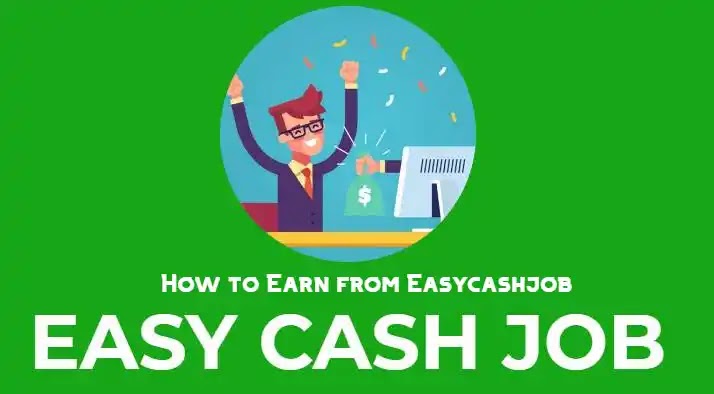
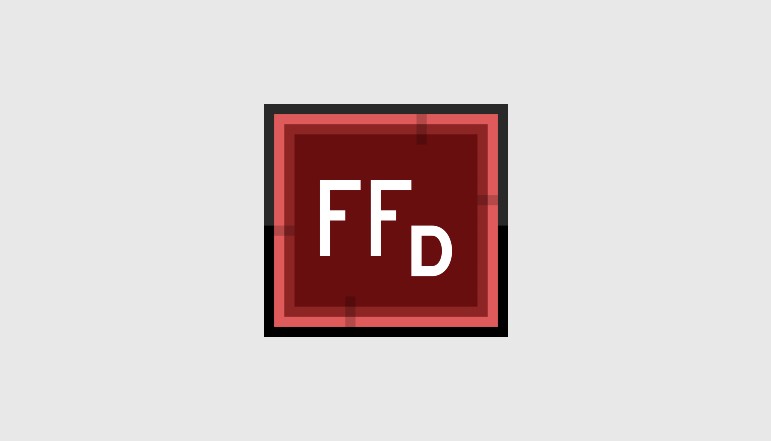

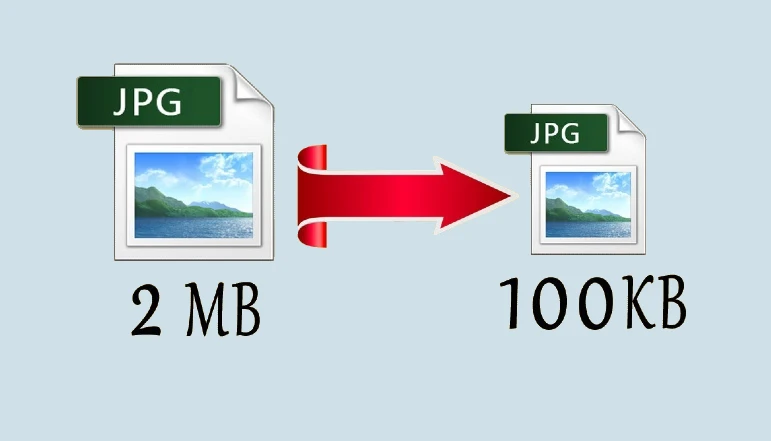




![how to make your tiktok account private]](https://wikitechlibrary.com/wp-content/uploads/2025/09/how-to-make-your-tiktok-account-private-390x220.webp)




