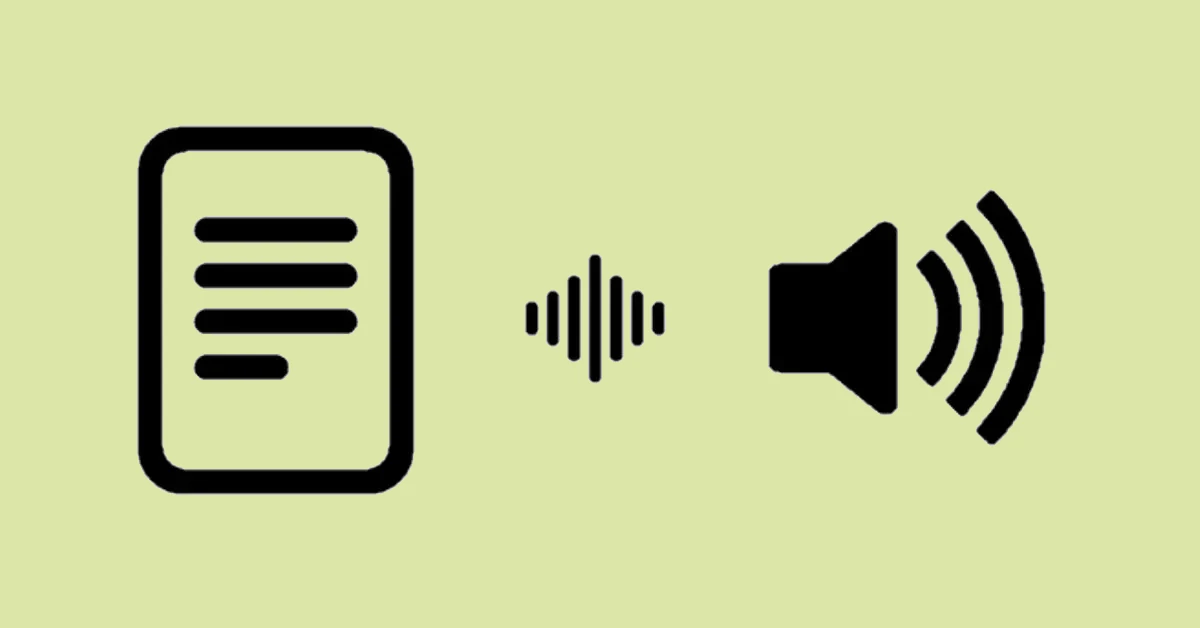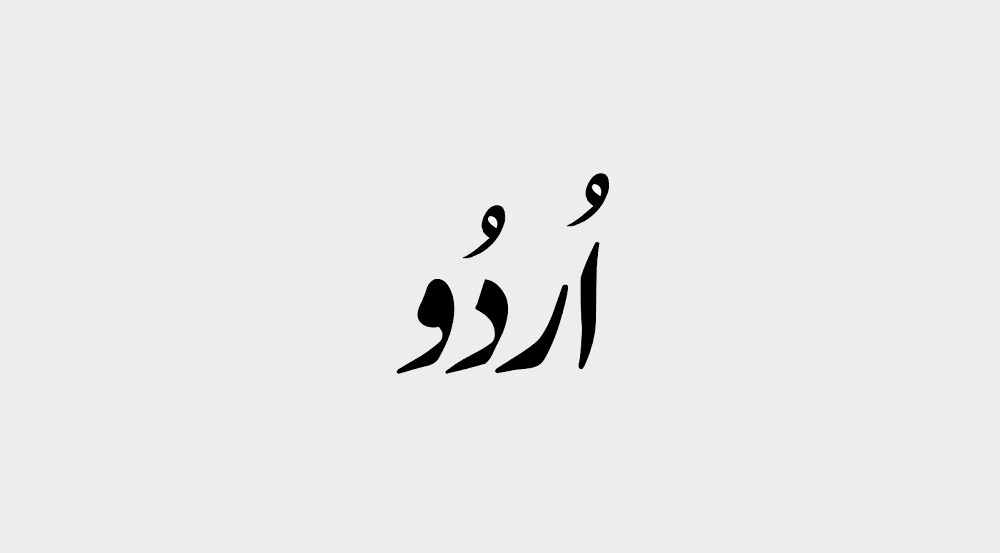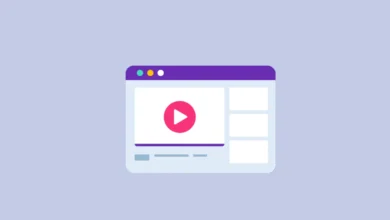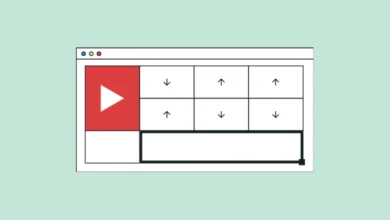This simple Case Converter Tool helps to convert lines of text into another case that you can immediately convert to a text editor or copy/paste again into your work.
So, if you mistakenly left your capital letters on while typing a text, don’t worry! Furthermore, if you want to ensure that a reader has all the proper capitalizations, you can now convert this in seconds. However, if you are a businessman and would like to capitalize the initial letter of every word, one hit will be enough!
Case Converter Tool
Just copy/paste your content into the content area above, then select the boxes at the bottom to change it to one of the available cases, which include:
Upper Case
The upper case converter will take your content and convert all characters to capital letters. Likewise, it will convert all lowercase to Upper case.
Copy the content to be changed and paste it into the box above, then choose the UPPER CASE button.
Lower Case
If you’re wondering how to uncapitalize the content, the lowercase content converter will help: it converts all of the characters in your document to lowercase letters. First, Copy-paste the content that needs to be converted to lowercase letters into the box, then click the ‘lowercase’ button.
Sentence Case
You can copy/paste any content into the sentence case conversion, which will quickly transform it into a properly formed structural sentence.
It performs by capitalizing the initial letter of each phrase before converting the remainder of the content to lowercase and transforming i’s to I’s. Finally, each letter following a full stop is changed to an uppercase letter.
Title Case
Title case conversion is ideal for individuals who are unclear about how to title a future article. It guarantees that the appropriate characters in a title are capitalized. Words like “an” will be left lowercase, while essential words like “Title” will be transformed.
Once you’ve changed the content to the appropriate case, select it all and use “Ctrl + C” to copy it, then “Ctrl + V” to paste it again into the pc document.
Have fun – and if anyone enjoys this tool, please share it with others who could benefit from it!