
If you have to share PDF files online, it is crucial to compress them. Smaller PDFs are faster to upload, have less storage space, and are easier to email.
Luckily, many free online tools can compress PDFs without installing any software. These are the best web-based PDF compressors you can use for free.
iLovePDF – A Quick & Easy PDF Compressor
iLovePDF is another popular online PDF tool that is simple to use and processes quickly. It features a straightforward drag-and-drop interface, enabling anyone to compress PDF files with just a few clicks. Extreme compression or quality, iLovePDF provides you both, giving you control!
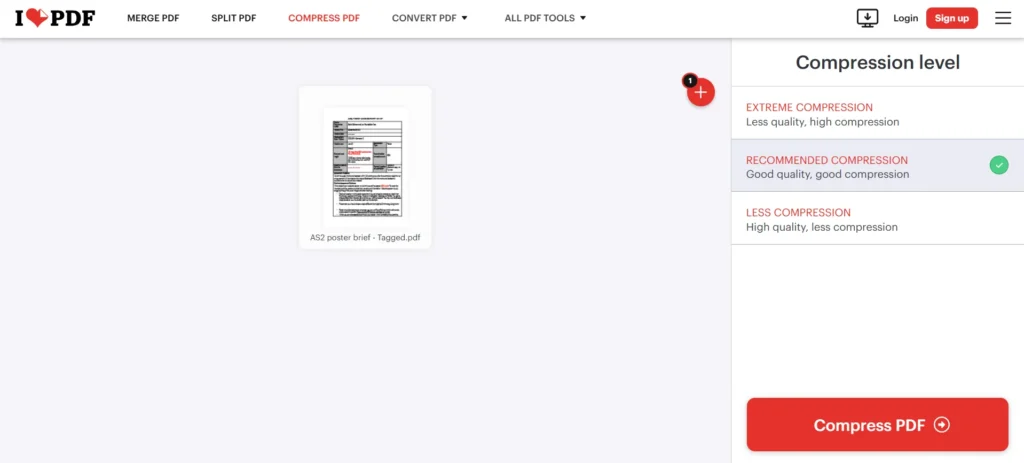
Features
- Provides three levels of compression:
- Ultra Compression – Reduction of the file to the absolute minimum
- Recommended Compression – compromise between quality and size
- Less Compression – Lower compression ratio
- Maximum three PDFs at a time can be compressed for free users (up to ten PDFs per task for Premium users).
- Added functionalities for PDF conversion, merging, and editing
Apart from compression, iLovePDF is an all-in-one PDF manager, making it a go-to tool for students, professionals, and businesses.
Adobe PDF Compressor – A Reliable Choice by Adobe
Adobe’s online PDF compressor is a high-quality tool designed for quality-focused users. Being the creator of the PDF format, you will always achieve quality compression, with very little clarity lost in the process.
With data until October 2023, you can trust this tool to use. It becomes very suitable for those of you who are often in contact with documents.
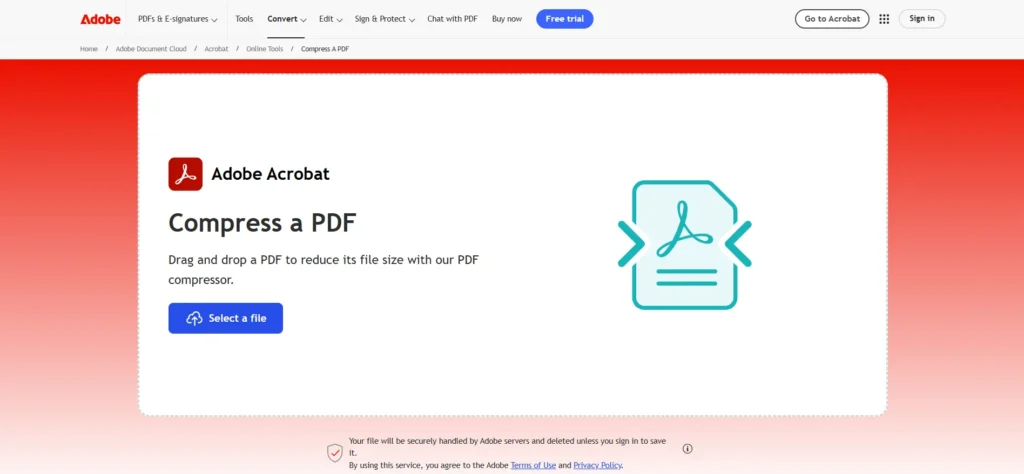
Features
- Free to compress only one file at a time
- Shows the estimated file size before compression
- Three quality settings:
- High – Maximum compression
- Balance – Medium quality and file size
- Low – Highest quality with the least amount of compression
- Unless saved under an Adobe account, files are deleted from servers after processing
Users can upgrade to Adobe Acrobat Pro for batch compression and advanced editing features, making it the best choice for professionals who work with PDFs daily.
PDF Compressor – Best for Bulk Compression
PDF Compressor is a simple, no-fuss application built for users who regularly need to compress lots of PDFs simultaneously. It supports up to 20 files per task, making it one of the best free options for bulk PDF compression.
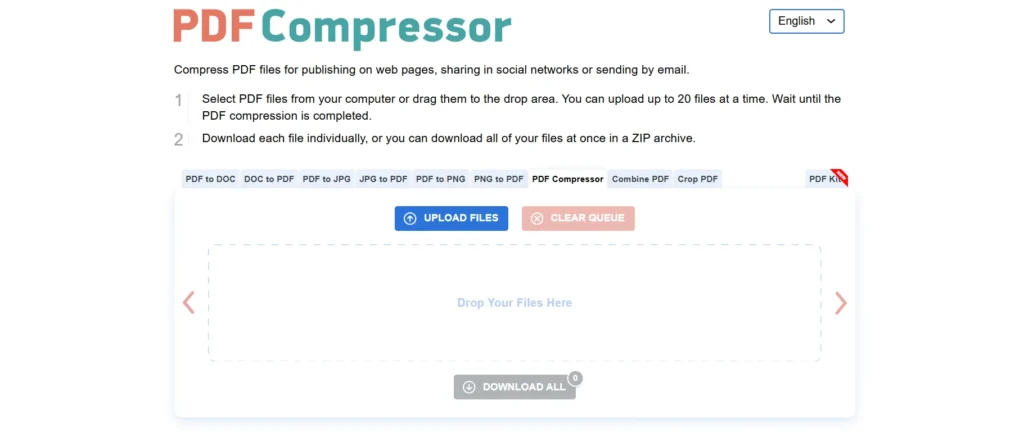
Features
- Lets you compress up to 20 PDFs at once
- Shows the percentage of file size reduction for each file
- Files in compressed archive format are downloadable individually or grouped in a ZIP archive
- Emphasizes security by automatically deleting uploaded files after one hour
While many other tools leave free users with only a few file compressions, PDF Compressor stands out for its high batch-processing capabilities. This tool is surely worth a bookmark if you regularly work with large volumes of PDFs.
PDF2Go – A Comprehensive PDF Tool Online
PDF2Go is an online compressor packed with features and offers lots of possibilities to choose how to crop the size of your file. Unlike other compressors, it also lets you choose use cases, like making PDFs for email attachments or sharing online. If you need additional control over your file size, this is the tool for you.
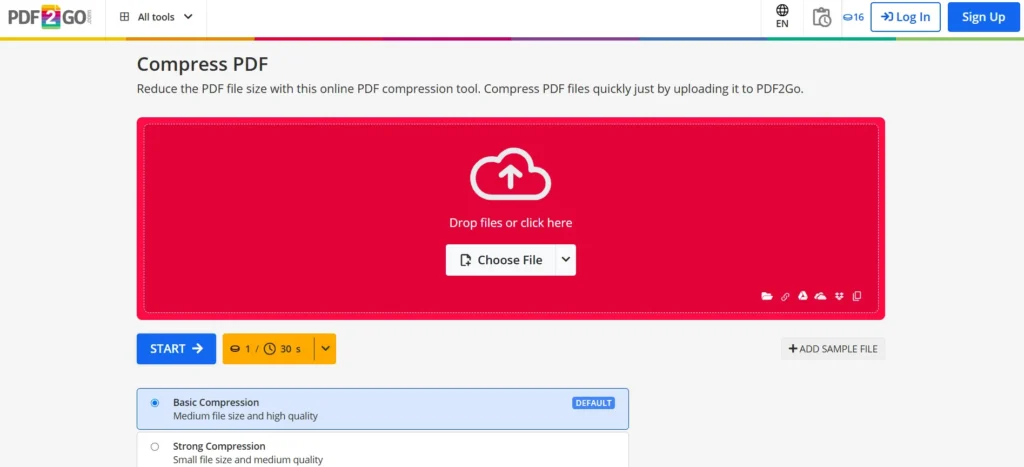
Features
- Two main modes of compression:
- Basic Compression – Balanced file size and quality
- High Compression – Smaller files with some loss in quality
- Special presets:
- Normal – Good for viewing on screens
- Compress for Email – Ensures that the file is small enough for email attachments
- Allows compression to a specific file size (1MB to 1GB)
- Available to process images until October 2023
- Free users are limited to processing up to two files per task
Giga has a default requirement of two weeks in how you help, and Premium users have a credit-based system where if you process your images faster, the system prioritizes you.
PDF2Go is perfect for users who need versatility in their compression process, making it just as good for occasional use as it is for work.












