
Do you want to create a quality presentation, but in seconds not hours? AI Presentation generators can also make a difference.
These tools for innovation allow you to make a complete presentation with just one prompt. Slides are filled with beautiful visuals, pre written content and data charts.
Not all AI presentation software is created equal, some don’t have free features. To make your job easier, I have shortlisted my top 6 personally tested AI Makers for Presentation.
It’s time discover the best tool to make your presentation perfect.
What are AI Presentation Makers?
Students and corporate professionals alike would be helped by the AI presentation makers. Artificial intelligence is used in these tools to create really eye-catching presentations.
What is an AI PPT generator? It just means one simple thing: you tell it what you want and it generates a 8-10 slide presentation with images and specific details in seconds. Also many tools have the ability to change and modify the outline so you can make it fit your needs with little to no cost.
Gamma
Gamma is a top-of-the-line AI presentation tool that simplifies the creation of visually stunning presentations. It is a library packed with templates and editing features for the professionals, students, and educators to choose from.
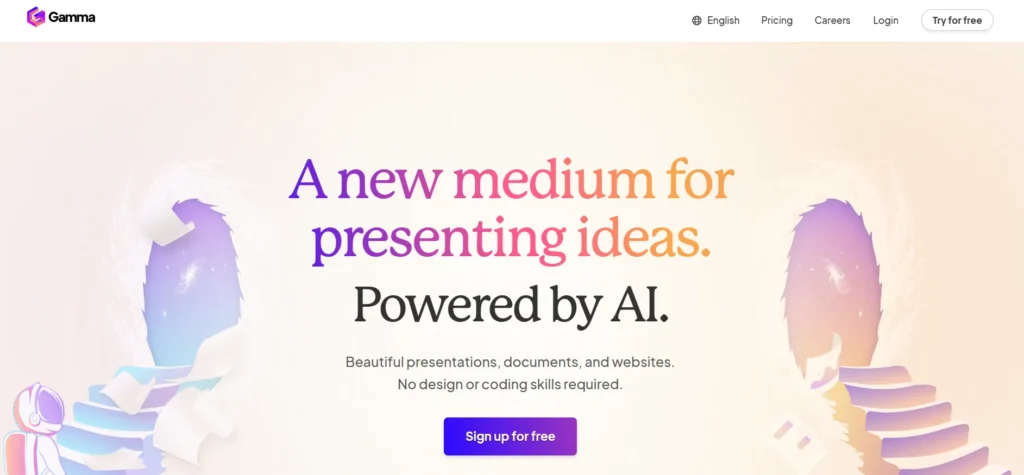
Features
- Wide library of templates.
- Easy integration with PowerPoint and Google Slides.
- Export options in PDF or PPT (with watermark).
Best For: Professionals and educators
Limitations: Free exports include watermarks.
Pricing
- Free: 400 credits/month.
- Paid: $5.99/user/month for unlimited usage.
SketchBubble AI
SketchBubble AI is a powerful AI-powered presentation maker that helps users create professional, visually compelling slide decks in seconds. Just enter your topic and let the tool handle slide structuring, design, and content generation.
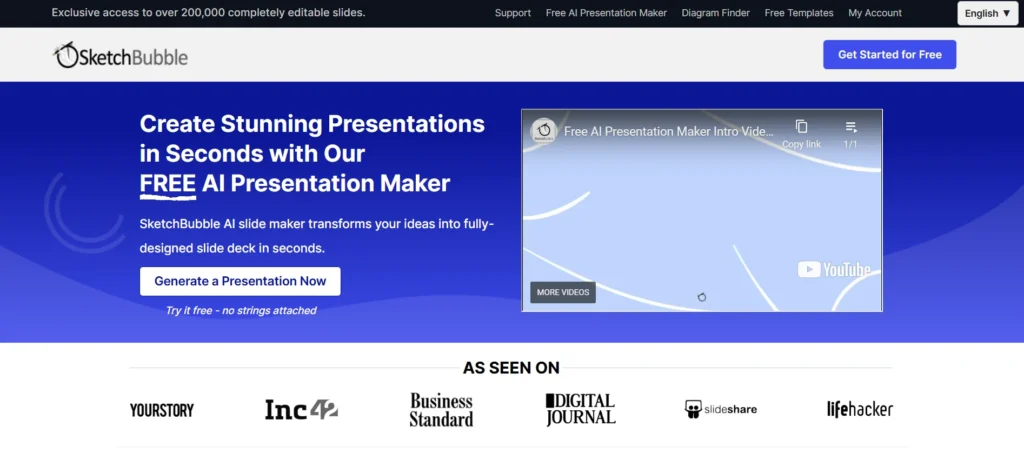
Features
- AI-generated presentation outlines and slides
- Professionally designed themes and layouts
- One-click download in PowerPoint or open in Google Slides
- Built-in slide structuring and content suggestions
- Edit and customize with ease in your preferred format
Pricing
- Free Plan: Includes 500 credits (~40 full presentations)
- Paid Plan: Starts at $9.99/month for extended credits and premium features
PopAI
Generating professional and academic presentations with data visualization and thematic templates, PopAI’s specialty is.
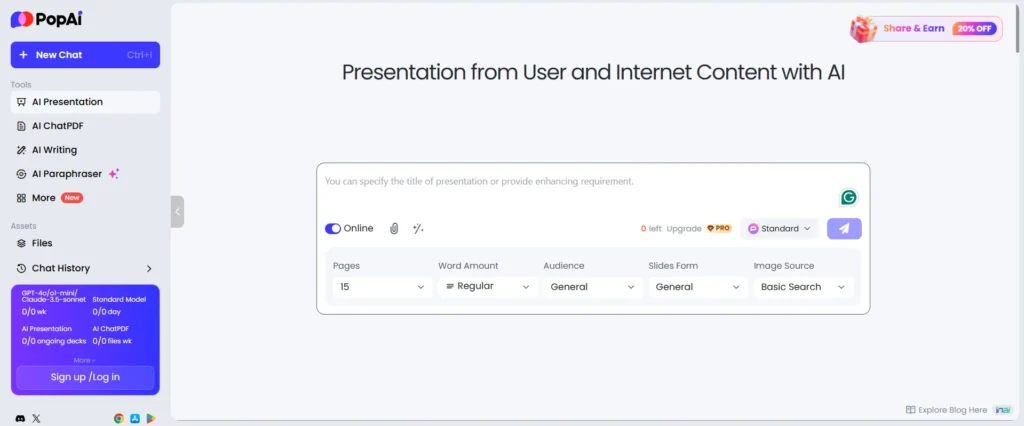
Features
- Customizable themes and slide count.
- Allows sharing but not exporting.
- Slower interface.
Best For: Business professionals, students, and educators.
Limitations: No export options.
Pricing
- Free: 1 presentation/month.
- Paid: $8.29/month for the PRO plan.
Presentations.AI
We at Presentations.AI make engaging presentations with lots of content, and they work in professional or academic settings.
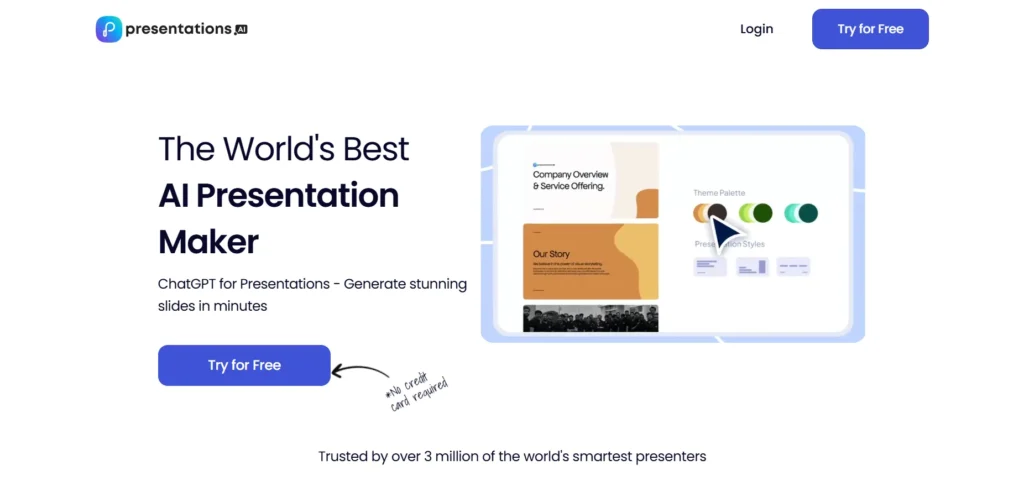
Features
- Over 1,000 pre-built templates.
- Customizable text, graphics, and styles.
- Lacks export options but allows sharing.
Best For: Business presentations and student projects.
Limitations: No export options.
Pricing
- Free: 250 AI credits/month.
- Paid: $198/user/year for the PRO plan.
Curipod
Created with educators in mind, a dynamic presentation tool Curipod enables interactive elements making learning more engaging.
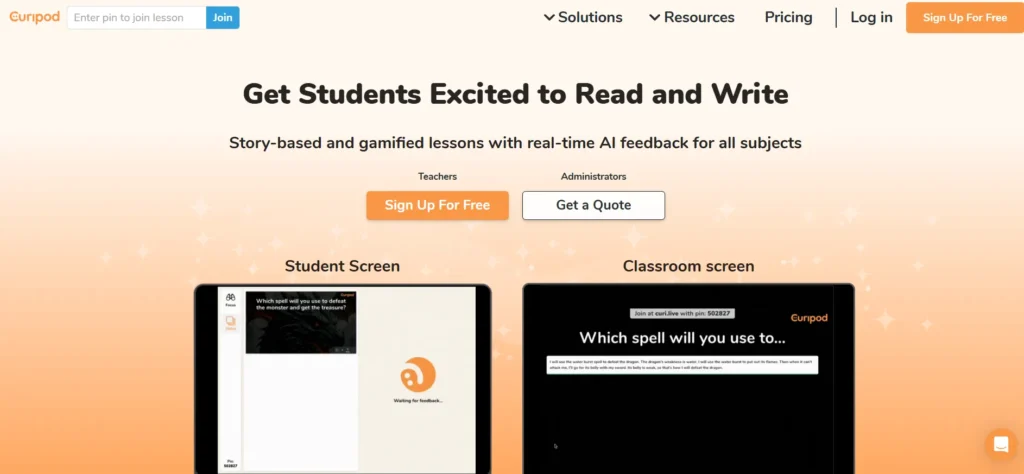
Features
- Includes polls, whiteboards, and questions.
- Customizable themes and content.
- No export options.
BestFor: Teachers and students
Limitations: Limited visuals and slower processing time.
Pricing
- Free: Limited lesson translations and 1 lesson per month.
- Paid: $3,999/school for comprehensive plans.
Pitch
If you are a business or marketing professional looking for a slick, polished aesthetic, pitch is an advanced presentation tool.
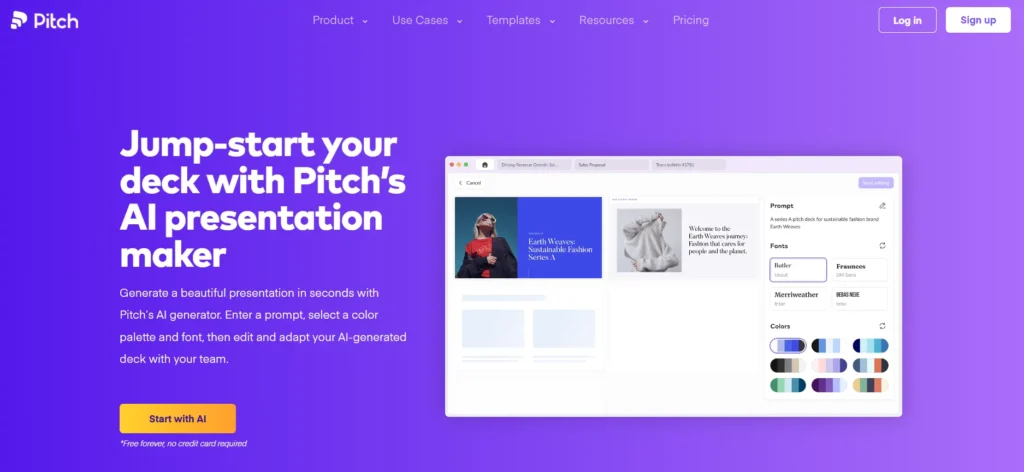
Features
- Smart editing and timeline inclusion.
- Exportable only in PDF (watermark included).
Best For: Businesses and marketing teams.
Limitations: Free downloads include watermarks.
Pricing
- Free: Unlimited presentations for up to 2 users.
- Paid: $20/month for PRO plan (2 users).
SlidesGo
SlidesGo is an easy tool to make professional looking presentations that include infographics and diagrams.
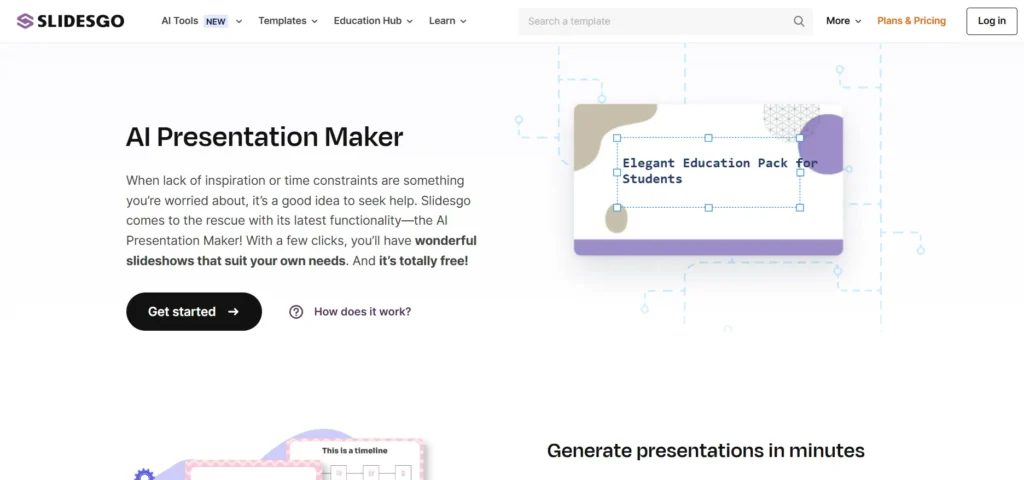
Features
- Over 1,000 categorized templates.
- Limited customization for free users.
- PPT export requires a premium plan.
Best For: Marketers and educators.
Limitations: Basic content and image quality in free plan.
Pricing
- Free: Limited access to premium templates.
- Paid: Starting at $2.26/user/month for unlimited features.
Canva
Canva is one of those popular graphic design platforms that has also made tools available to create presentations with great images through the power of AI.
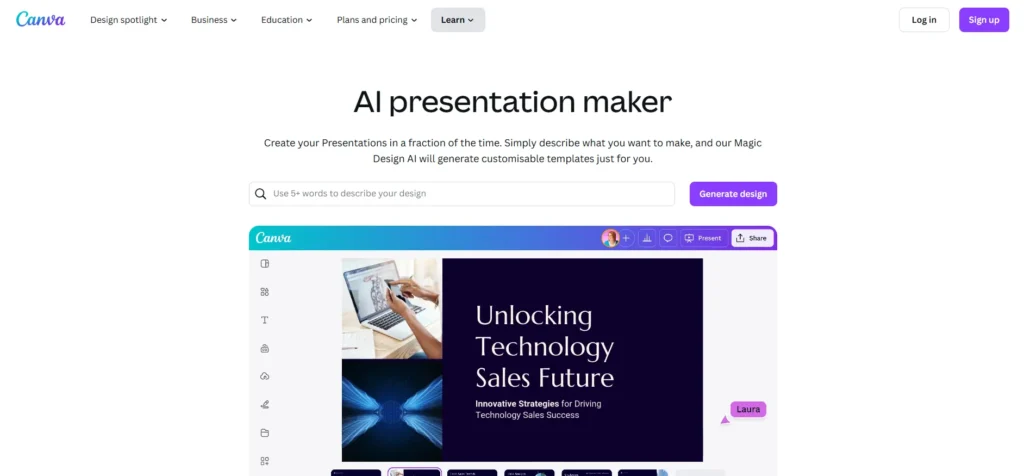
Features
- Includes stock images, videos, and infographics.
- Content generation is basic but effective for educators.
Best For: Middle school students, educators, and content creators.
Limitations: Limited AI-generated slide count in free plan.
Pricing
- Free: 10 lifetime generations.
- Paid: $5.99/user/month for unlimited access.
Should You Spend Your Time on AI Presentation Generators?
Absolutely! With a few keywords, these tools generate polished presentation out of nothing. With them, you can customize completely, which can save you hours of work.
FAQs
Can AI generate a complete presentation from scratch?
Yes, for generating complete presentations (including visuals, data charts) all you need is to give a prompt to AI.
Which free AI tool is best for students?
For students, presentations.AI, PopAI, and Canva is best.
What is the best AI tool for business professionals?
For businesses, Gamma, Pitch, and StoryD have professional grade features.
Are AI tools completely free?
There are some tools with free plans with restrictions. It upgrades to remove restrictions, like watermarks.












