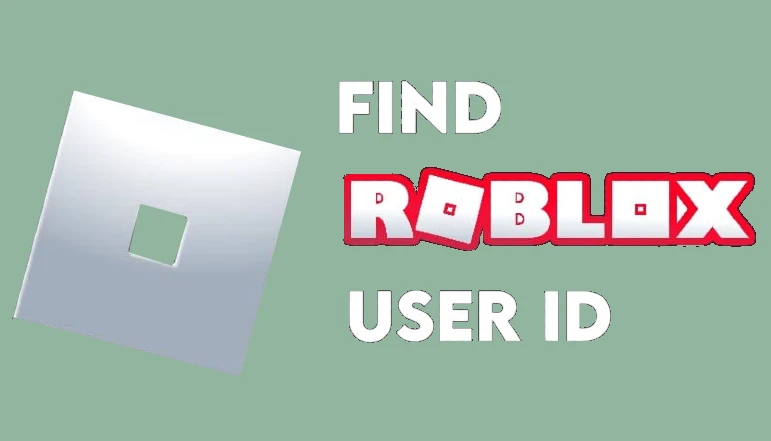Knowing who dislikes your YouTube video can provide valuable insights into your audience and content. While the dislike button has been removed from public view, creators can still access disliked metrics through YouTube Studio. Analyzing dislikes constructively is key for improvement.
Method 1: Using YouTube Studio
YouTube Studio provides creators with detailed analytics on video performance, including private dislike counts. Here’s how to view them:
- Access YouTube Studio and navigate to Analytics.
- Enable “Advanced Mode” to customize metrics.
- Under the “Interactions” section, add “Dislikes” as a metric.
- Scroll down to view a disliked graph and count over time.
Studying dislike trends and spikes allows creators to correlate negative feedback with specific video elements. Comparing absolute dislike numbers to likes also quantifies negative sentiment.
YouTube Studio should be the first stop for creators seeking to understand the dislikes received on their content.
Method 2: Like-to-Dislike Ratio
The like-to-dislike ratio shown under YouTube videos reveals the dislike count when hovered over. Here’s how creators can utilize it:
- In YouTube Studio, go to the “Content” section.
- The “Likes (vs. dislikes)” column shows each video’s ratio.
- Hover over the percentage to view absolute dislike numbers.
Comparing ratios across your catalog highlights both successful and underperforming content.
Like-to-dislike ratios complement the graphical trends in YouTube Studio, offering another perspective on negative feedback.
Conclusion
Though individual viewers who dislike a video stay anonymous, creators have the tools to analyze negative sentiments in the aggregate.
YouTube Studio graphs dislike metrics over time, quantifying negative reception. Like-to-dislike ratios offer benchmarks to compare video performance.
Responsibly assessing audience dislikes allows creators to optimize content without compromising privacy or enabling harassment. Despite the removal of the public button, YouTube still empowers creators with the key analytics needed for sustainable growth.