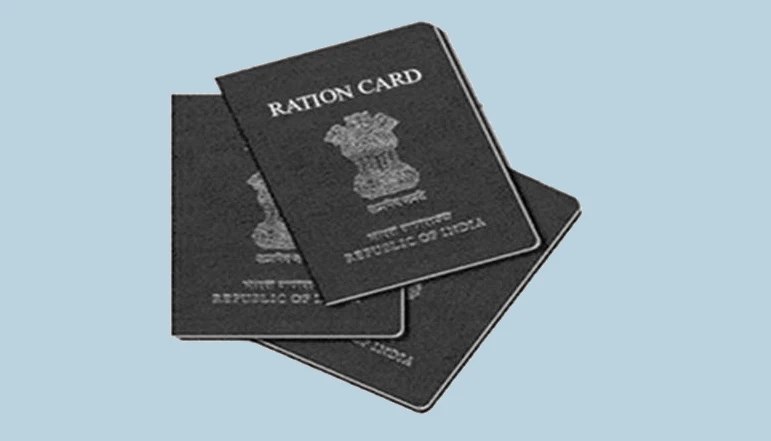Discord removed these number tags from usernames to simplify the platform. Now usernames only consist of nicknames. While this makes usernames more readable, it also makes finding specific users more difficult.
Since usernames are no longer unique, searching for someone’s old username will yield multiple results. You may be connected with the wrong person. So finding someone by their previous username alone has become challenging.
Using the Nearby Scan feature
Discord has provided an alternative method to locate people on its platform. The Nearby Scan feature allows you to find Discord users in close physical proximity provided their device location services are enabled.
It scans for signals from nearby devices logged into Discord, matches the usernames attached to those devices, and displays them to you. So if you are in the same area as the person you are trying to find, Nearby Scan can help reconnect you.
Follow these simple steps to find someone on Discord using Nearby Scan:
- Open the Discord app on your phone and log in
- Tap on the hamburger menu icon in the top left corner
- Go to your user profile icon at the bottom
- Tap “Add Friends”
- Select “Nearby Scan” from the menu
- Allow Discord to access your location when prompted
- Nearby users will automatically populate the list
- Scan through the list to see if your contact is present
- Send them a friend request to reconnect
The main requirements are having location services enabled and being in close physical proximity to the person you wish to find. When these conditions are met, Nearby Scan is an easy and effective way to find Discord contacts by their old username.
Conclusion
Discord removing number tags from usernames has created difficulties in finding specific users by their old usernames. Since multiple people can share nicknames now, searching by nickname alone yields ambiguous results.
Luckily the Nearby Scan feature provides a reliable workaround. By scanning devices nearby, it can accurately match users to their new usernames. So if you are in the same physical area as the Discord contact you are trying to find, Nearby Scan is the best way to discover them.