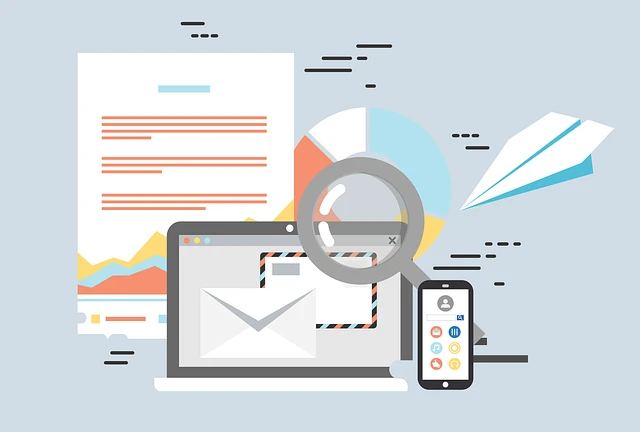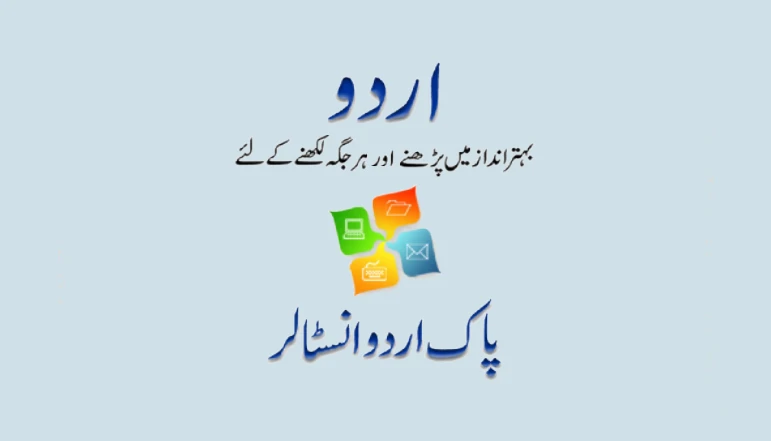In today’s digital era, our lives are intertwined with a myriad of online platforms that cater to different aspects of our daily routine. One such platform is the GOAT app, a reputable and reliable marketplace for buying and selling sneakers and other streetwear items. However, there may come a time when you need to bid farewell to this platform.
This could be due to various reasons such as disruptive experiences, a necessity to declutter your digital space, or simply because you’ve found an alternative platform that better suits your needs. In this guide, we will walk you through the step-by-step process of deleting your GOAT account and ensuring the safety and security of your data.
Why you may need to delete your GOAT account
There are numerous reasons why you might decide to delete your GOAT account. You may have had a negative experience with the platform – maybe your account got suspended due to fraudulent activity or community guidelines violation, or you had issues with server errors or bugs in the app that led to repeated logouts.
You might also feel overwhelmed by the sheer number of online accounts you manage and wish to simplify your digital footprint. Alternatively, you may have found another platform that better caters to your taste in streetwear and sneakers. Whatever the reason, it’s essential to know how to correctly delete your account to ensure your personal information does not linger on the internet.
How to Delete Your GOAT Account
Deleting your GOAT account might seem daunting, but the process is straightforward and can be accomplished in a few simple steps. Here’s a step-by-step guide to help you navigate through the process:
- Start by launching the GOAT app on your mobile device.
- Once the app has loaded, locate the PROFILE option, usually found at the bottom of the screen.
- Tap on it to access your account details.
- Next, tap on the Settings option, typically located in the top right corner of the profile page.
- Scroll down until you find the Support menu.
- In the Support menu, select the CONTACT US option, then tap on NEW REQUEST.
- On the request form, enter your account details.
- Finally, review your details and the content of your deletion request, then tap on the SUBMIT button.
Once they receive your request, they will send you an email with further instructions to complete the account deletion process.
Conclusion
Managing your online presence and personal data is crucial in today’s interconnected digital world. Whether you’re moving on to a different platform or simply taking a break from the sneaker marketplace, knowing how to properly delete your GOAT account ensures your data won’t fall into the wrong hands. While it might seem complex, it can be done easily with correct guidance. We hope this comprehensive guide has provided you with the information you need to navigate the deletion process smoothly and securely.