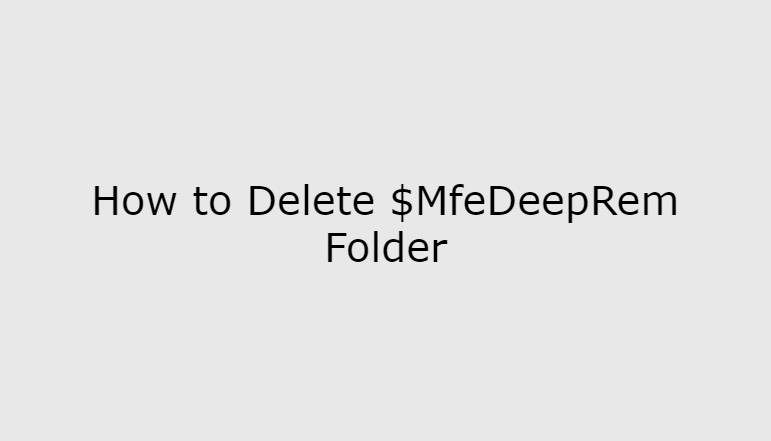
The $MfeDeepRem folder is a directory created by McAfee software for its malware-cleaning process. It may appear in your computer’s hard drive, causing some users to wonder how to delete it. This article will provide an in-depth explanation of the $MfeDeepRem folder and why it is essential to leave it untouched.
Understanding the $MfeDeepRem Folder
First discovered on May 8, 2022, the $MfeDeepRem folder is a part of the McAfee antivirus software. Its primary purpose is to analyze your computer’s defenses and determine if your system is vulnerable. The folder checks the status of your firewall, and antivirus, and scans your web history and objects currently running in memory for malware.
Why You Shouldn’t Delete the $MfeDeepRem Folder
Although the $MfeDeepRem folder may seem like an unnecessary addition to your hard drive, it is crucial to leave it untouched. The folder is harmless and must not be moved, deleted, or renamed. Deleting this folder could potentially disrupt the proper functioning of your McAfee software and compromise your computer’s security.
Future Updates and Drive Location
Some users have expressed concerns about the $MfeDeepRem folder being stored in their D: Drive instead of the C: Drive. According to McAfee representatives, the drive location and properties will be changed in a future version of the software. This update will address users’ concerns and provide a more convenient storage location for the folder.
Conclusion
The $MfeDeepRem folder is an essential component of the McAfee antivirus software, and deleting it is not recommended. The folder plays a vital role in analyzing your computer’s defenses and ensuring that your system remains protected from malware and other threats. Keep an eye out for future updates from McAfee, which will address the folder’s storage location and make it more convenient for users. Until then, it is best to leave the $MfeDeepRem folder untouched to maintain your computer’s security and optimal performance.











