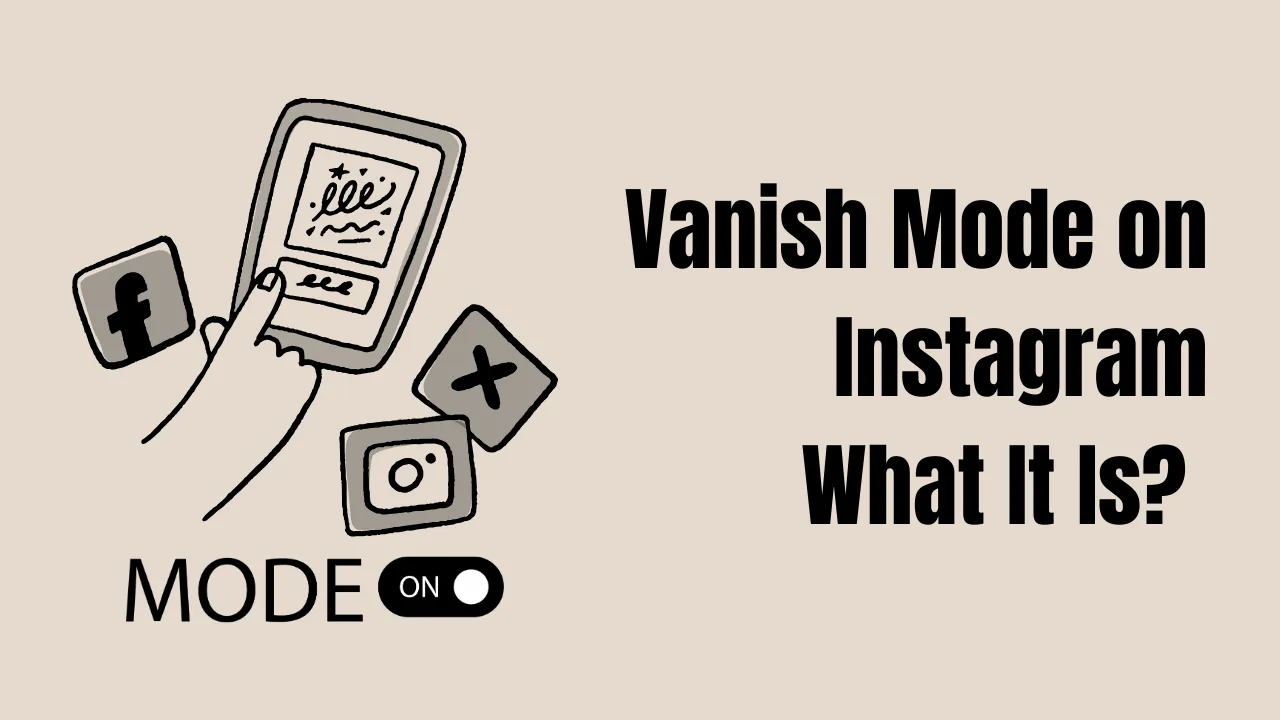
Ever wished a conversation could just disappear into thin air? No lingering messages, no awkward explanations, just here one second, gone the next. Instagram’s Vanish Mode makes that possible. Whether you’re sharing a quick thought, venting about your day, or simply want extra privacy, this feature lets you send disappearing messages without a trace.
At first, I wasn’t sure if I’d ever use it. I mean, do we really need more features on an already crowded app? But after testing it out (and, let’s be honest, using it a little too much), I realized it’s a game-changer for privacy.
What Exactly Is Vanish Mode?
Think of it as Instagram’s version of incognito mode for your DMs. Once activated, messages vanish after they’re seen, like they were never there. Perfect for those conversations you don’t want cluttering up your inbox.
- Messages disappear as soon as they are viewed and the chat is closed
- You get a notification if someone takes a screenshot (not foolproof, but still a layer of security)
- Works only in one-on-one chats (group chats are out)
- You can turn it on and off anytime
It’s a simple feature, but why people use it varies. Some prefer extra privacy, while others just like the thrill of sending messages that self-destruct. Whatever the reason, according to Views4You, it’s an interesting addition to Instagram’s growing list of engagement-focused tools.
Speaking of engagement, building influence on Instagram isn’t just about privacy; growing your audience is just as important, so I suggest you click here to learn more about Views4You.
How to Activate and Use Vanish Mode Like a Pro
If you’re thinking, “Alright, let’s try this,” here’s how you can activate Vanish Mode in seconds:
- Open your Instagram DMs and select a conversation.
- Swipe up from the bottom of the chat screen and release.
- The screen goes dark, and you’ll see a “Vanish Mode” notification.
- Send a message, and once viewed, it’s gone for good.
- To exit, swipe up again or simply close the chat.
It’s that simple. No complicated settings, no endless toggling, just a quick swipe and you’re in.
What Makes Vanish Mode So Different?
Instagram already has disappearing messages in Stories and Direct Messages, so what’s special about this? Here’s the biggest difference:
- Total chat wipeout – Unlike normal DMs, where disappearing messages mix with regular ones, Vanish Mode clears everything.
- Control is in your hands – You can exit anytime, and the other person is notified when you do.
- Extra security layer – Screenshot alerts mean no silent saves (but let’s be real, someone could still take a picture with another phone).
This feature isn’t for everyone, but it’s worth knowing about for those who want quick, private interactions. And if you’re thinking about growing engagement on Instagram, don’t forget that likes play a big role in visibility.
When (and Why) You Should Use It
Now, let’s talk about who actually benefits from this feature.
- Casual users – For those random chats that don’t need to stay in your inbox forever.
- Influencers & Creators – Sometimes, you just want a quick chat with followers without cluttering your messages.
- Social media managers – Quick responses to followers without keeping a record.
- Privacy-conscious users – Whether discussing personal matters or just enjoying extra security, it’s a solid option.
Of course, it’s not a perfect solution. You’ll know if someone screenshots your messages, but that doesn’t stop them from saving the conversation in other ways. So, use it wisely.
What to Do If Vanish Mode Won’t Turn Off
Some people get stuck in Vanish Mode, and let me tell you, it can be frustrating. Here’s what usually helps:
- Swipe up again – Yes, it’s that simple. If that doesn’t work, try closing the app completely.
- Check your app version – Outdated versions can be buggy. Updating usually fixes it.
- Clear cache – If you’re on Android, clearing cache in settings might do the trick.
- Uninstall and reinstall – The last resort, but it resets everything back to normal.
While Vanish Mode is great for privacy, let’s not forget that Instagram is all about engagement. Building an audience matters, whether through posts, reels, or stories. If you’re serious about gaining followers naturally, learn more from here.
FAQs
Can I enable Vanish Mode for all conversations by default?
No, Vanish Mode has to be activated manually for each chat. Instagram doesn’t offer an option to keep it on permanently. You’ll need to swipe up in every conversation where you want to use it.
What happens if I take a screenshot in Vanish Mode?
If you take a screenshot, the other person gets a notification immediately. However, this doesn’t prevent them from taking a picture with another device, so always be mindful of what you share.
Does Vanish Mode work with Instagram Web?
No, Vanish Mode is only available on the mobile app. If you’re using Instagram on a computer, you won’t see the option to turn it on.












