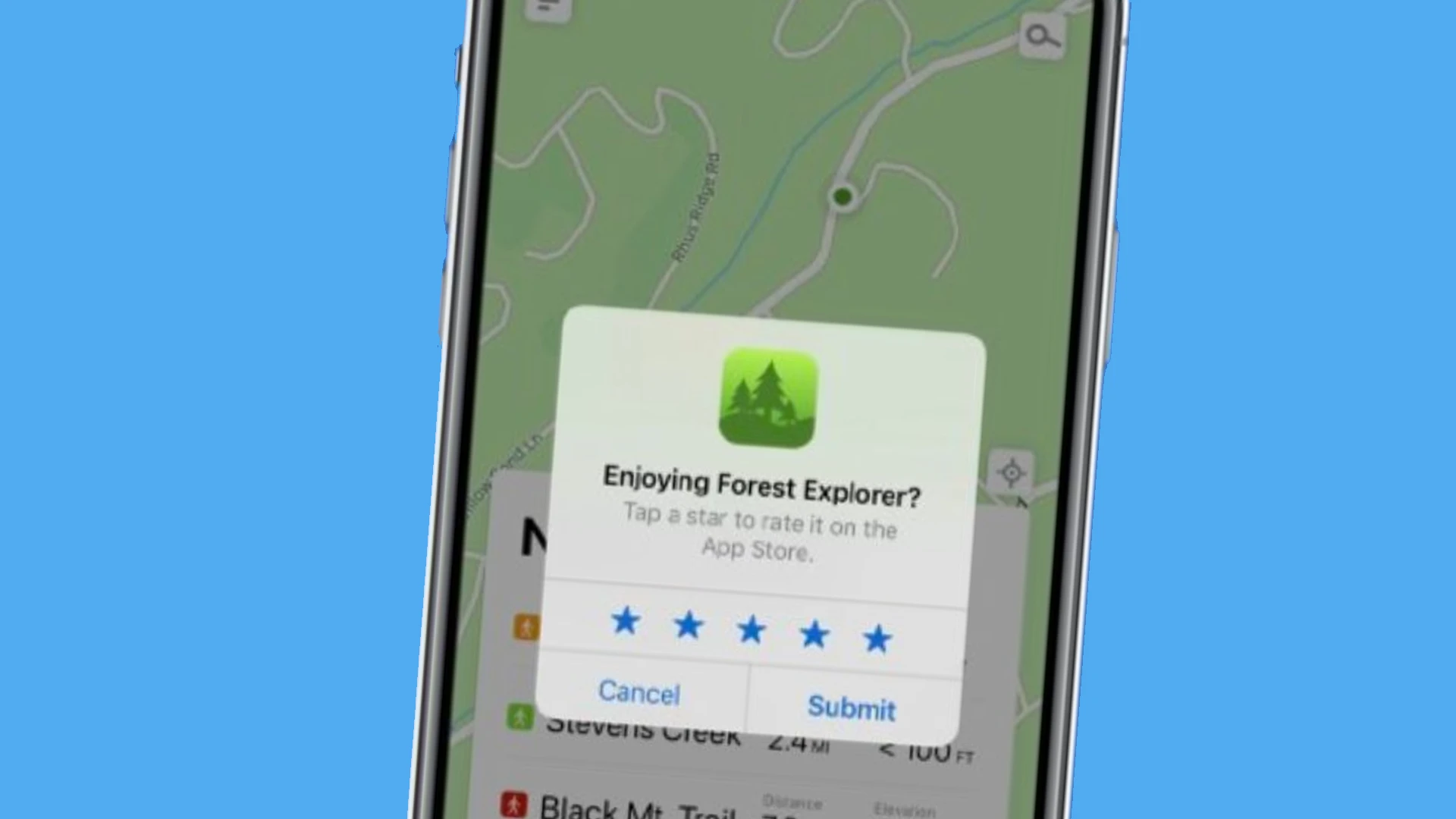
App rating pop-ups can be an annoying distraction when using your iPhone, iPad, or Mac. As soon as you open a new app, a message pops up asking you to rate it on the App Store.
While app developers want feedback on their products, these frequent interruptions disrupt the user experience.
The good news is that you can easily turn off app rating requests on all your Apple devices. Doing so allows for uninterrupted enjoyment of your apps without the distraction of constant rating pop-ups.
How to Turn Off App Rating Pop-ups
It just takes a few quick settings changes to disable app rating prompts. Follow these simple steps:
On iPhone or iPad
- Open the Settings app
- Scroll down and tap “iTunes & App Store”
- Under “Ratings & Reviews” turn the switch off next to “In-App Ratings & Reviews”
That’s it! Now when you open your apps, you’ll no longer be bothered by those pesky rating pop-ups.
On Mac
- Click the Apple menu in the top left and choose “System Preferences”
- Select “Notifications”
- Scroll down the left sidebar and choose the app you want to disable ratings for
- On the right side, uncheck “Allow notifications” and “Show in Notification Center”
- Repeat steps for any other apps with annoying pop-ups
Following these steps prevents ratings notifications from disrupting your Mac app usage. Most apps will still have an optional built-in rating prompt accessible via the app’s menu, but this keeps them out of your notifications.
That covers how to disable disruptive app rating requests on iPhone, iPad, and Mac. With just those few quick settings tweaks, you can enjoy smoother, uninterrupted app usage.
Benefits of Disabling App Rating Pop-ups
Turning off intrusive app rating pop-ups provides some great benefits that improve your overall Apple device usage experience:
- No interruptions: You can open and use apps without disruptive pop-ups interrupting your workflow or entertainment.
- Cleaner interface: Your apps have a smoother, less cluttered interface without unnecessary pop-ups.
- Less pointless requests: You avoid repeat rating requests for apps you’ve already reviewed.
- Rate on your terms: You can rate apps if and when you want on your schedule.
- Avoid annoying requests: No more pestering pop-ups asking you to rate apps you dislike.
In addition, less distracted and annoyed users are more likely to discover useful app features. And happy users voluntarily promote quality apps they enjoy through word-of-mouth and good ratings.
Turning off the pop-ups is a win-win situation. You enjoy apps without annoying distractions while developers potentially get more authentic engagement and feedback.
Conclusion
Go ahead and tweak those notification settings to turn off disruptive app rating pop-ups. It will only take a minute, and you’ll immediately be able to enjoy your iPhone, iPad, and Mac apps without pointless interruptions.










![how to make your tiktok account private]](https://wikitechlibrary.com/wp-content/uploads/2025/09/how-to-make-your-tiktok-account-private-390x220.webp)

